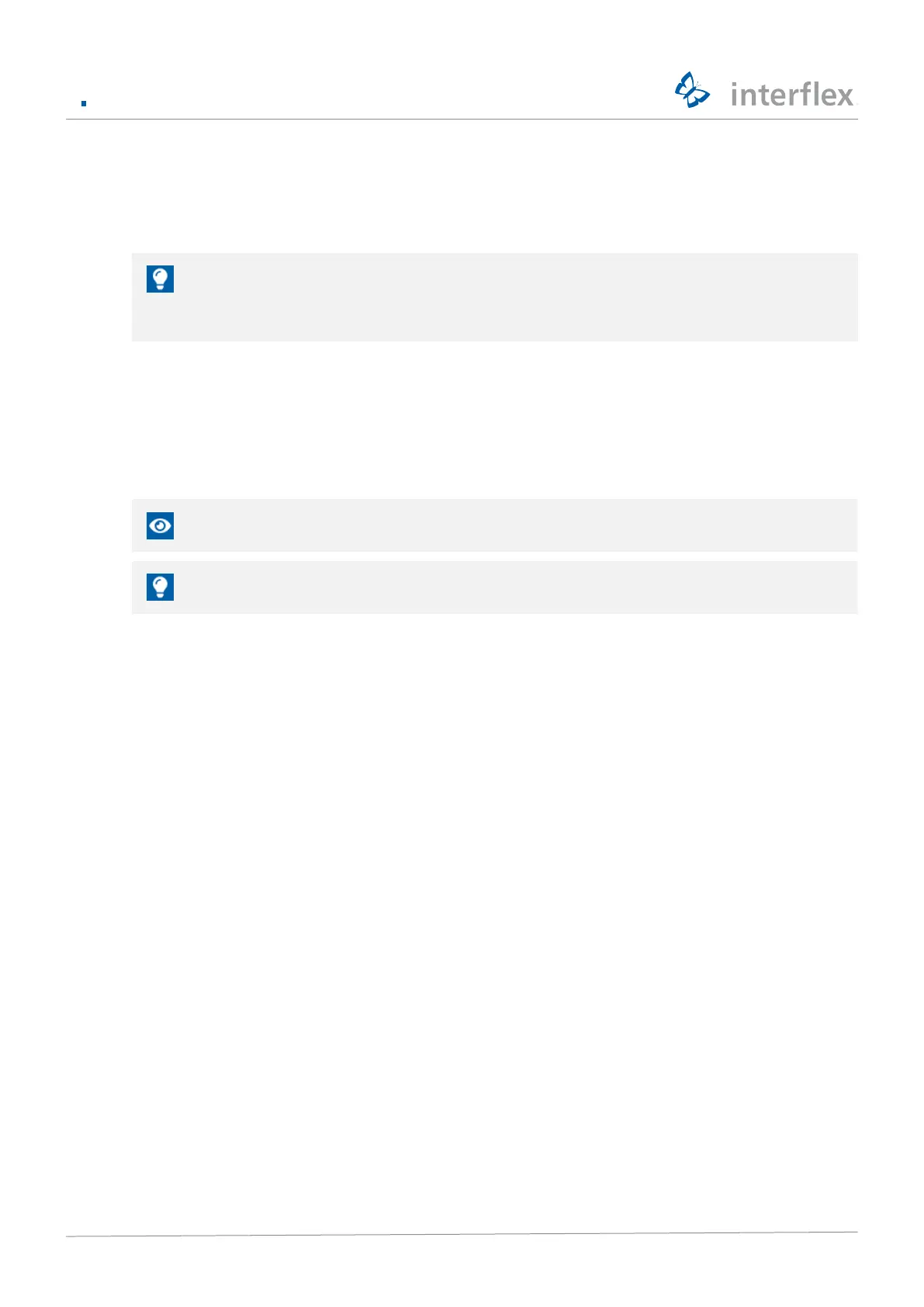5 Initial operation
© 2021 Interflex Datensysteme GmbH IF-4070 Controller 17
5. Start communication with Open
6. Log in with username fieldservice
7. Specify a password
Details on valid password requirements and how to change a password can be found under
Users and passwords.
Only after entering a password are the network services started and the network connection can
be established.
u Establish network connection
After the power supply has been switched on, the device executes the following actions:
n
Boot the operating system
n
Start applications
n
Connect the devices
When the RUN LED lights up, an SSH connection can be established.
The start-up procedure takes up to 30 seconds.
Leave PuTTY open during the next steps as further entries are required during initial operation.
