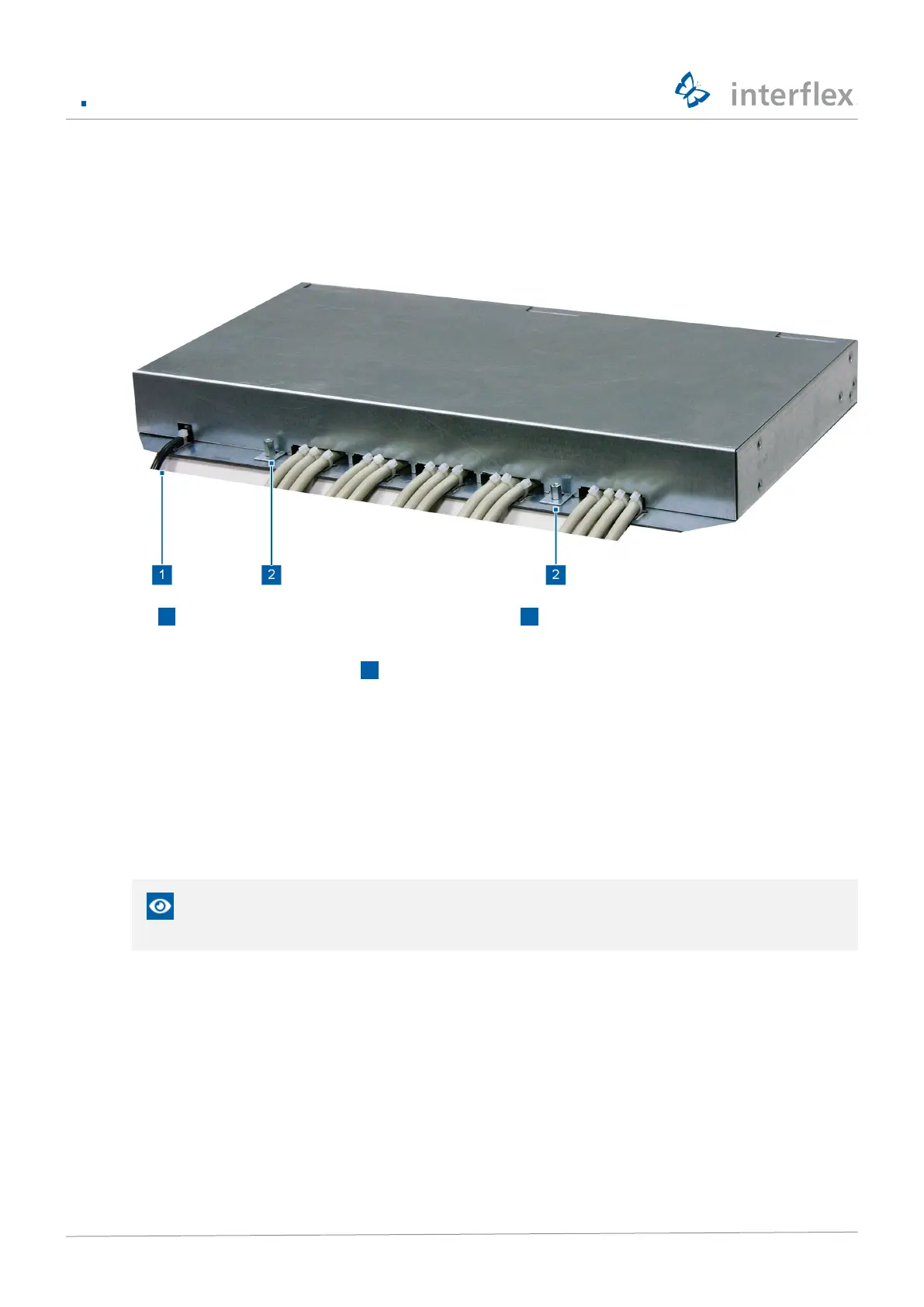4 Connecting the controller
© 2021 Interflex Datensysteme GmbH IF-4070 Controller 11
4 Connecting the controller
4.1 Removing the housing lid
1 Power cable with Schuko plug 2 Nuts for fastening the housing lid
1. Disconnect device from the power supply.
2. Loosen and remove the nuts 2 and take off the housing cover
4.2 Wiring components
The cables can be fixed to the cutouts in the bottom plate of the housing with cable ties.
Ethernet network
The device is set up for connection to 10/100 Mb/s Ethernet networks. Connection and speed are
indicated by LEDs on the front panel LEDs and switches [}9].
When assigning the IP address and setting up the network, observe the current state-of-the-art
technology for securing and segmenting corporate networks. Interflex recommends operating all
installed devices and servers in one VLAN.
