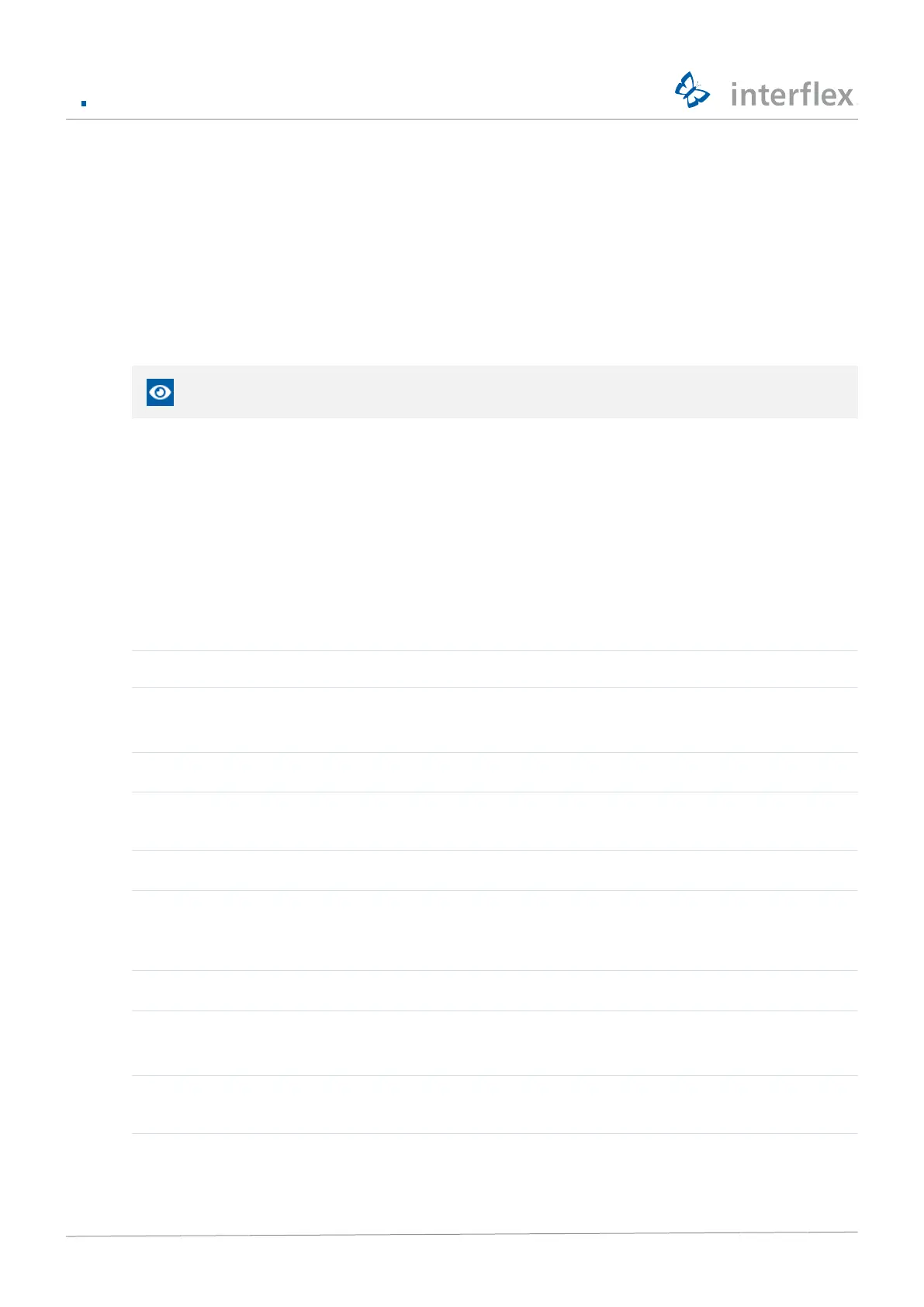7 Upgrading the controller
© 2021 Interflex Datensysteme GmbH IF-4070 Controller 25
7 Upgrading the controller
The functional scope of a controller depends on the purchased license. You can extend (upgrade) this
license, if necessary.
Example: Upgrading an IF-4070 controller with 8 terminals to a controller with 16 terminals
After ordering an upgrade, you will receive two files from Interflex:
Batch file s_tclicence.bat
License file *.xml
When entering the name of the license file, note that it is case-sensitive.
Performing the upgrade
u Start cmd.exe and execute the batch file s_tclicence.bat.
The license is automatically copied to the controller where it is activated.
The application is restarted.
8 Technical specifications
Power supply
Nominal voltage 230 VAC, +/- 10%, 50 Hz (115 VAC, 60 Hz optional)
Fuse 250 mA, slow-blowing Type TR5 (48-1007)
500 mA, slow-blowing Type TR5 for devices with 110 VAC)
Power consumption Approx. 16 VA
External power supply unit
(optional)
18 – 24V AC/DC
Power supply via Ethernet PoE IEE 802.3at of power class 4 (up to 25.4W)
Interfaces
Interfaces to host system Ethernet as per IEEE 802.3 TCP/IP
Interface to readers 3 x RS485
Service interfaces Ethernet network connection with SSH
Serial connection: RS232
Inputs 8 inputs for floating status contacts. Debounce time of contacts at
least 100 ms
