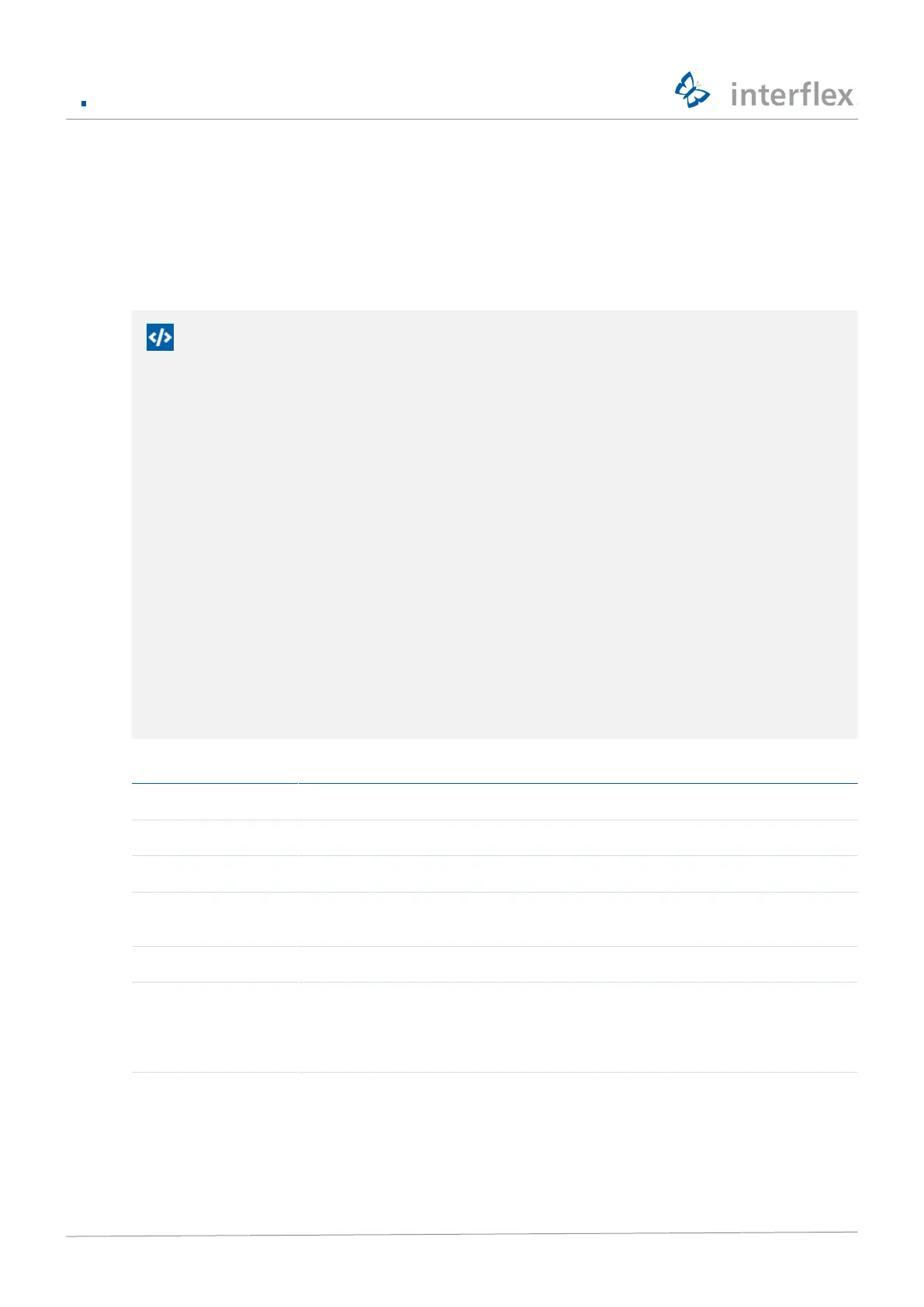5 Initial operation
© 2021 Interflex Datensysteme GmbH IF-4070 Controller 20
5.3 Configuring the interfaces and the booking memory
Via the command oc -h, you can
n
change interface settings
n
adjust the size of the booking memory
Press the Enter key to confirm values that you do not wish to change.
fieldservice@IF xxxx:~ oc -h
base address : 1
No. of term. bus 1 : 6
bus 2 : 4
bus 3 : 6
IF LT64 at bus 2 : 0
Protocol bus 1 : 0
bus 2 : 0
bus 3 : 0
KryptAddr bus 1, 2, 3: 0xFF
Baudrate bus 1 : 3
bus 2 : 3
bus 3 : 3
Number of bookings (1000) : 50
Notice: Baud rate, terminal bus: 2 (9600, 8, ep), 3 (19200 , 8, ep) appropr. terminals only
Protocol terminalbus: 0 (erfProt), 1 (rsiProt, 9600,8,noParity)
Your license allows 16 terminals as maximum
Description
base address Base address (max. 16)
No. of term. bus n Number of terminals on bus n
IF‑LT64 at bus 2 Number of IF-LT64 devices on bus 2
Protocol bus n 0 = terminal protocol
1 = RSI protocol
KryptAddrbus 0xFF, Data encryption unchangeably enabled
Number of bookings
(*1000)
Size of the booking memory
Default: 50, corresponds to 50 000 bookings
The booking memory works as a ring buffer. When the memory is full, the oldest
entry is overwritten.
