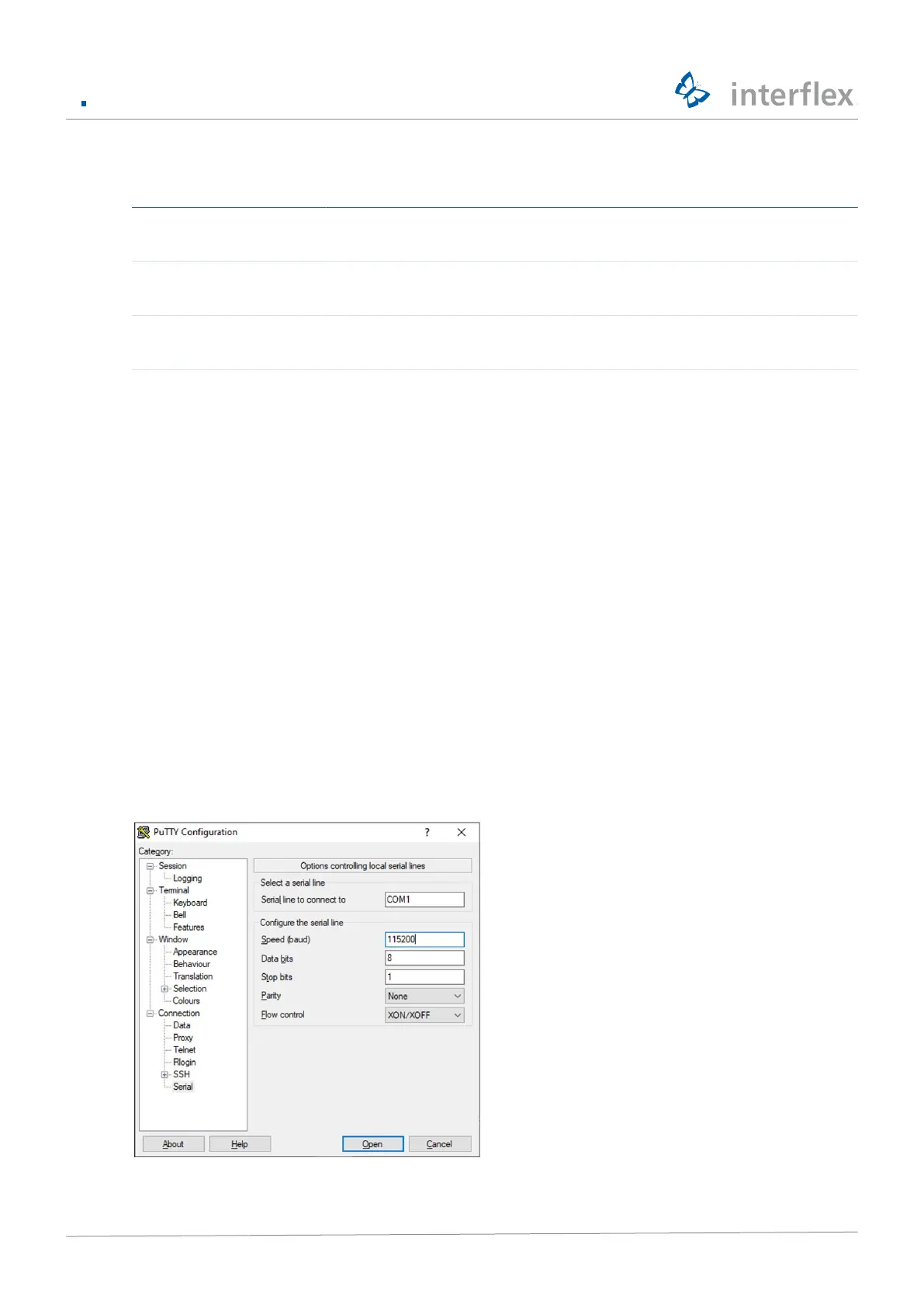5 Initial operation
© 2021 Interflex Datensysteme GmbH IF-4070 Controller 16
Service interface USB
IF-4xxx controller 75-4070-0001
service cable 4xxx (connection in housing)
IF-4070 controller 75-4070-0002
service cable 4xxx (connection via RJ45)
IF-5xxx terminal 75-99-0006
Service cable 5xxx
5.1 Connecting the controller to the network
You can connect the controller to the network via a service cable and the serial service interface or via
WLAN with the IF-ServiceApp.
IF-ServiceApp
Prerequisites
ü Controller is connected to the IF-ServiceApp.
Detailed information on this subject can be found in the documentation of the IF-ServiceApp.
Service interface
Accessing the controller via SSH requires the freeware PuTTY version 0.73 or higher:
1. Switching on the power supply
2. Establish serial connection between host computer and controller
3. Open PuTTY
4. Check and adjust parameters
