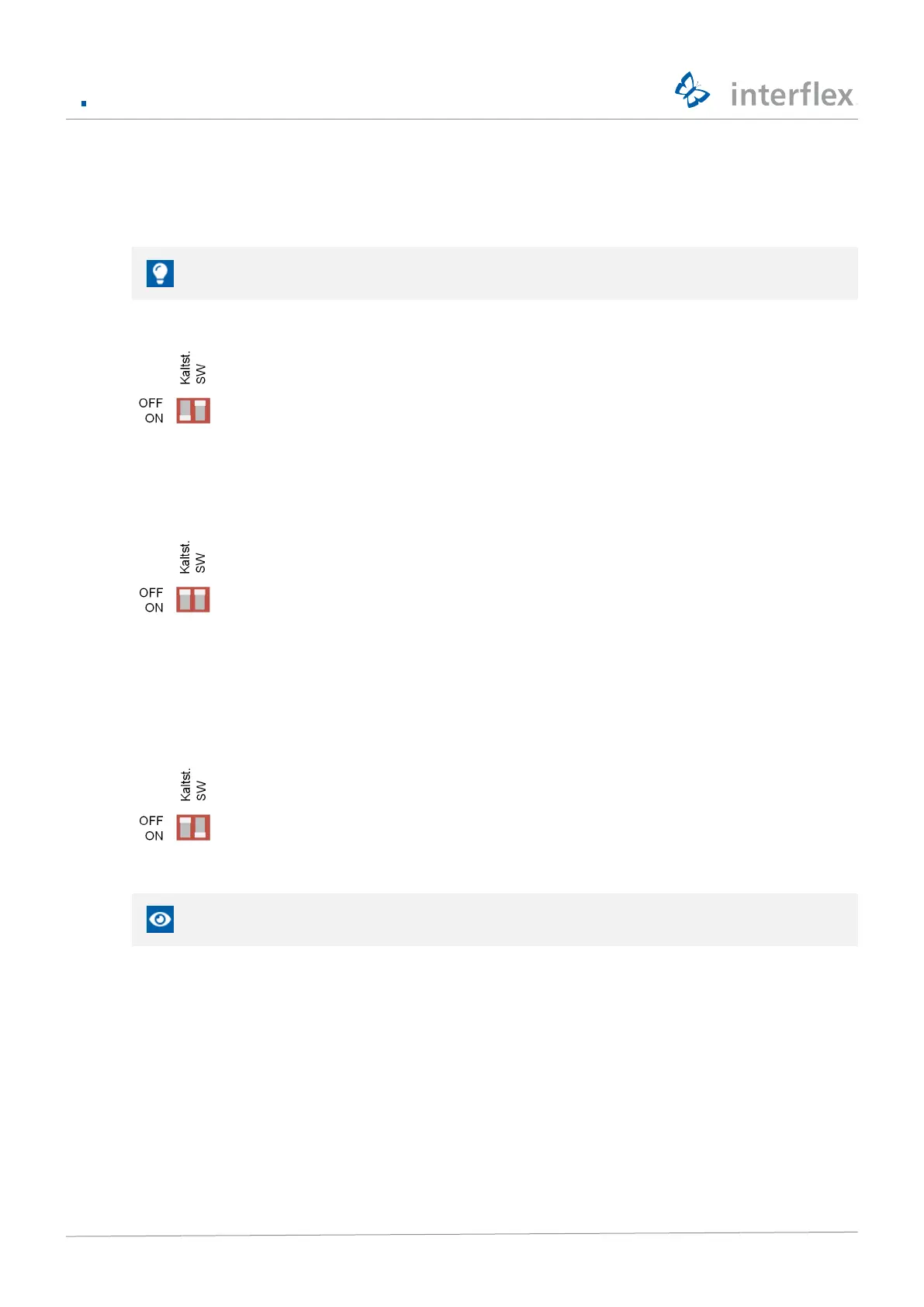5 Initial operation
© 2021 Interflex Datensysteme GmbH IF-4070 Controller 23
Cold boot
All settings made on the controller via IF-6040 or OC Task are deleted or reset to default. System or
operating system settings, such as the IP address or password, are retained.
Use the cold boot during initial operation and in the event of malfunctions that cannot be
remedied by other means, e.g., a warm boot.
1. Set switches:
2. Shortly press the Reset button
3. Wait until the RUN LED lights up again permanently (procedure can take up to 45 seconds)
4. Reset switch position:
Associated console command: oc -c or factory-reset application
Reset network settings to factory default
The network settings are reset.
1. Set switches:
2. Shortly press the Reset button
The previous network settings are not saved temporarily, unlike in earlier device variants.
