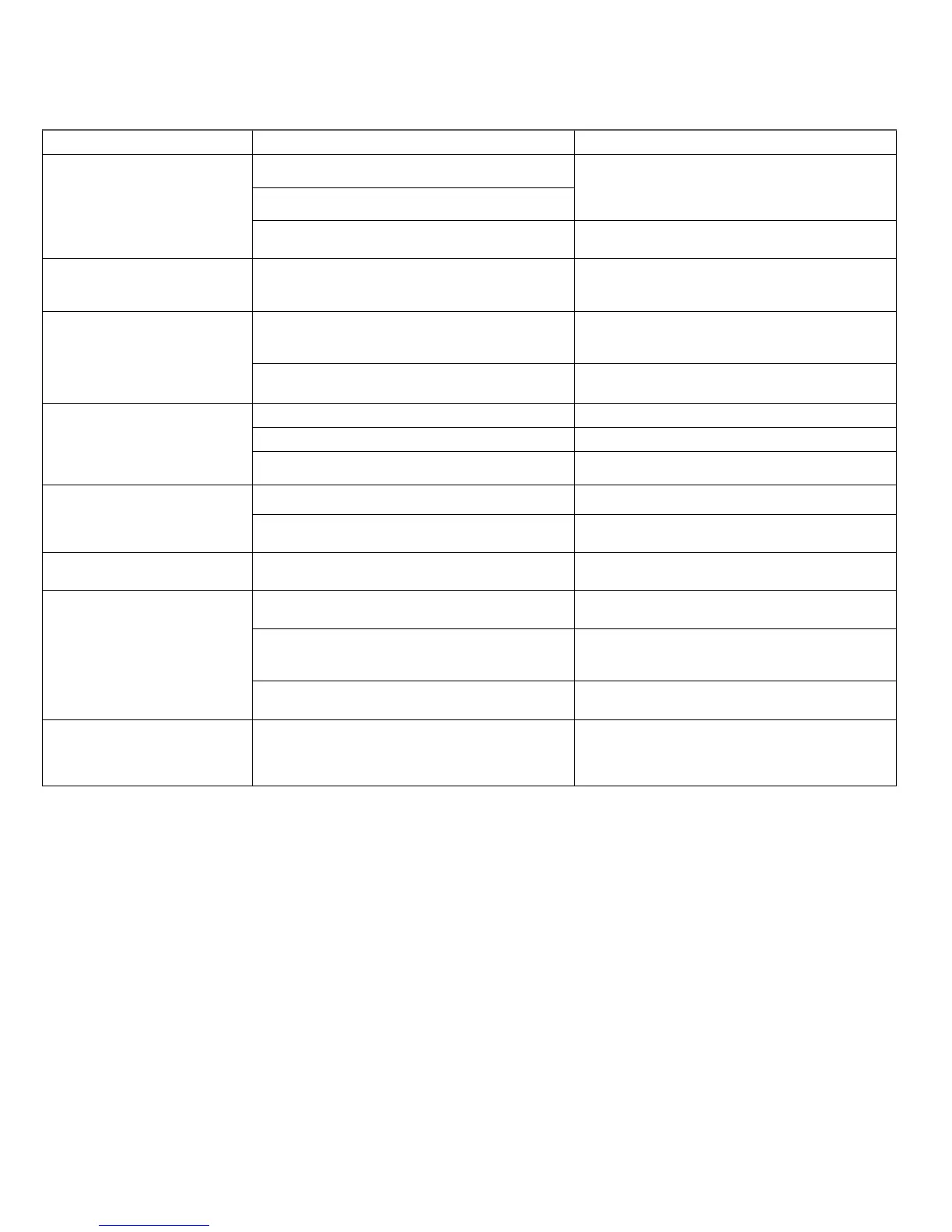10 • Schlage • Schlage Control Smart Locks User Guide
Troubleshooting
Troubleshooting
Problem Possible Cause Solution
No beeps or blinks when
batteries are connected.
Cable not properly connected. Make sure wires are not crimped. Make sure
cable connector is fully connected. The connector
ts only one way. DO NOT FORCE!
Pinched wires or bent pins.
Reversed battery or dead battery. Make sure batteries are installed correctly.
Replace old batteries.
Lock shows critical or low
battery indication with new
batteries.
Batteries installed incorrectly. Make sure batteries are installed correctly.
Fails power up self test. Three
green LED blinks and beeps
were not present at the end of
power up, just three RED LED
blinks and beeps.
Motor not connected. Make sure wires are not crimped. Make sure
cable connector is fully connected. The connector
ts only one way. DO NOT FORCE!
Battery voltage low. Replace old batteries.
Unable to connect to the device
with BLE.
The deadbolt is not retracted Retract the deadbolt.
Don’t see the expected lock name. Press “+” in the app to nd nearby locks.
Not in factory default or construction mode. Factory reset the lock if necessary.
Lock is crooked on the door. Screws not fully tightened. Tighten the screws.
Lock not aligned before screws were tightened. Loosen screws, center and square the lock, then
fully tighen screws.
Batteries are hot. Batteries installed incorrectly. Replace all batteries, with polarity per the battery
holder markings.
Can’t do a Factory Default
Reset (FDR)
Disconnect batteries for at least ten seconds;
then turn the inside thumbturn twice.
Cable not properly connected. Make sure wires are not crimped. Make sure
cable connector is fully connected. The connector
ts only one way. DO NOT FORCE!
Cam is in wrong position. Check that the inside cam is pointed up when the
deadbolt is retracted.
Reader does not respond
to credentials, (no beeps or
LEDs) but lock passed power
up self-test.
Lock is not detecting a user in the area around
the reader.
Ensure the credential is presented just below the
Schlage logo above the outside thumbturn.
