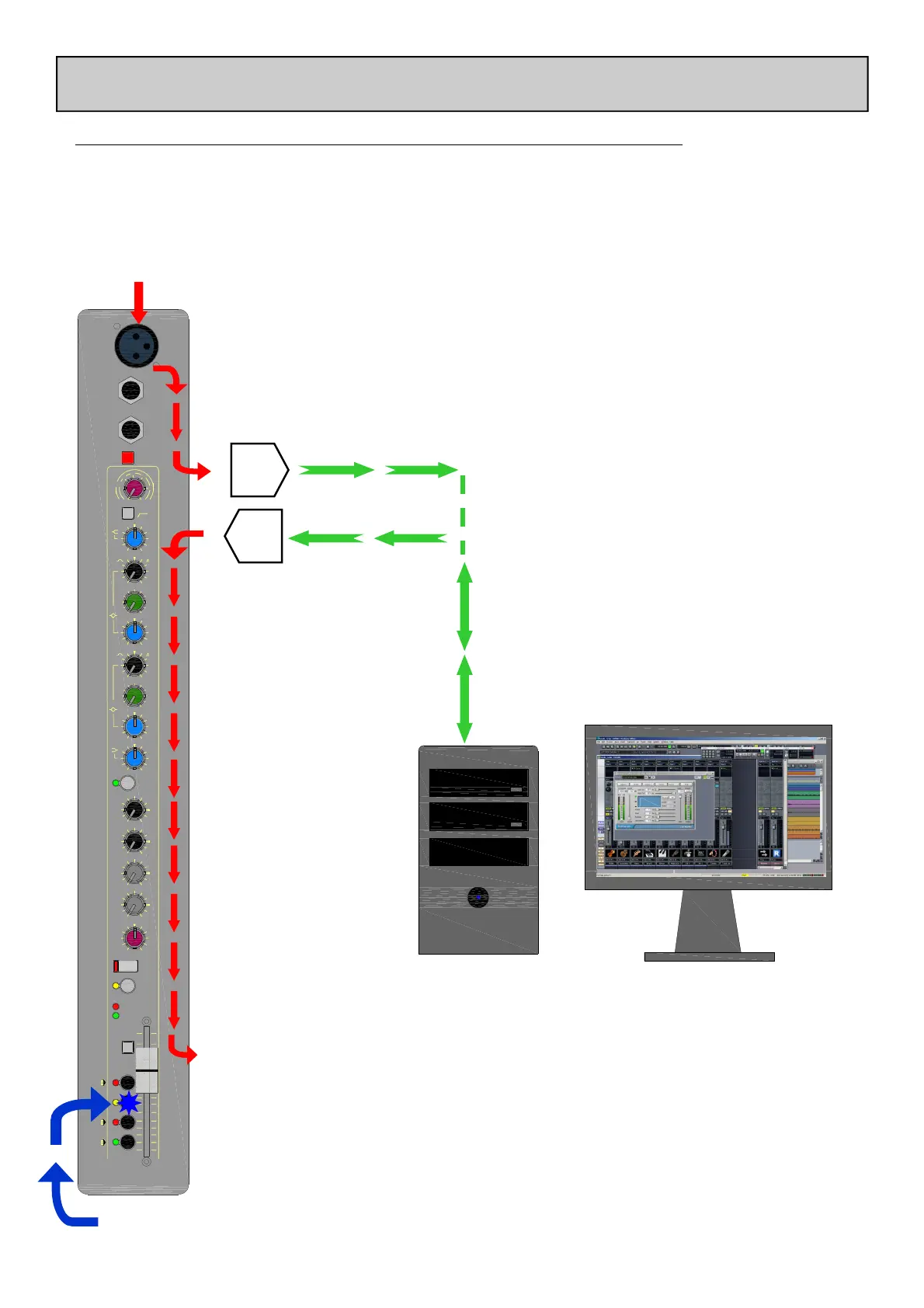Allen & Heath 37 ZED-R16 User Guide
MIC
INSERT
LINE
48V
1
IN
-15 +15
60 40-14 6
30
40
50
0
20
GAIN
HPF
100Hz
HM
0.8
6
2k
700
400Hz
1k
6k
18k
4k
-15 +15
Q
F
G
LM
0.8
6
120
30
18Hz
60
600
1k
300
-15 +15
Q
F
G
-15
LF
+15
80Hz
HF
12k
EQ IN
+6
AUX1
PRE
OO
+6
AUX2
PRE
OO
+6
AUX3
POST
OO
+6
AUX4
POST
OO
PAN
L R
=
MUTE
PFL
HI
SIG
L-R
Post-EQ
5
5
0
OO
10
DIG RET
DIG RET
Pre-INS
Post-EQ
FADER
=MIDI
10
DIG SND
1
1
1
MODES OF OPERATION
ADC
ANALOGUE SIGNAL
DIGITAL FIREWIRE BUS
PRESS DIG RETURN = PRE INSERT
ANALOGUE MIX
DAC
Digital input from FireWire or
ADAT is converted to analogue
and sent to the channel path
just before the insert point.
USING DIGITAL PROCESSING PLUG-INS IN AN ANALOGUE MIX
The digital channel inputs and outputs are used to send a signal to the Digital Audio Workstation of software applica-
tion where processing plug-ins such as noise gates or compressors can be used, almost as if they were plugged into
the insert point on the channel.
Signal processing plug-ins such as noise
gates or compressors can be used in
your Digital Audio Workstation routing
the signal back to the same ZED-R16
channel as the source. Your DAW be-
comes a flexible “outboard rack”.
Analogue signal converted to digital after the Pre-amp
and sent to the FireWire Bus or ADAT output.
