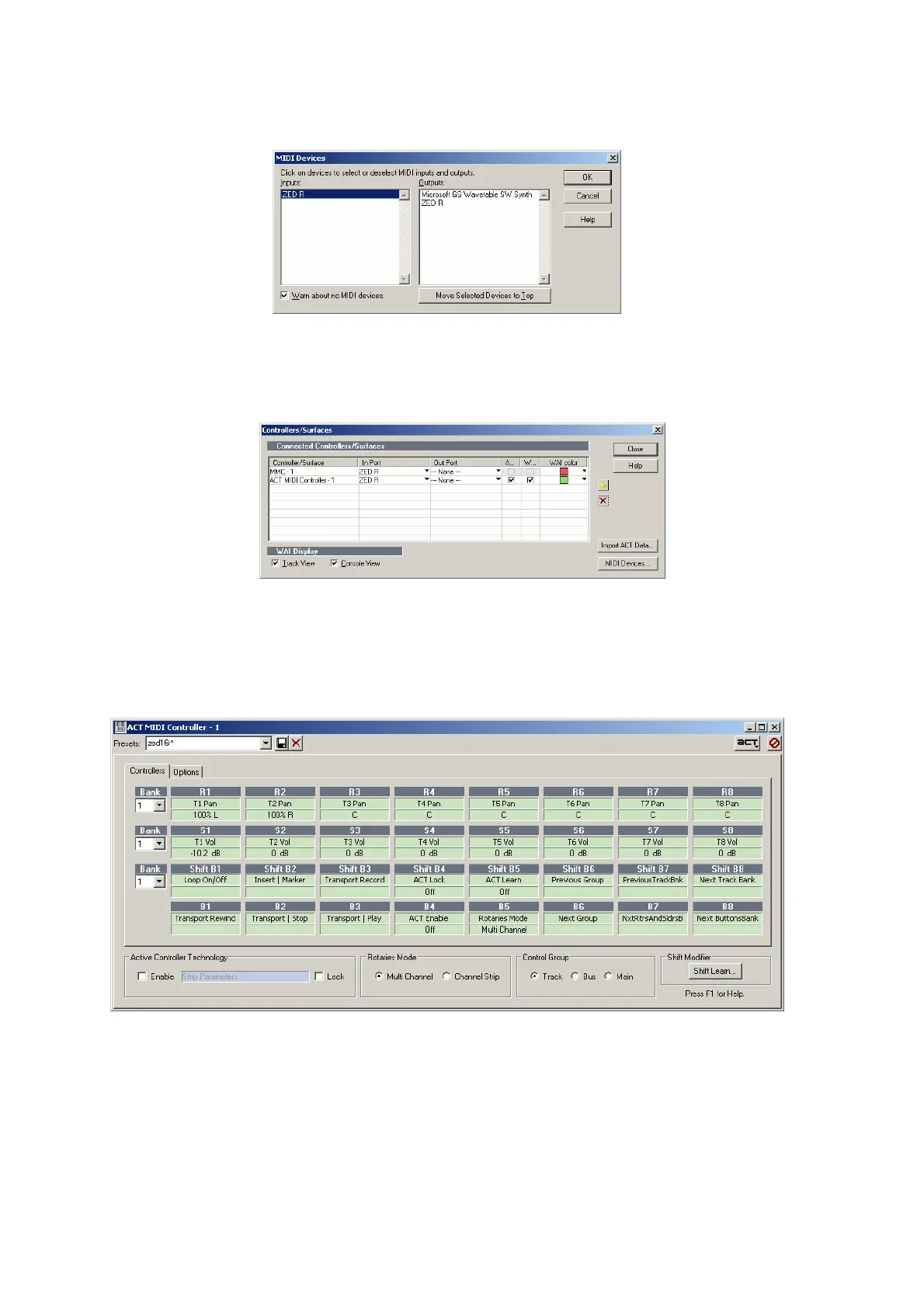Allen & Heath 46 ZED-R16 User Guide
Enabling MIDI Control with SONAR LE
With SONAR LE running and ZED-R16 connected via FireWire, click Options in the main menu toolbar, then MIDI De-
vices. Enable ZED-R as a MIDI input device to SONAR by clicking on it as below.
Click OK and return to the main Options menu and click Controllers/Surfaces where you can choose the MIDI control
source for your project. If none appear then click the Add New button (yellow star) and select the controller surface type
as MMC-1 and the In port as ZED-R. This will set the MIDI Machine Control transport keys on ZED-R16 to operate the
transport functions in SONAR LE. Click Add New again and select ACT MIDI Controller-1 to be the controller and select
the In port to ZED-R. The pane should look like:
You are now able to assign the MIDI controllers on ZED-R to functions in SONAR LE. This is a very brief overview of how
to get started, if you need to know more about MIDI control in SONAR LE, then the Cakewalk website is a great source
of information. To get started though, click the Controller/Surface selection window on the main toolbar (you may need to
enable it in Views/Toolbars), and select ACT MIDI Controller-1. Then to the right of this click the Controller/Surface
Properties button and the controller properties assignment pane opens.
To assign the ZED-R channel 1 fader to control the fader on track 1 of the project we have open, click the lower half of
the S1 pane just under T1 Vol. It is set to learn a MIDI controller. Press the CH1 Fader=MIDI switch and move the fader
and you will see the dB value changing and also the fader moving on track 1.
The rotary MIDI controllers and MIDI switches on ZED-R can be assigned in a similar way, the controls being mapped to
different functions in the Options tab and choosing from the menus.
