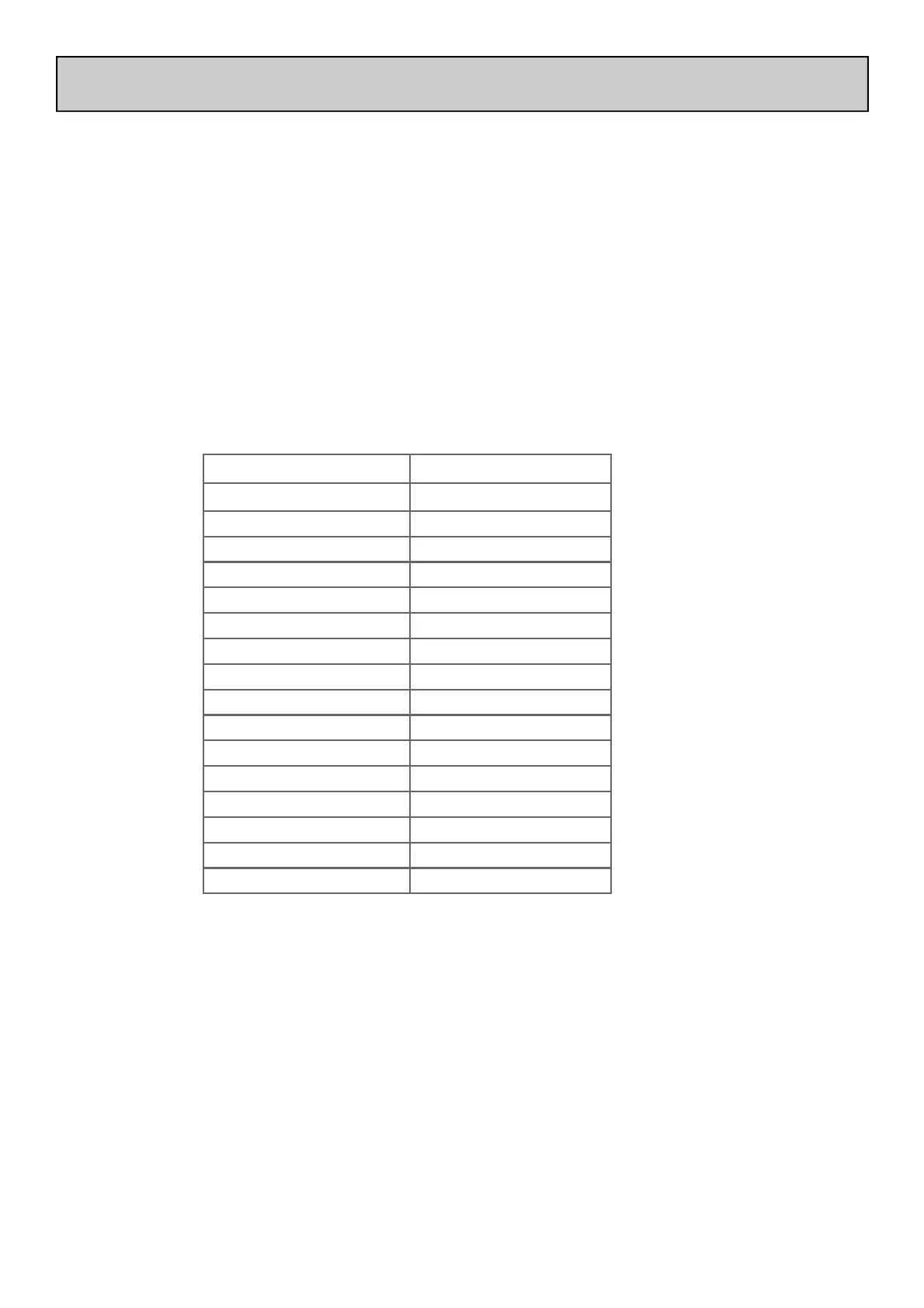Allen & Heath 48 ZED-R16 User Guide
ZED-R MIDI IMPLEMENTATION
Changing MIDI Channel
The default MIDI channel is 16.
To change the MIDI channel follow the following procedure:
1. With ZED-R16 powered off, press & hold down the PLAY button and switch on the mains power to ZED-R16.
2. Release the PLAY button.
3. Press & hold down the MIDI switches 1,3,5 & 7 in a combination from the table below.
4. Press and release the PLAY button again.
5. Release the switches 1,3,5 & 7, if any are pressed from step 3.
6. Turn off the mains power.
7. Turn the mains power back on and the MIDI channel should be set to your required selection.
Table of switch 1,3,5 & 7 press for MIDI channel selection.
MIDI channel required.
Switch combination pressed
1 NONE
2 1
3 3
4 1+3
5 5
6 5+1
7 5+3
8 5+3+1
9 7
10 7+1
11 7+3
12 7+3+1
13 7+5
14 7+5+1
15 7+5+3
16 7+5+3+1
Notes on MIDI Channel selection.
The ZED-R16 will remember the MIDI channel that was last set on power up. The factory setting is CH16.
The MMC Transport control message will be an “all call” or “all device ID” message if the ZED-R16 is set to transmit on
MIDI channel 16. If set to transmit on MIDI channels 1 to 15, the MMC Transport control message will be specific to de-
vices set to that MIDI channel.
