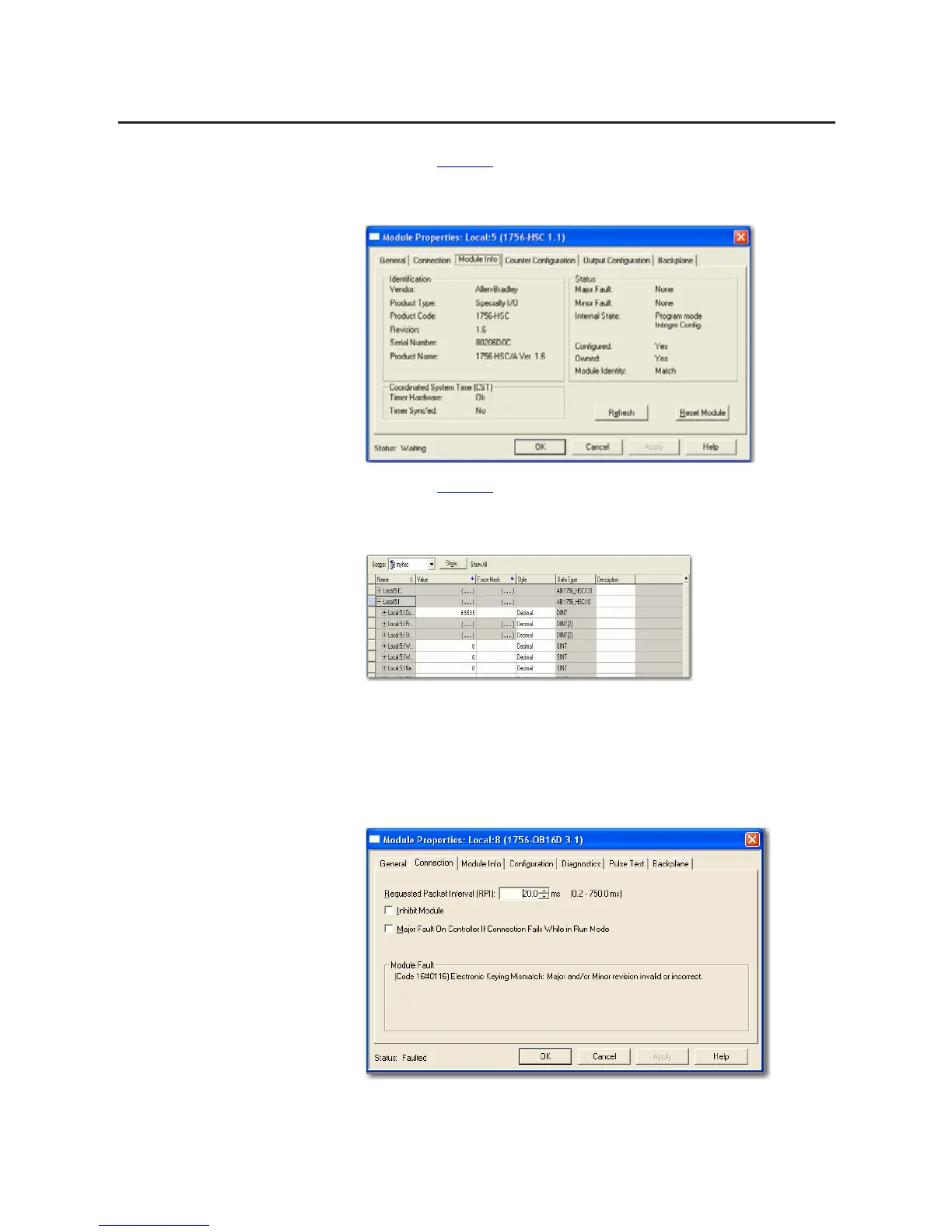Rockwell Automation Publication 1756-UM058G-EN-P - November 2012 181
Troubleshoot Your Module Appendix A
As shown in Figure 24, major and minor faults are listed on the Module Info tab
in the Status section.
Figure 24 - Fault Message in Status Line
As shown in Figure 25, the Value field displays 65535 to indicate the module
connection has been broken.
Figure 25 - Notification in Tag Editor
Fault Type Determination
When you are monitoring a module’s configuration properties in RSLogix 5000
software and receive a Communication fault message, the Connection tab lists
the type of fault under Module Fault.
