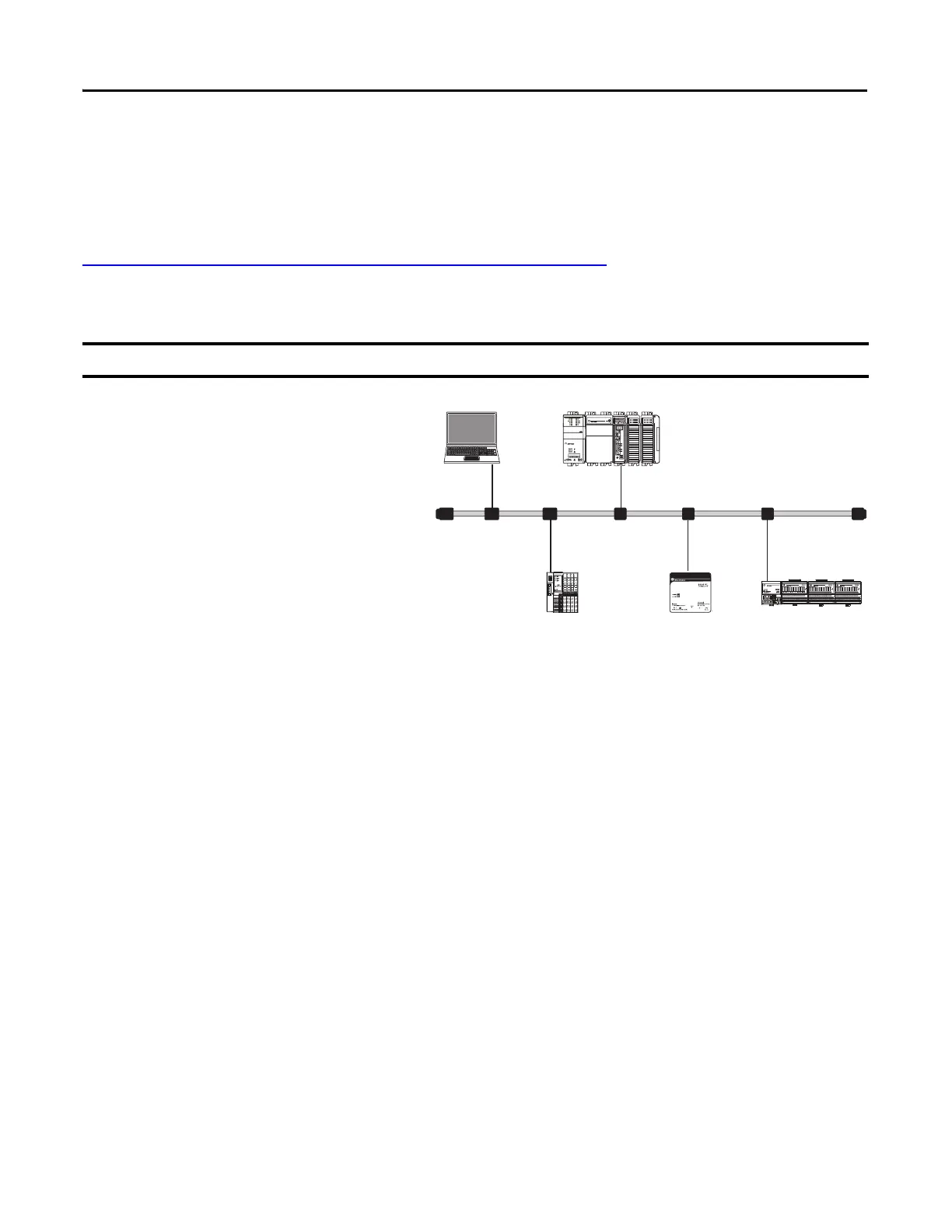56 Rockwell Automation Publication IASIMP-QS023B-EN-P - December 2012
Chapter 4 Configure the DeviceNet Network
Apply Power to the DeviceNet Network
In this quick start, the CompactLogix 5370 L3 control system uses a 1606-XLDNET8
DeviceNet power supply to power the DeviceNet network. You completed the tasks described in
Make a DeviceNet Network Connection (Optional)
on page 29 to install the power supply and
other components in the DeviceNet network, such as a KwikLink sealed terminator on each end
of the KwikLink flat cable.
Turn on incoming power to the
DeviceNet network.
This chapter describes how to configure
a DeviceNet network that includes only
a 1769-SDN scanner module.
The example graphic shows a
DeviceNet network with additional
devices on the network.
Verify that you installed termination resistors on both ends of the DeviceNet network.
