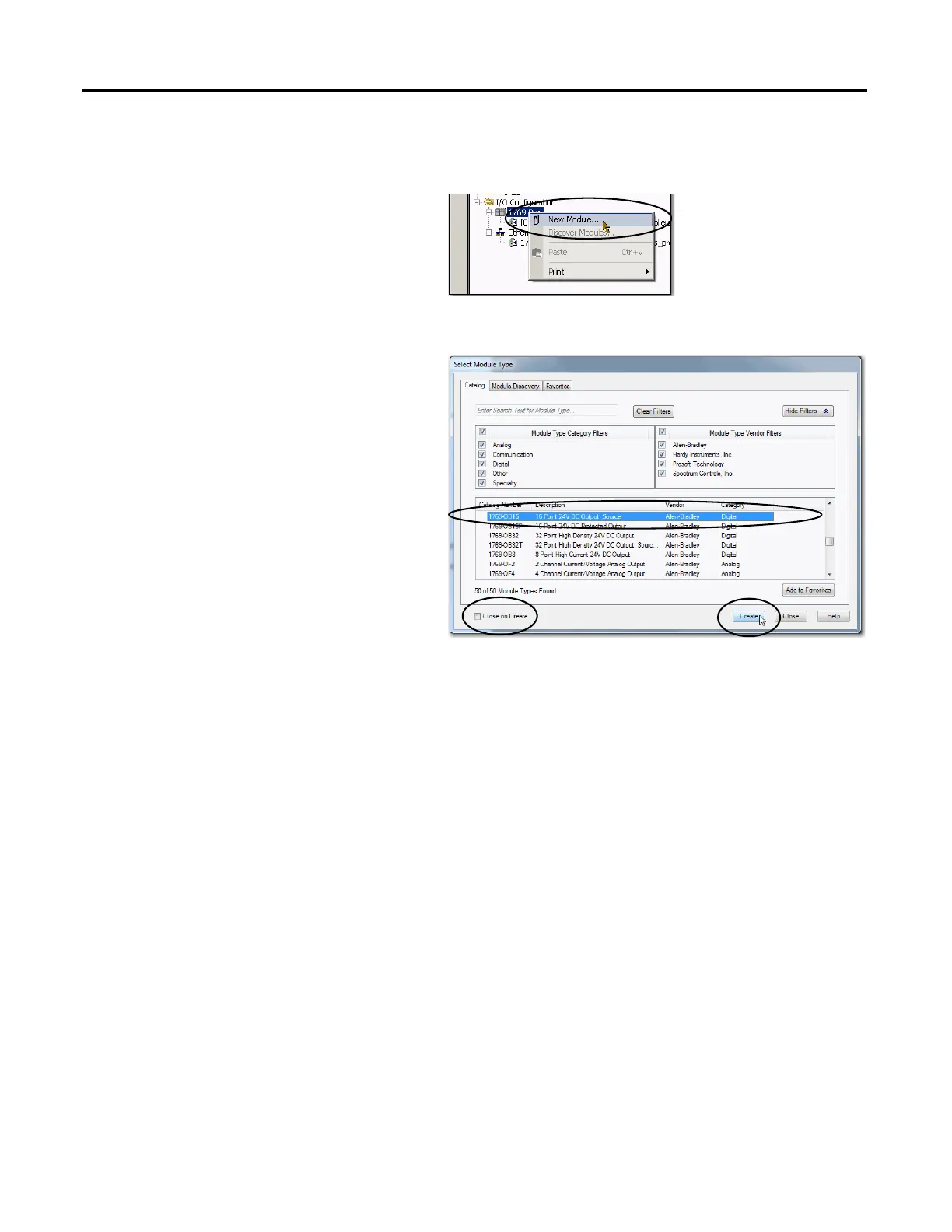70 Rockwell Automation Publication IASIMP-QS023B-EN-P - December 2012
Chapter 5 Create a Logix Designer Project
Add Local I/O Module
1. Right-click 1769 Bus and choose
New Module.
The Select Module Type dialog
box appears.
2. If you have multiple I/O modules
to add to the local bus, make sure
the Close on Create checkbox
is clear.
If the checkbox is clear, the Select
Module Type dialog box stays
open after you choose and
configure each I/O module.
3. Select the catalog number for the
leftmost I/O module in the
CompactLogix 5370 L3 controller system and click Create.
The New Module dialog box appears for the module created.
