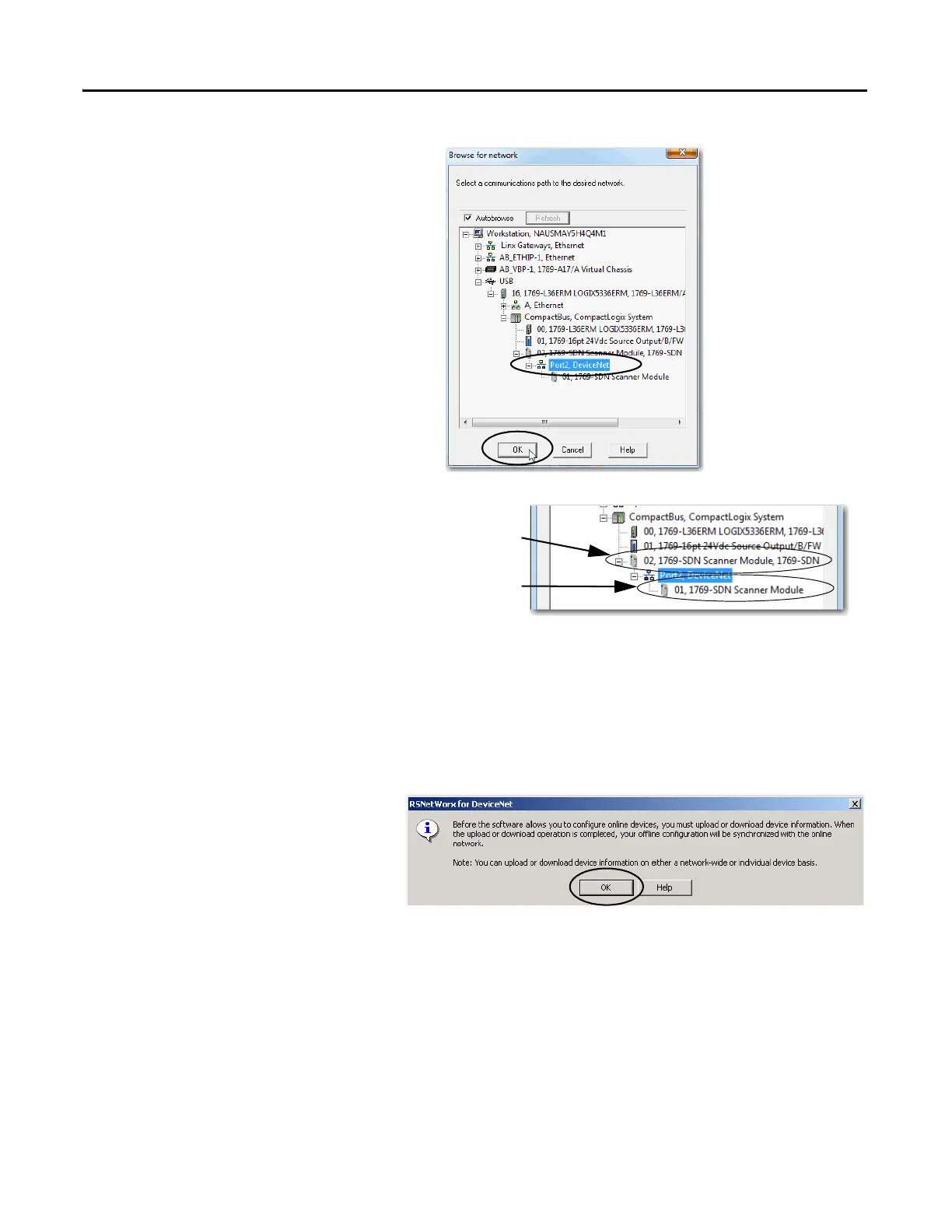60 Rockwell Automation Publication IASIMP-QS023B-EN-P - December 2012
Chapter 4 Configure the DeviceNet Network
3. Expand the networks to the
appropriate DeviceNet network.
In this example, the network is
Port 2, DeviceNet.
4. Record the following
information about the
1769-SDN module:
• Slot number in the
CompactBus, 1769 Bus = 2
(this example)
• DeviceNet network node number = 1 (this example)
5. Click OK.
6. Click OK when the alert about
uploading or downloading
device information.
RSNetWorx for DeviceNet
software browses the network.
• Slot number = 2
• DeviceNet network
node number = 1
Once all of the devices on your DeviceNet network appear, click Cancel.
