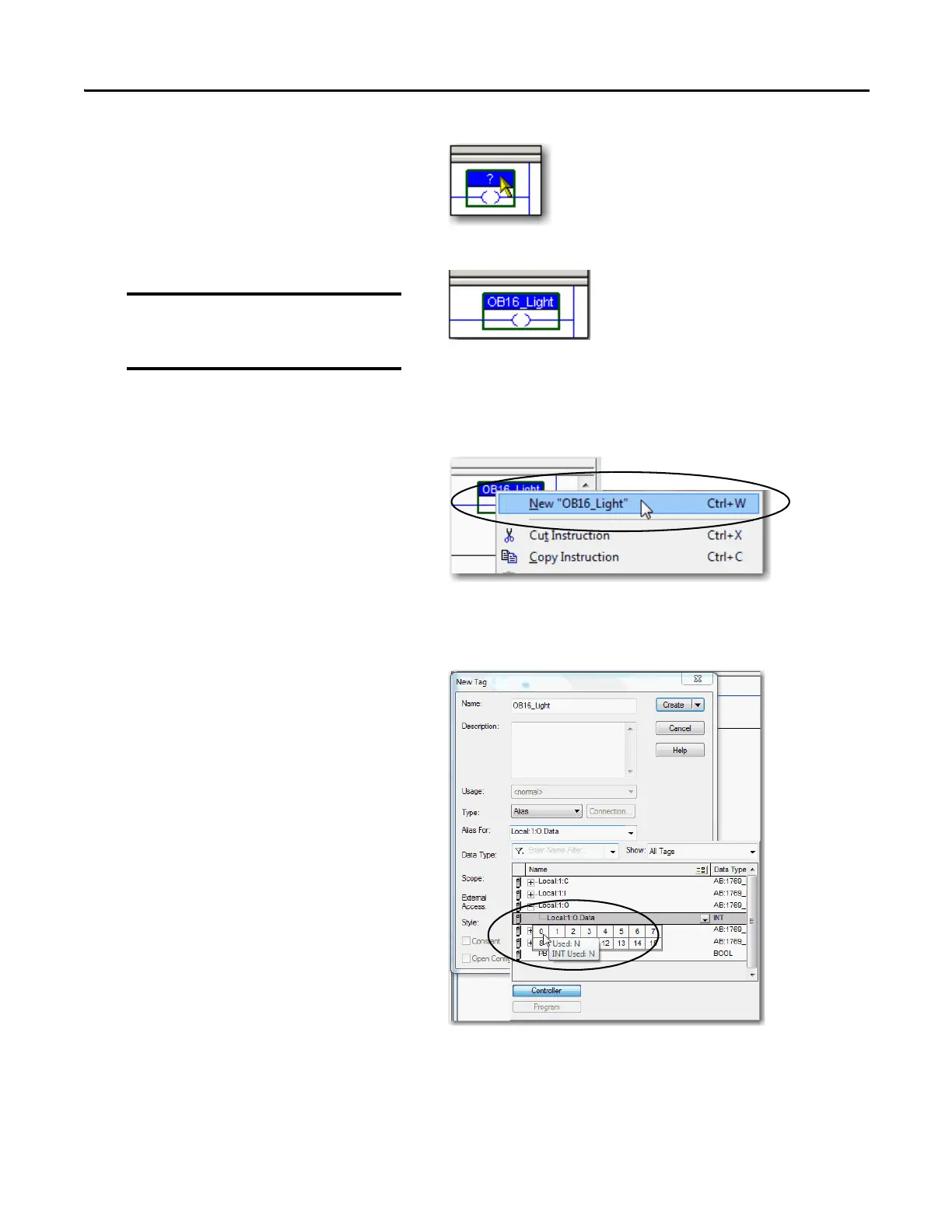Rockwell Automation Publication IASIMP-QS023B-EN-P - December 2012 75
Create a Logix Designer Project Chapter 5
9. Double-click the ? in the Output
Energize element.
10. Name the Output Energize
element OB16_Light.
11. Press Enter.
12. Right-click the OB16_Light
element name and choose New
“OB16_Light”.
OB16_Light is an alias tag for the
I/O point tag name. With an alias
tag, you can assign a simple name to a physical I/O point address.
13. From the Type pull-down menu,
choose Alias.
14. In the Alias For pull-down menu,
browse to a local 1769 digital
output module and choose any bit.
This example uses
Local:1:O.Data.0.
15. Close the dialog box.
Do not use spaces in the tag
name. Use underscores (_)
instead.
