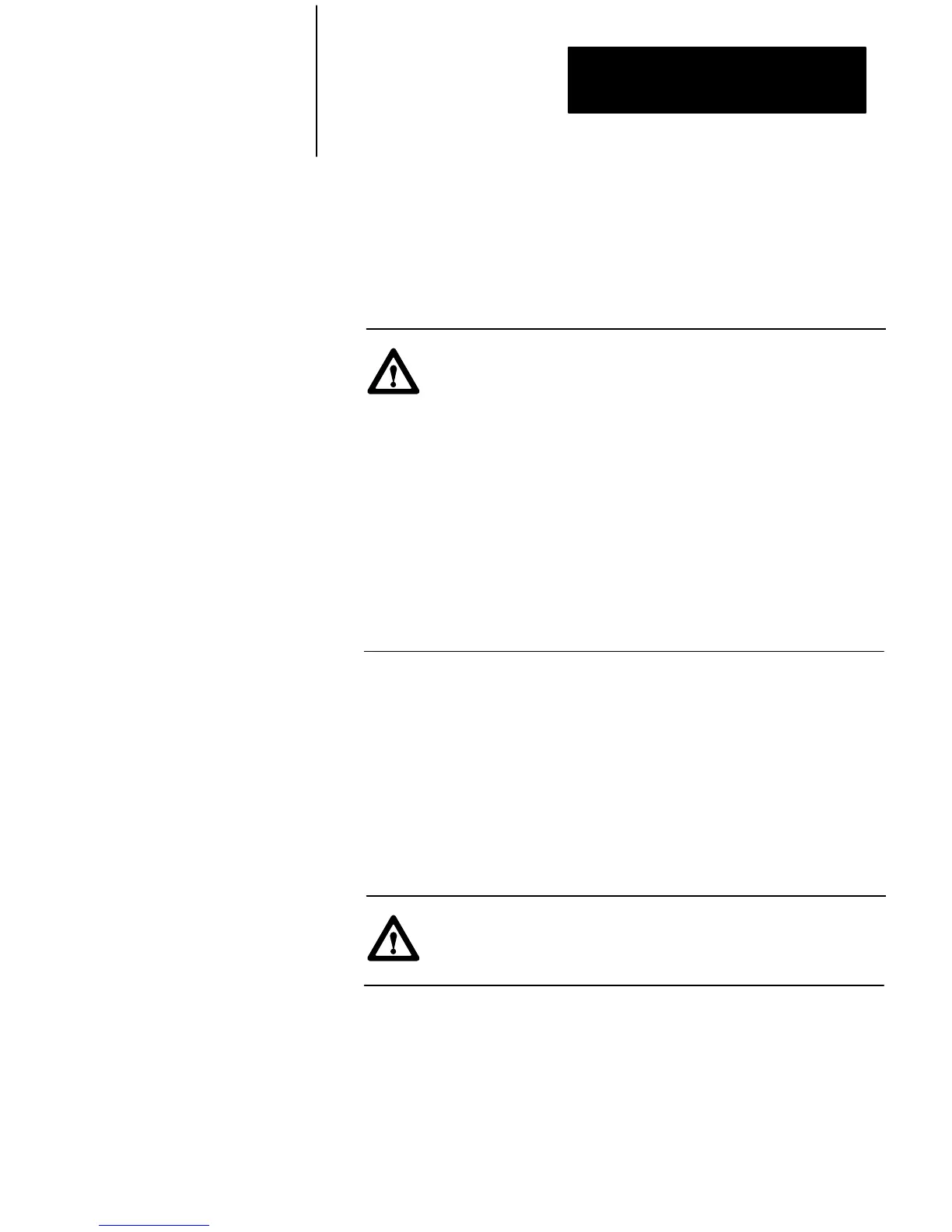Communication Interface Module
Cat. No. 1784KT/B
Installation Data
5
The 1784-KT utilizes CMOS technology, which is highly sensitive to
Electro Static Discharge (ESD). ESD may be present whenever you are
handling the 1784-KT. Handling the 1784-KT without any ESD protection
can cause internal circuit damage that may not be apparent during
installation or initial use. A grounding wrist strap has been shipped with
the 1784-KT to be worn during the installation procedure. Instructions for
use of the strap are found on the back of its package.
ATTENTION: The following is a list of precautions to guard
against ESD damage:
1. Before handling the module, be sure to wear the provided
static strap and touch a grounded object to discharge any
built-up static charge.
2. When selecting your memory and interrupt options, avoid
touching other components on the 1784-KT.
3. Avoid touching the back plane connector or interface
connector pins located on the 1784-KT.
4. If the module is not in use, store the 1784-KT in the static
bag that the module was shipped in.
Important: Do not change the (factory set) configuration settings until
you have read this section.
The 1784-KT comes with preset memory location (D400) and no interrupt.
This may not be appropriate for your application. See the section
“Installing the 1784-KT into a Computer”, which begins on page 6, for
information on memory locations and interrupt settings.
ATTENTION: When selecting configuration settings, check
for conflicts with other interface cards and system memory. If
there is a conflict, the system will not operate properly.
Handling
the 1784KT Module
1784KT Configuration
Information
