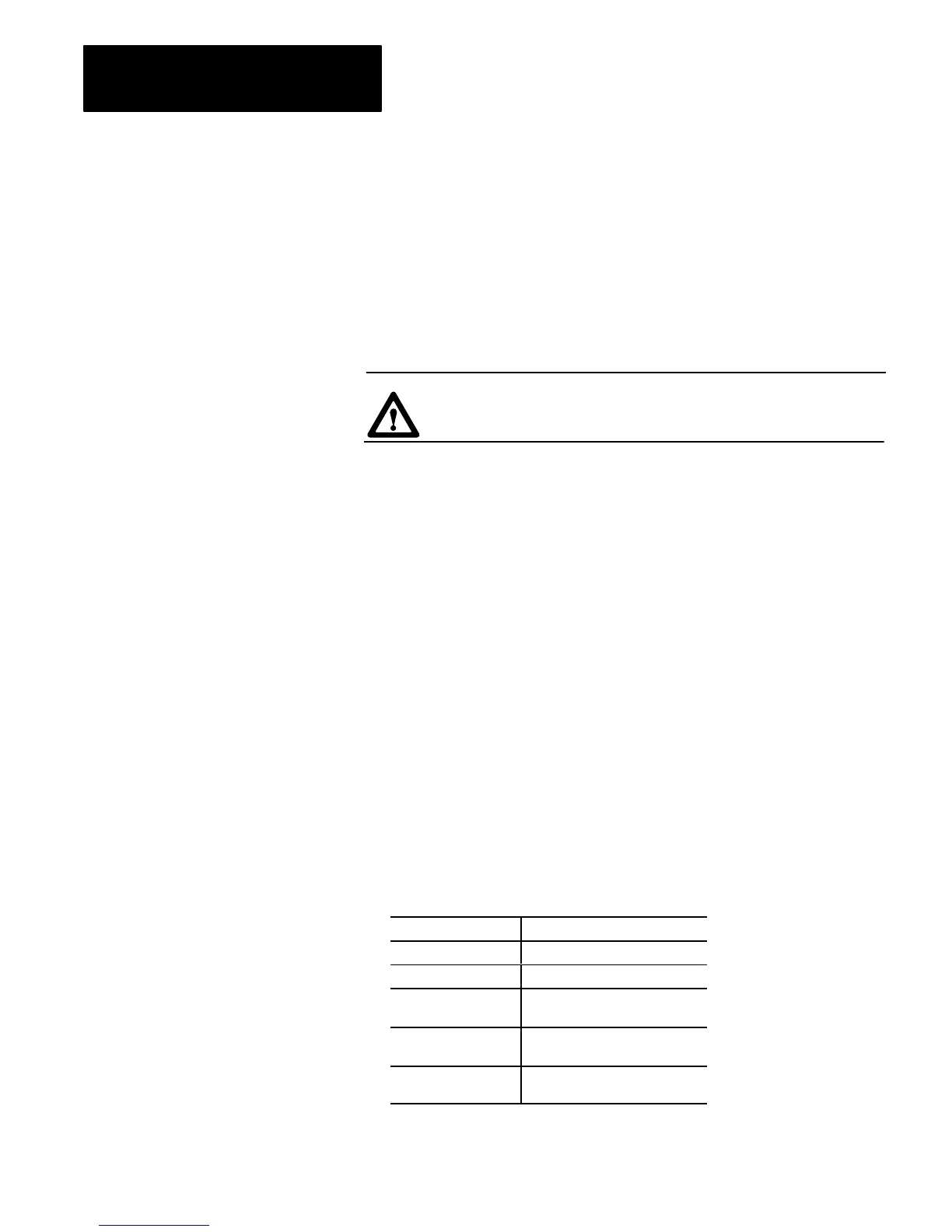Communication Interface Module
Cat. No. 1784KT/B
Installation Data
6
The following steps outline how to install the 1784-KT into a terminal,
workstation or computer. Refer to the terminal’s, workstation’s or
computer’s hardware user manual for further assistance.
1. Turn off the computer and disconnect the ac power cord.
2. Remove all covers necessary to gain access to the computer’s
expansion slot area. The industrial terminals may have retainer
brackets. Consult the user manual for access procedures.
ATTENTION: If you are not wearing the grounding wrist
strap, put it on at this time.
3. Remove the expansion slot bracket that covers the computer
I/O
opening.
4. Remove the 1784-KT from the static bag.
5. Verify the configuration settings for your system. Use the worksheets
that begin on page 15 for assistance.
Important: If another card is already using your desired switch settings,
you will have to change the card’s switch settings to an open memory
location.
If you are using the default settings, go to step 10.
If you are not using the default settings, go to step 6.
6. Select a memory location. Table A shows the recommended memory
locations for Allen-Bradley terminals, workstations and computers.
Table B shows all the available memory locations and switch settings
for the card.
Table A
Recommended
memory settings
Equipment: Preferred Memory Location:
1784T35 C800
1784T50 C000
T53 Industrial
Programming Terminal
D400
T60 Industrial
Workstations
D000, D400, or D800
T70 Industrial
Workstations
D400
Installing
the 1784KT
into a Computer
