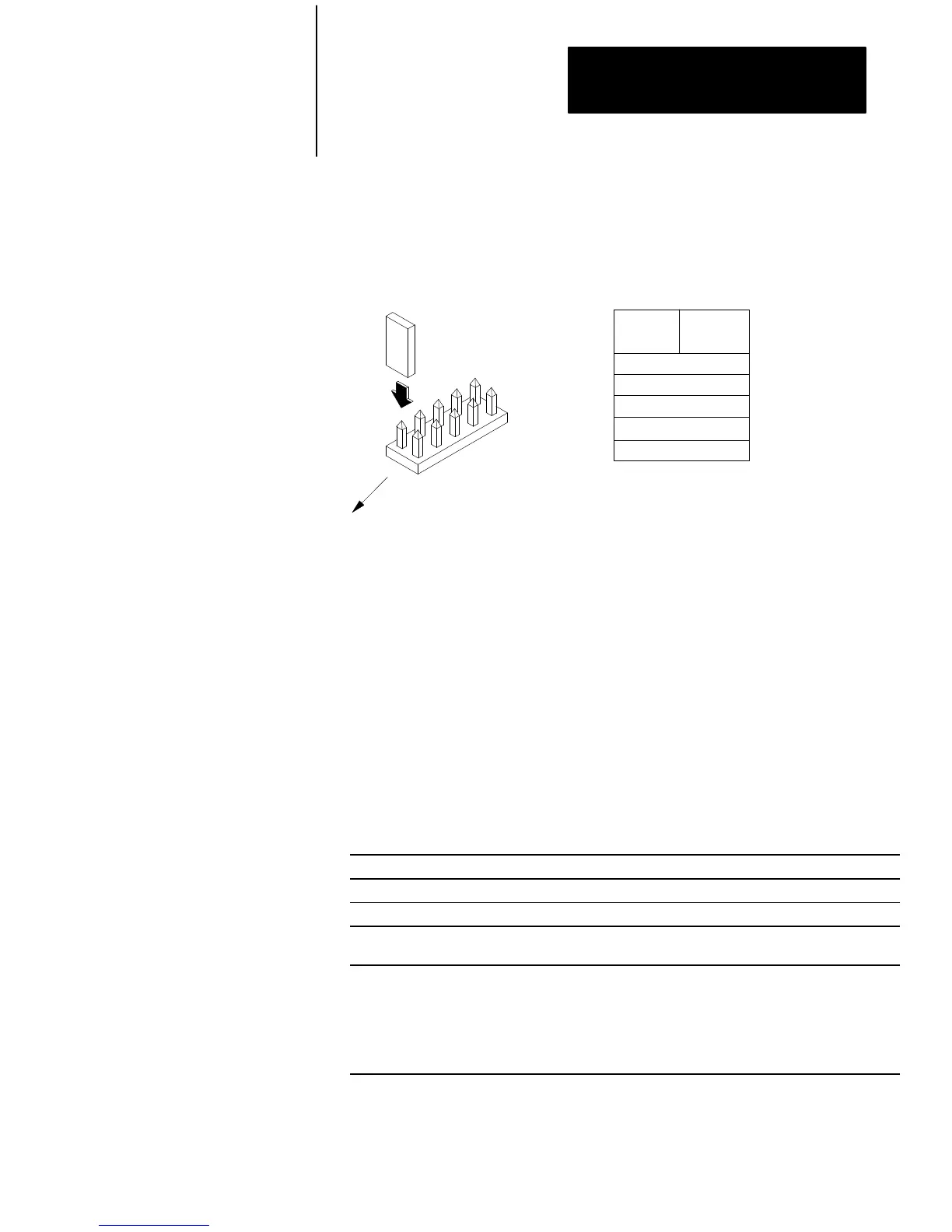Communication Interface Module
Cat. No. 1784KT/B
Installation Data
9
9. Set the interrupt by placing the provided jumper in the proper
location.
Remove the jumper and place it on the two pins that correspond to
the interrupt of your choice. If an interrupt is not required by your
software program, place the jumper in the “no interrupt” position.
Jumper
INT 3 position
INT 4 position
INT 5 position
INT 7 position
no interrupt
Jumper
Selection
INT 3
INT 4
INT 5
INT 7
Interrupt
Selection
IRQ3
IRQ4
IRQ5
IRQ7
no interrupt
18305
(Factory Default setting: no interrupt.)
This end is facing
toward the PCB
gold fingers.
10. With a hand on each end of the board, slowly slide the 1784-KT into
the I/O expansion slot. Firmly insert the edge card connector into the
I/O expansion slot connector.
11. Install the retaining screw into the retaining bracket and tighten.
12. Install all brackets (if applicable) and covers removed in step 2.
Different configurations require different procedures for connecting the
1784-KT to a PLC. The procedures begin on page 10. Before you make the
connections, make sure you have the correct cables. Cables for various
PLCs are listed below.
For: Use Cable with Cat. No.: See Page:
PLC2 Family Programmable Controllers 1784CP2 10
PLC3 Family Programmable Controllers 1784CP3 11
PLC5/10, 5/12, 5/15,5/25, 5/VME (6008LTV), and
PLC5/250 Programmable Controllers
1784CP 12
PLC5/11, 5/20, 5/30, 5/40, 5/60, 5/80, and
5/VME (1784V40) Programmable Controllers
1784CP6 (refer to
publication 17842.26)
or
1784CP7 Adapter with
1784CP Cable (refer to
publication 17842.29)
Connecting
Y
our 1784KT
