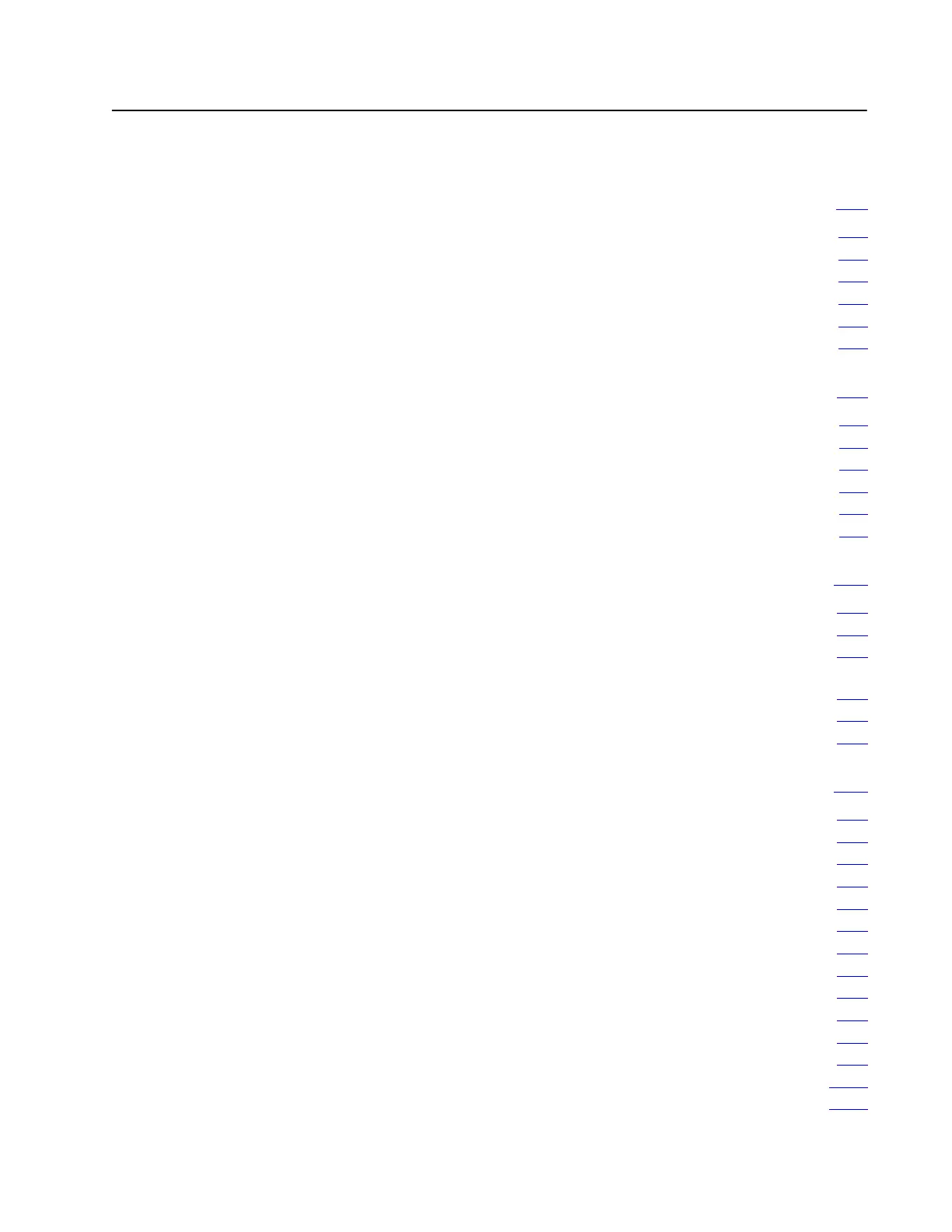Summary of Changes P1. . . . . . . . . . . . . . . . . . . . . . . . . . . .
New
Information
P1. . . . . . . . . . . . . . . . . . . . . . . . . . . . . . . . . . . . .
Addition of DeviceNet Mapping P1
. . . . . . . . . . . . . . . . . . . . . . . .
Additional
Flex I/O Modules
P1. . . . . . . . . . . . . . . . . . . . . . . . . . .
I/O Mapping P1
. . . . . . . . . . . . . . . . . . . . . . . . . . . . . . . . . . . . . .
Revised
Information
P1. . . . . . . . . . . . . . . . . . . . . . . . . . . . . . . . . .
Change Bars P1
. . . . . . . . . . . . . . . . . . . . . . . . . . . . . . . . . . . . . . .
Using This Manual P-1. . . . . . . . . . . . . . . . . . . . . . . . . . . . . . .
Purpose
of this Manual
P-1. . . . . . . . . . . . . . . . . . . . . . . . . . . . . . . .
Audience P-1
. . . . . . . . . . . . . . . . . . . . . . . . . . . . . . . . . . . . . . . . . .
Vocabulary P-1
. . . . . . . . . . . . . . . . . . . . . . . . . . . . . . . . . . . . . . . .
Manual Organization P-1
. . . . . . . . . . . . . . . . . . . . . . . . . . . . . . . . .
Conventions P-2
. . . . . . . . . . . . . . . . . . . . . . . . . . . . . . . . . . . . . . .
For
Additional Information
P-2. . . . . . . . . . . . . . . . . . . . . . . . . . . . . .
Overview of FLEX I/O and your Analog Modules 1-1. . . . . . . .
Chapter
Objectives
1-1. . . . . . . . . . . . . . . . . . . . . . . . . . . . . . . . . . .
The
FLEX I/O System
1-1. . . . . . . . . . . . . . . . . . . . . . . . . . . . . . . . .
Types
of FLEX I/O Modules
1-2. . . . . . . . . . . . . . . . . . . . . . . . . . . . .
How
FLEX I/O Analog Modules Communicate
with Programmable Controllers 1-2. . . . . . . . . . . . . . . . . . . . . . .
Features of your Analog Modules 1-4
. . . . . . . . . . . . . . . . . . . . . . . .
Chapter Summary 1-4
. . . . . . . . . . . . . . . . . . . . . . . . . . . . . . . . . . .
How
to Install Y
our Analog Module 2-1. . . . . . . . . . . . . . . . . .
Chapter
Objectives
2-1. . . . . . . . . . . . . . . . . . . . . . . . . . . . . . . . . . .
Before Y
ou Install Y
our Analog Module 2-1. . . . . . . . . . . . . . . . . . . . .
Compliance to European Union Directives 2-1
. . . . . . . . . . . . . . . . . .
EMC Directive 2-1
. . . . . . . . . . . . . . . . . . . . . . . . . . . . . . . . . . . .
Low V
oltage Directive
2-2. . . . . . . . . . . . . . . . . . . . . . . . . . . . . . .
Power Requirements 2-2
. . . . . . . . . . . . . . . . . . . . . . . . . . . . . . . . .
Installing the Module 2-4
. . . . . . . . . . . . . . . . . . . . . . . . . . . . . . . . . .
Mounting the T
erminal Base Unit on a DIN Rail
2-4. . . . . . . . . . . . .
Panel/Wall
Mounting
2-5. . . . . . . . . . . . . . . . . . . . . . . . . . . . . . . .
Mounting the Analog Module on the T
erminal Base Unit
2-7. . . . . . .
Connecting Wiring for the Analog Modules 2-8
. . . . . . . . . . . . . . . . . .
Connecting Wiring using a 1794TB2 or TB3 T
erminal Base Unit
2-9
Module Indicators 2-13. . . . . . . . . . . . . . . . . . . . . . . . . . . . . . . . . . . .
Chapter Summary 2-13
. . . . . . . . . . . . . . . . . . . . . . . . . . . . . . . . . . .
Table of Contents
