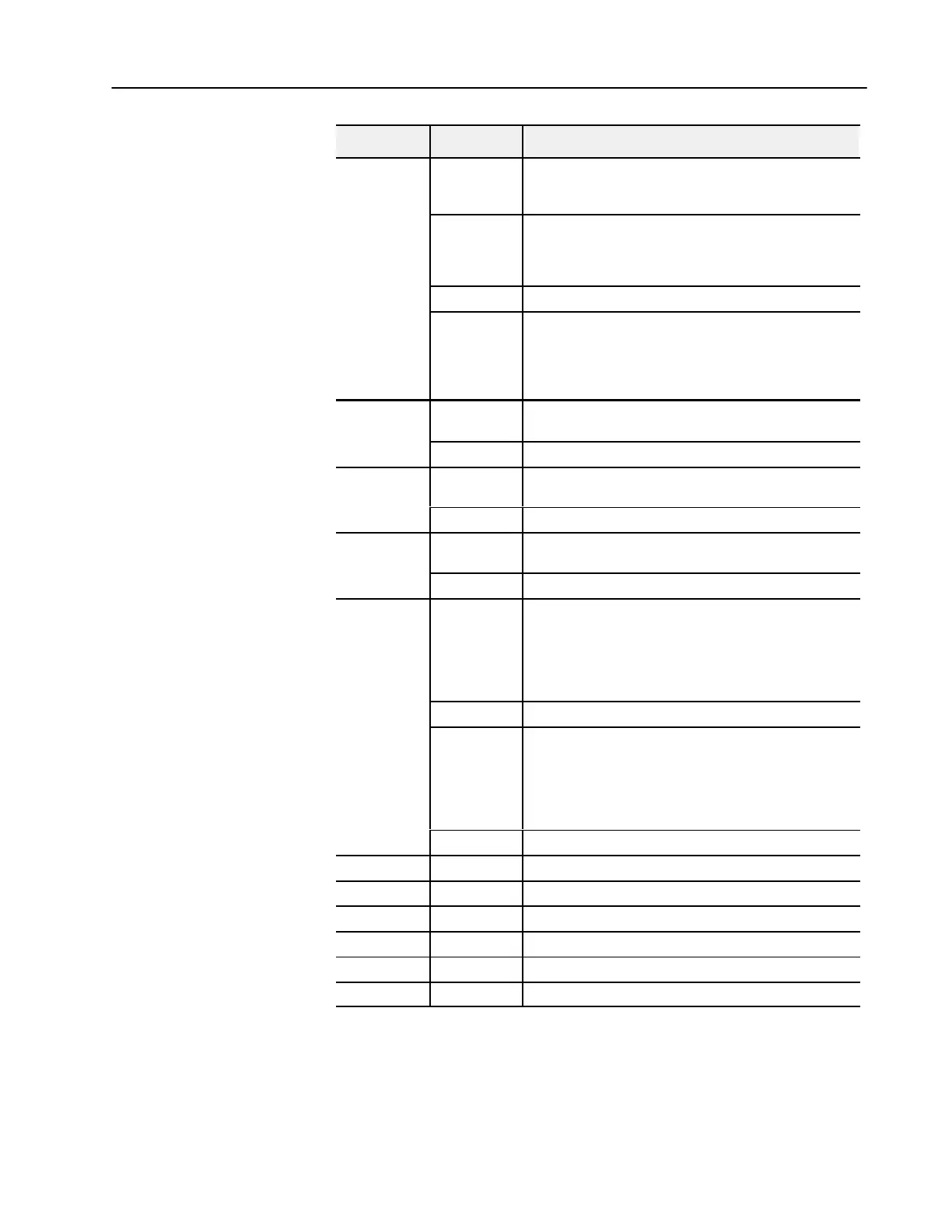5–1
1How Communication Takes Place and I/O Image Table Mapping with the DeviceNet Adapter
Publication
17946.5.2 - May 1996
DefinitionDecimal BitWord
Bits 00-03
Underrange bits (U) for individual channels (420mA current
inputs only) - Bit 00 corresponds to input channel 0, bit 01
corresponds to input channel 1, and so on.
Read Word 5
Bits 0405
Wire Off bits (W) - Current outputs only - When set (1), the
wire on the current output is broken or the load resistance is
too high. Bit 00 corresponds to channel 0, bit 01 corresponds to
channel 2, and so on.
Bits 06-14 Not used - set to 0.
Bit 15
Power Up bit - included in series B modules only. This bit
is always 0 in series A modules. This bit is set to 1 when
all bits in the configuration register are 0 (unconfigured
state). The configuration register can be cleared by either a
reset input, or by the user writing all zeroes to it.
Write Word 1
Bits 00-14
Channel 0 analog data - 12bit left justified two's complement
number; unused lower bits are zero; 420mA uses all 16 bits.
Bits 15 Channel 0 analog data sign bit.
Write Word 2
Bits 00-14
Channel 1 analog data - 12bit left justified two's complement
number; unused lower bits are zero; 420mA uses all 16 bits.
Bits 15 Channel 1 analog data sign bit.
Write Word 3
Bits 00-01
Output Enable bits. Bit 00 corresponds to output 0, bit 01
corresponds to output 1. These bits must be set to 1.
Bits 02-15 Not used - set to 0.
Bits 00-05
Full range bits (F) for individual channels - Bit 00 corresponds
to input channel 0, bit 01 corresponds to input channel 1, bit 02
corresponds to input channel 3, bit 03 corresponds to input
channel 3, bit 04 corresponds to output channel 1, and bit 05
corresponds to output channel 2. Refer to range selection
above.
Bits 06-07 Not used - set to 0.
Write Word 4
Bits 08-13
Configure select bits (C) for individual channels - Bit 08
corresponds to input channel 0, bit 09 (11) corresponds to input
channel 1, bit 10 (12) corresponds to input channel 2, bit 11
(13) corresponds to input channel 3, bit 12 (14) corresponds to
output channel 0, and bit 13 (15) corresponds to output
channel 1. Refer to range selection above.
Bits 14-15 Not used - set to 0.
Write Word 5 Bits 00-15 Not used - set to 0.
Write Word 6 Bits 00-15 Not used - set to 0.
Write Word 7 Bits 00-15 Not used - set to 0.
Write Word 8 Bits 00-15 Not used - set to 0.
Write Word 9 Bits 00-15 Not used - set to 0.
Write Word 10 Bits 00-15 Not used - set to 0.
