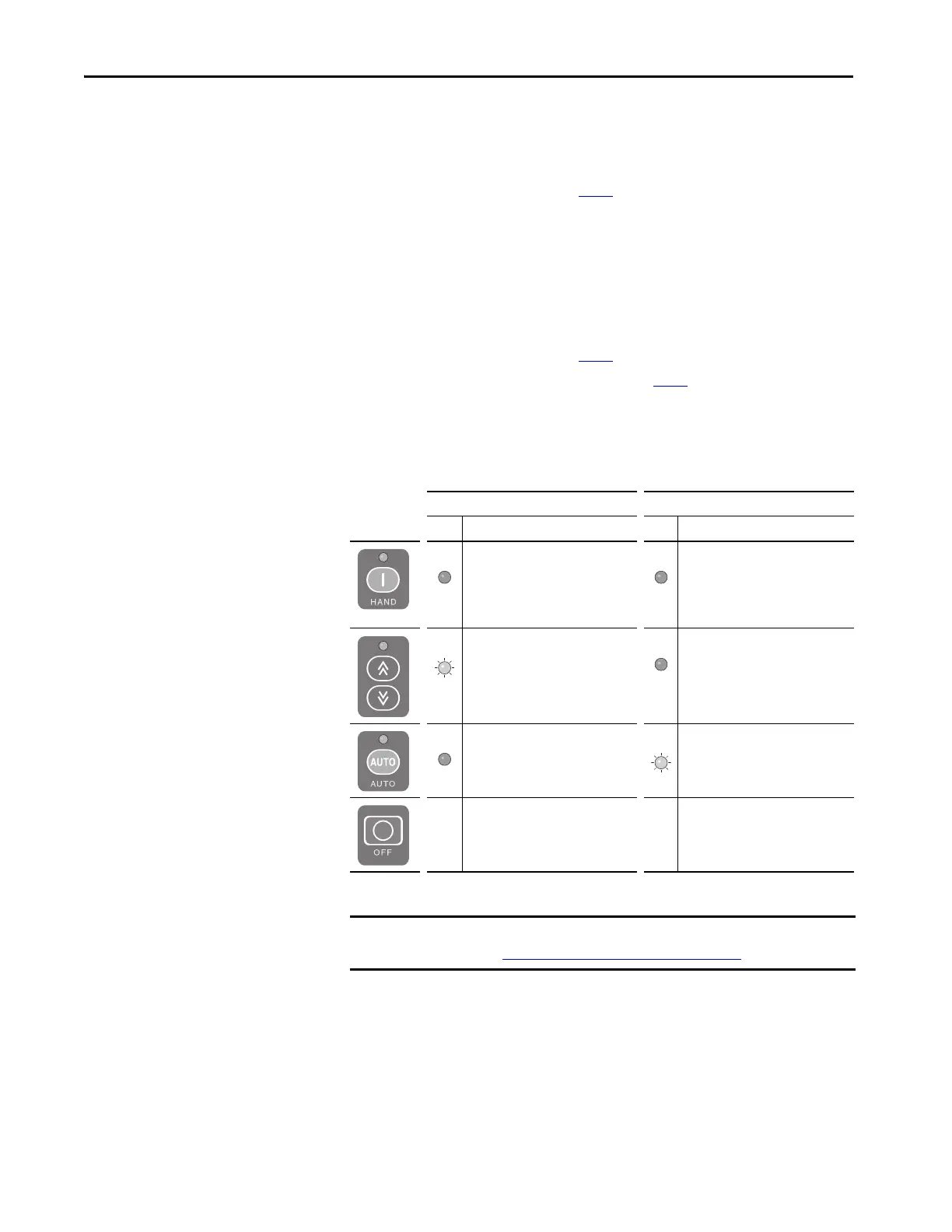52 Rockwell Automation Publication 22C-UM001J-EN-E - January 2017
Chapter 2 Start Up
Auto/Manual Mode
In Manual mode:
• Start command is defined by P036
[Start Source].
• Speed Reference command is defined by the Digital Speed Increment
and Decrement keys.
• Auto key toggles frequency control to AUTO in a bumpless transfer.
In AUTO mode:
•Auto key LED is illuminated.
• Start command is defined by P036
[Start Source].
• Speed Reference command is defined by P038
[Speed Reference].
• Auto key switches frequency control to the integral keypad in a
bumpless transfer.
Table 16 - P042 [Auto Mode] = 2 “Auto/Manual”
T051-T054 [Digital Inx Sel] ≠ 2 “Auto Mode” or 3 “Local”
Manual Mode AUTO Mode
Key LED Key Function LED Key Function
Off Not active.
Only active if P036 [Start Source] = 0
“Keypad”. Starts drive.
Runs according to Speed Increment/
Decrement keys.
Off Not active.
Only active if P036 [Start Source] = 0
“Keypad”. Starts drive.
On Changes speed. Off Not active.
Keys are only active if P038 [Speed
Source] = 0 “Drive Pot”.
Off Changes to AUTO Mode.
If running, drive will continue to run
at reference defined by P038 [Speed
Reference].
On Changes to Manual Mode.
If running, drive will continue to run
according to Digital Speed Increment
and Decrement keys.
N/A Stops drive. N/A Stops drive.
IMPORTANT Certain digital input settings can override drive operation.
Refer to Start and Speed Reference Control
on page 37 for details.
