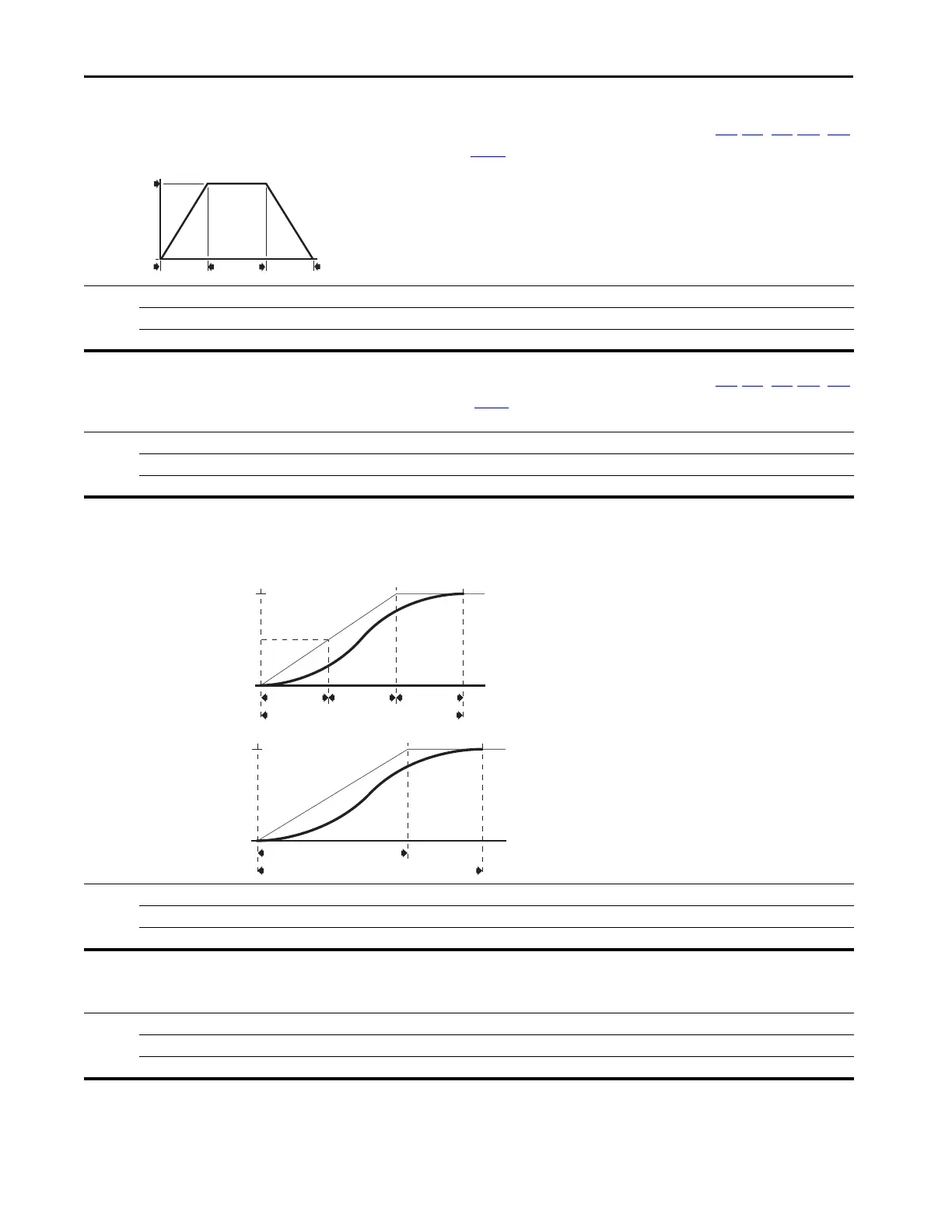84 Rockwell Automation Publication 22C-UM001J-EN-E - January 2017
Chapter 3 Programming and Parameters
A147 [Accel Time 2] Related Parameter(s): P039
, T051...T054, A143...A146
When active, sets the rate of acceleration for all speed increases. Refer to the flowchart on page 38 for details.
Accel Rate = [Maximum Freq]/[Accel Time]
Values Default: 30.00 Secs
Min/Max: 0.00/600.00 Secs
Display: 0.01 Secs
Speed
0
Time
P035 [Maximum Freq]
P039 or A147
[Accel Time x]
P040 or A148
[Decel Time x]
0
Acceleration
Deceleration
A148 [Decel Time 2] Related Parameter(s): P040, T051...T054, A143...A146
When active, sets the rate of deceleration for all speed decreases. Refer to the flowchart on page 38 for details.
Maximum Freq/Decel Time = Decel Rate
Values Default: 30.00 Secs
Min/Max: 0.01/600.00 Secs
Display: 0.01 Secs
A149 [S Curve %]
Sets the percentage of acceleration or deceleration time that is applied to the ramp as S Curve. Time is added, 1/2 at the beginning and 1/2 at the end of the ramp.
Values Default: 20%
Min/Max: 0/100% (A setting of 0% disables this parameter.)
Display: 1%
Example:
Accel Time = 10 s
S-Curve Setting = 50%
S-Curve Time = 10 x 0.5 = 5 s
Total Time = 10 + 5 = 15 S
1/2 S Curve Time
2.5 Seconds
Total Time to Accelerate = Accel Time + S Curve Time
50% S Curve
Target
Target/2
Accel Time
10 Seconds
1/2 S Curve Time
2.5 Seconds
Total Time to Accelerate = Accel Time + S Curve Time
100% S Curve
Target
S-Curve Time = Accel Time
A150 [PID Trim Hi]
Sets the maximum positive value that is added to a PID reference when PID trim is used.
Values Default: 60.0 Hz
Min/Max: 0.0/320.0 Hz
Display: 0.1 Hz
