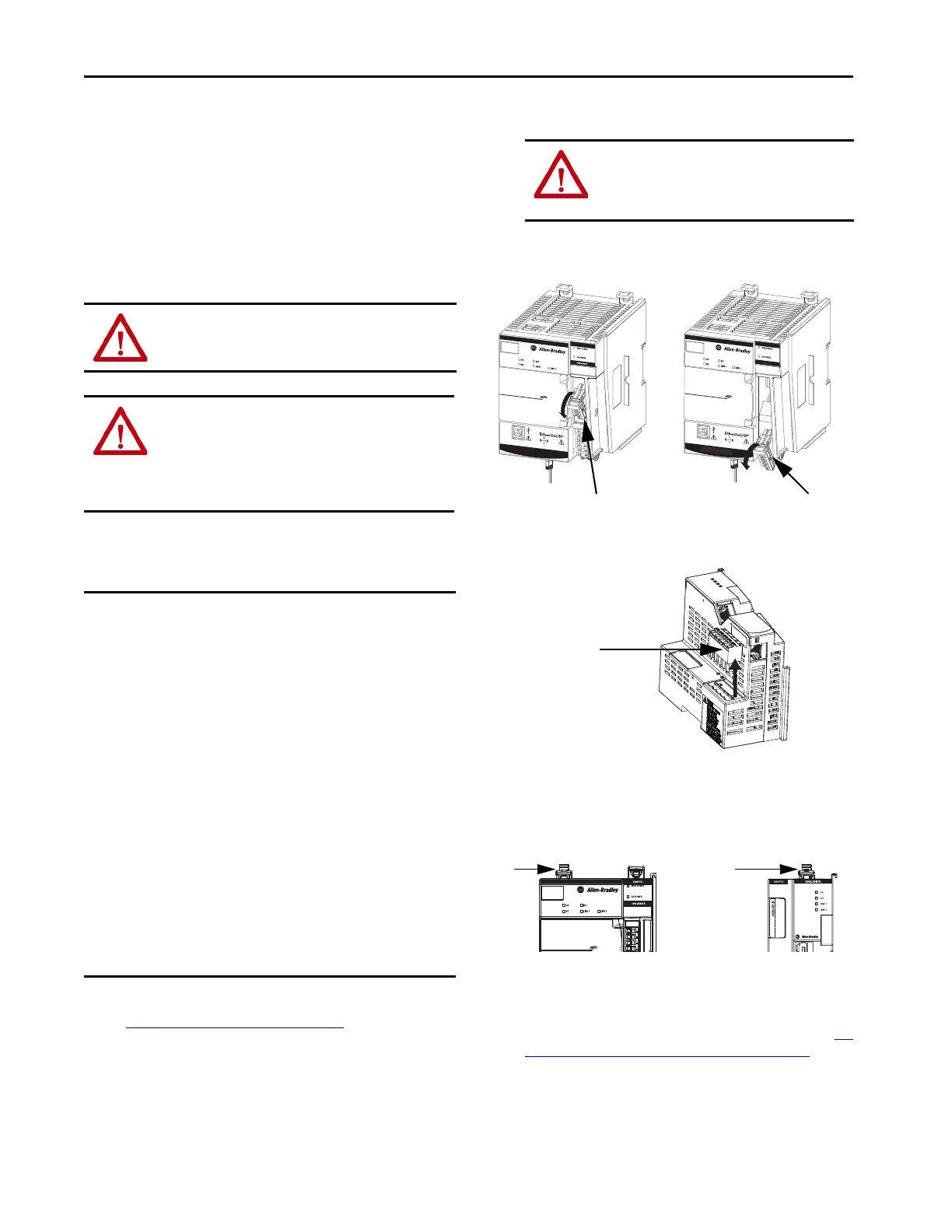18 Rockwell Automation Publication 5069-IN003E-EN-P - October 2018
Compact 5000 I/O EtherNet/IP Adapters
Power the System
After the end cap is installed on the last module in the system, turn on
power to the MOD power RTB and the SA power RTB on the
5069-AEN2TR adapter or the Power RTB on the 5069-AENTR or
5069-AENTRK adapter.
Remove or Replace the Adapter
1. Turn off power to the MOD power RTB and, if used, the SA
power RTB on the 5069-AEN2TR adapter or Power RTB on
the 5069-AENTR or 5069-AENTRK adapter.
2. Disconnect wires from the RTBs. For more information, see
Disconnect Wires from RTBs
on page 16.
3. Remove the RTBs:
– 5069-AEN2TR adapter - Pull the RTB handles to remove
the MOD power RTB and SA power RTB.
– 5069-AENTR or 5069-AENTRK adapter - Hold the top
and bottom of the RTB and pull the RTB off the adapter.
4. Remove the Ethernet cable from the adapter.
5. Push down on the front of the DIN rail latches. A click
indicates that the DIN rail latches are open.
If the DIN rail latches fail to remain in the open position, hold
them down.
6. Pull the adapter off the DIN rail.
7. Repeat the installation steps that are described beginning at Set
the Network Internet Protocol (IP) Address on page 9.
8. Apply MOD power and, if necessary, SA power to the system.
ATTENTION: Do not remove or replace an adapter while power is
applied. Interruption of the backplane can result in unintentional
operation or machine motion.
WARNING: If you insert or remove the adapter while power is on,
an electric arc can occur. This arc could cause an explosion in
hazardous location installations. The module does not support
“Removal and Insertion Under Power” (RIUP) capability. Do not
connect or disconnect the module while power is applied. Be sure
that power is removed before proceeding.
IMPORTANT When you remove MOD power from a Compact 5000 I/O
EtherNet/IP adapter, you shut down power to all modules in
the Compact 5000 I/O system. That is, all system-side is
removed. When you remove SA power from the Compact
5000 I/O EtherNet/IP adapter, all field-side power that is
provided by the adapter is removed. If the system uses the SA
power that is provided by the 5069-FPD field potential
distributor, the system does not lose field-side power to the
right of the field potential distributor.
In this case, you must use a separate power source for the SA
power RTB on the field potential distributor.
We strongly recommend that you take the appropriate actions
to help prevent unintended consequences that can result
from a system power shutdown before you remove MOD
power or SA power from the adapter or field potential
distributor.
Despite the removal of field-side power from SA RTBs on the
adapter or field potential distributor, the 5069-OB16 and
5069-OB16F modules continue to receive field-side power
from an external power source connected to the LA (+) and
LA (–) terminals on the modules.
ATTENTION: Do not remove or replace a Terminal Base
unit while power is applied. Interruption of the
backplane can result in unintentional operation or
machine motion.
ADAPTER
COMPACT 5000
AENTR
Compact 5000™ I/OCompact 5000™ I/O
MOD Power
SA Power
ADAPTER
COMPACT 5000
AENTR
5069-AEN2TR
Compact 5000™ I/O
MOD Power
SA Power
SA Power RTBMOD Power RTB
Open
Position
5069-AEN2TR Adapter
Open
Position
5069-AENTR and
5069-AENTRK Adapters
