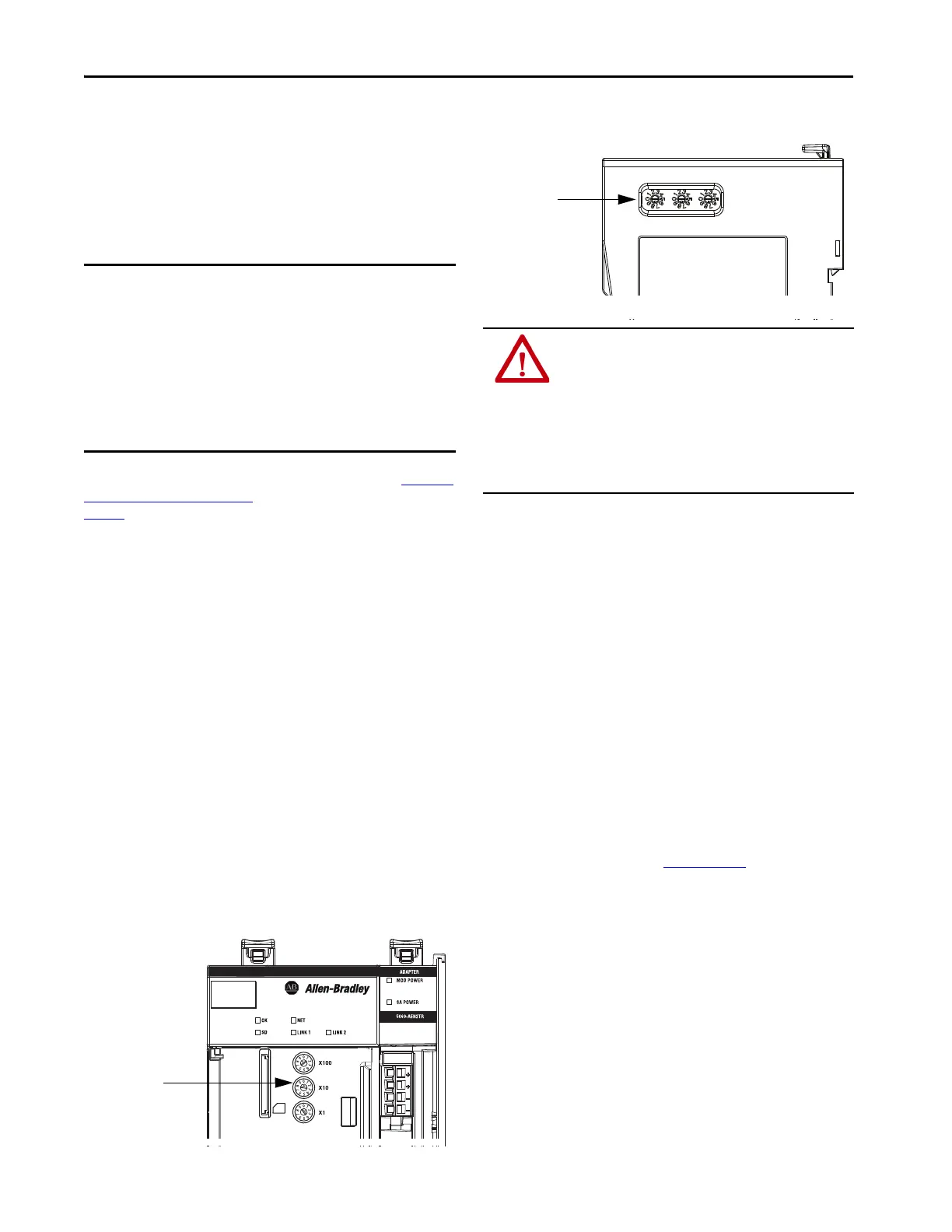Rockwell Automation Publication 5069-IN003E-EN-P - October 2018 9
Compact 5000 I/O EtherNet/IP Adapters
• You must use SELV-listed power supplies for MOD power and
SA power if there are Functional Safety modules that are
connected to the Compact 5000 I/O system.
• If the adapter is used in a safety system, more restrictions can
apply to the power supply that is used for SA power.
• Not all Class 2/SELV-listed power supplies are certified for use
in all applications, for example, nonhazardous and hazardous
environments.
For more information on electrical safety considerations, see Electrical
Safety Considerations on page 4 and the publications that are listed on
page 20.
Set the Network Internet Protocol (IP) Address
Compact 5000 I/O EtherNet/IP adapters ship DHCP-enabled and
with their rotary switches set to 000.
If the network uses 192.168.1.x, we recommend that you use the rotary
switches to set the last octet of network IP address. Valid numbers
range from 001…254.
To use the rotary switches to set the IP address, turn the switches to the
appropriate numbers before you install the adapter.
• 5069-AEN2TR- The bottom switch represents the first digit
in the octet, the middle switch represents the second digit, and
the top switch represents the third digit.
• 5069-AENTR and 5069-AENTRK - The left-most switch
represents the first digit in the octet, the middle switch
represents the second digit, and the right-most switch
represents the third digit.
5069-AEN2TR Adapter Rotary Switches
5069-AENTR and 5069-AENTRK Adapter Rotary Switches
At powerup, the adapter reads the rotary switches to determine if they
are set to a valid number for the last octet of the IP address. If the
settings are a valid number, these conditions result:
• IP address = 192.168.1.xxx (where xxx represents the switch
settings)
• Subnet mask = 255.255.255.0
• Gateway address = 0.0.0.0
• The adapter does not have an assigned host name, nor does it
use any Domain Name System
If the network does not use 192.168.1.x, do not change the switch
positions before you install the adapter. After you install and power up
the adapter, you can use the following to set the network IP address:
•DHCP server
• BOOTP DHCP EtherNet/IP Commissioning Tool - We
recommend that you use version 3.02.00 or later.
• RSLinx Classic software
For more information on how to use software to set the IP address, see
the EtherNet/IP Communication Modules in Logix 5000 Control
Systems User Manual, publication ENET-UM004
.
IMPORTANT We strongly recommend that you use separate external
power supplies for MOD power and SA power respectively.
This practice helps to prevent unintended consequences that
can result if you use one supply.
If you use separate external power supplies, the loss of power
from one external power supply does not affect the
availability of power from the other supply. For example, if
separate external power supplies are used and SA power is
lost, MOD power remains available for the Compact 5000 I/O
modules.
Rotary switches
are on the front
of the adapter.
WARNING: When you change switch settings while power is on,
an electric arc can occur. This arc could cause an explosion in
hazardous location installations. Be sure that power is removed
or the area is nonhazardous before proceeding.
When you press the reset button while power is on, an electric
arc can occur. This arc could cause an explosion in hazardous
location installations. Be sure that power is removed or the area
is nonhazardous before proceeding. (5069-AEN2TR EtherNet/IP
adapter only)
Rotary switches
are on the side of
the adapter.
