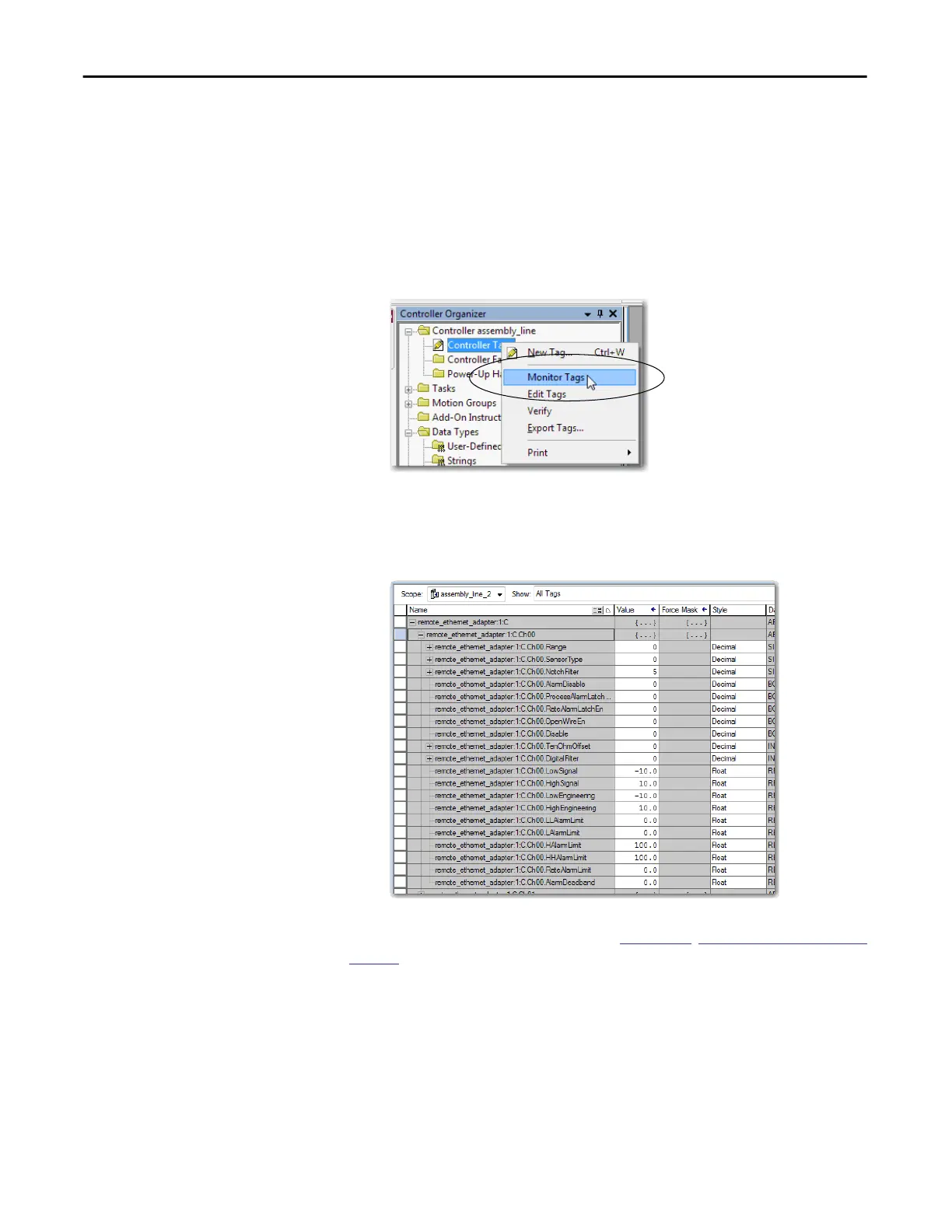108 Rockwell Automation Publication 5000-UM005B-EN-P - November 2015
Chapter 6 Configure the Module
View the Module Tags
When you create a module, the Logix Designer application creates a set of tags
that you can view in the Tag Editor. Each configured feature on your module has
a distinct tag that is available for use in the controller program logic.
Complete the following steps to access the module tags.
1. In the Controller Organizer, right-click Controller Tags and choose
Monitor Tags.
The Controller Tags dialog box appears with data.
2. To view module tags as shown, click the + symbols.
For more information on module tags, see
Appendix6, Configure the Module on
page 83.
