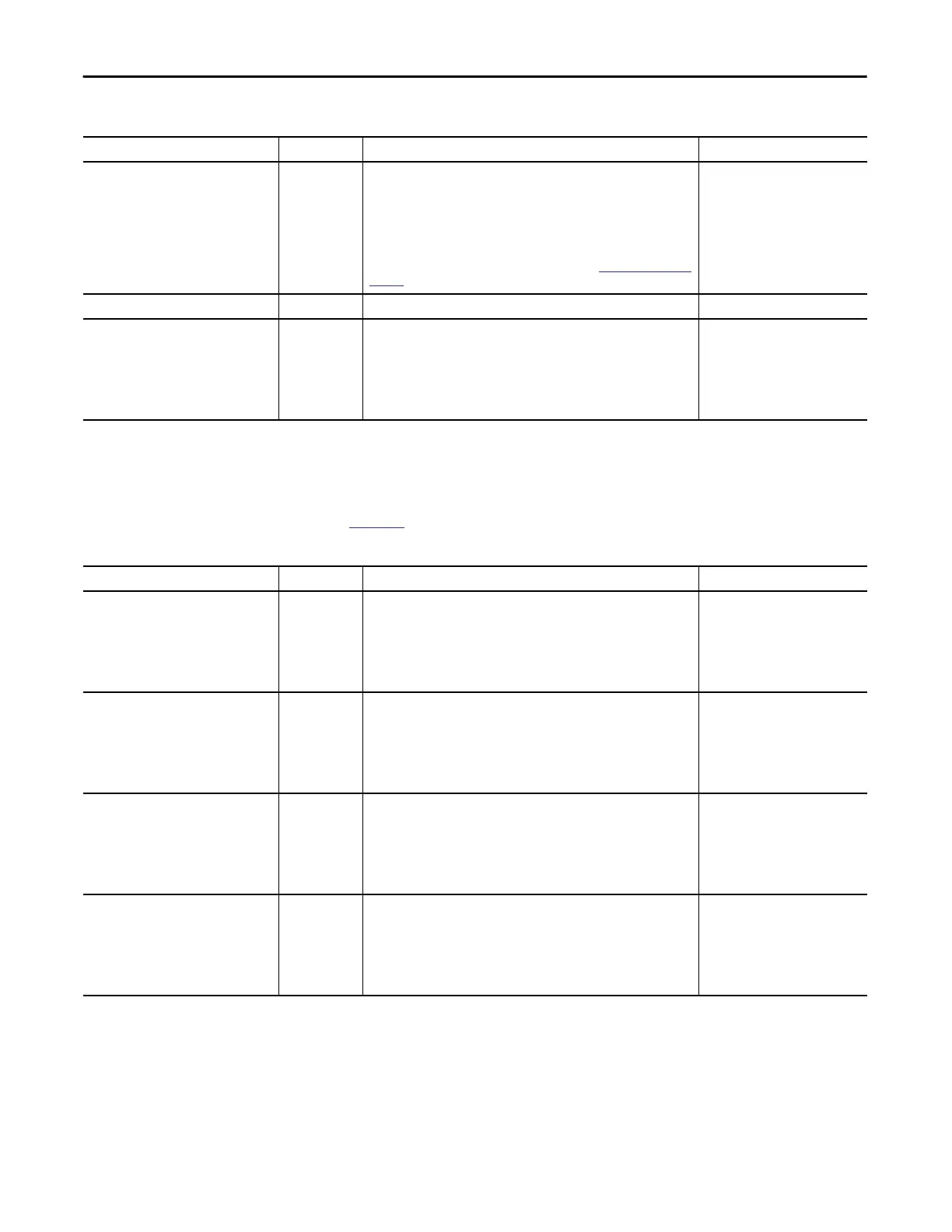140 Rockwell Automation Publication 5000-UM005B-EN-P - November 2015
Appendix B Module Tag Definitions
Output Tags
Table 32 describes the 5069-IF8 module output tags.
Chxx.CalSuccessful BOOL Indicates calibration on this channel is complete and the Calibrating state
has been exited.
This tag remains set after valid calibration as long as connection is open.
IMPORTANT: This tag is available only when you use the Data with
Calibration connection type in the Module Definition. If you use the Data
connection type, this tag does not appear in the module tags.
For more information on how to define a module, see
Module Definition on
page 89
• 0 = Calibration was not
successful
• 1 = One of the following:
– Calibration was successful
and calibrating state has been
exited.
– Calibration data is present
and applied.
Chxx.Data REAL Channel data in scaled Engineering Units. Any positive or negative value.
Chxx.RollingTimestamp INT Continuously-running 15-bit timer that counts in milliseconds.
Whenever an input module scans its channels, it also records the value of
RollingTimestamp at that time.
The user program can then use the last two RollingTimestamp values and
calculate the interval between receipt of data or the time when new data
has been received.
0 …32767
Table 31 - 5069-IF8 Module - Input Tags
Name Size Definition Valid Values
Table 32 - 5069-IF8 Module - Output Tags
Name Size Definition Valid Values
Chxx.LLAlarmEn BOOL Enables the Low Low alarm.
IMPORTANT: To use this alarm, you must not only set the tag to 1. You must
also make sure the Chxx.AlarmDisable configuration tag for the same
channel is set to 0.
If the Chxx.AlarmDisable configuration tag is set to 1, that is, alarms are
disabled, this alarm does not work regardless of the tag value.
• 0 = Alarm is disabled
• 1 = Alarm is enabled
Chxx.LAlarmEn BOOL Enables the Low alarm.
IMPORTANT: To use this alarm, you must not only set the tag to 1. You must
also make sure the Chxx.AlarmDisable configuration tag for the same
channel is set to 0.
If the Chxx.AlarmDisable configuration tag is set to 1, that is, alarms are
disabled, this alarm does not work regardless of the tag value.
• 0 = Alarm is disabled
• 1 = Alarm is enabled
Chxx.HAlarmEn BOOL Enables the High alarm.
IMPORTANT: To use this alarm, you must not only set the tag to 1. You must
also make sure the Chxx.AlarmDisable configuration tag for the same
channel is set to 0.
If the Chxx.AlarmDisable configuration tag is set to 1, that is, alarms are
disabled, this alarm does not work regardless of the tag value.
• 0 = Alarm is disabled
• 1 = Alarm is enabled
Chxx.HHAlarmEn BOOL Enables the High High alarm.
IMPORTANT: To use this alarm, you must not only set the tag to 1. You must
also make sure the Chxx.AlarmDisable configuration tag for the same
channel is set to 0.
If the Chxx.AlarmDisable configuration tag is set to 1, that is, alarms are
disabled, this alarm does not work regardless of the tag value.
• 0 = Alarm is disabled
• 1 = Alarm is enabled
