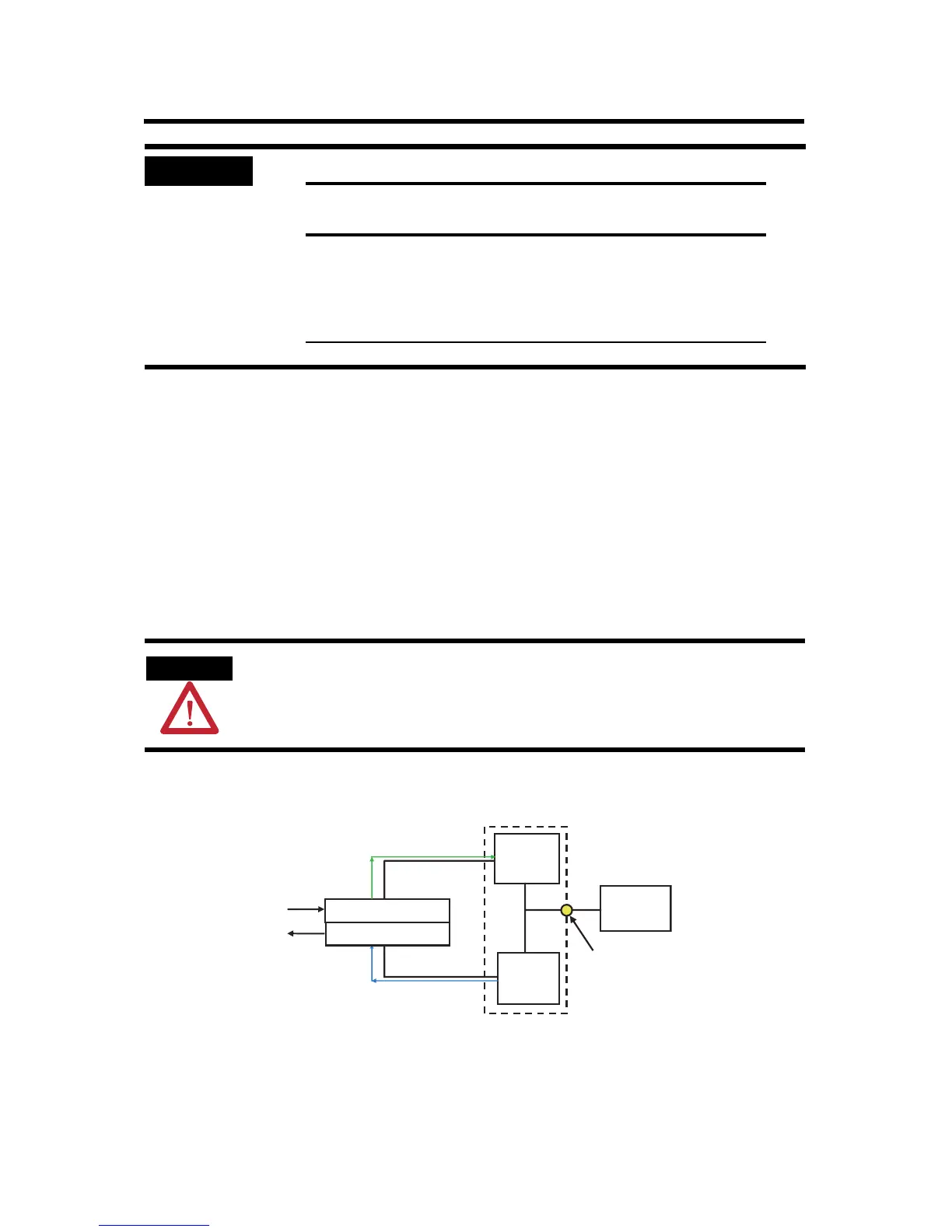10 1732E ArmorBlock 2 Port Ethernet Module
Publication
1732E-IN004A-EN-E - November 2009
The 1732E-16CFGM12R self-configuring module contains both input and
output functionality.
• If an I/O point is to be an output, dedicate that point as an output
with a wired load and energize it through a control program.
• Energized outputs show an associated active input that can be used as
a feedback mechanism to make certain that the output is on.
• If an I/O point is to be an input, wire the input device as normal and
leave the associated output de-energized at all times.
I/O Self-configure Circuitry
IMPORTANT
Use two twisted pair CAT5E UTP or STP cables.
ATTENTION
Make sure all connectors and caps are securely tightened to properly seal the
connections against leaks and maintain IP enclosure type requirements.
D-Code
M12 Pin
Wire Color Signal 8-way Modular
RJ45 Pin
1 White-Orange TX+ 1
2 White-Green RX+ 3
3 Orange TX- 2
4 Green RX- 6
Output scan list
Turn output on
Output
circuit
Sensor or
actuator
Connector pin
Input is on
(Or output is on)
Input
circuit
43601
Input scan list
From PLC
To PLC
