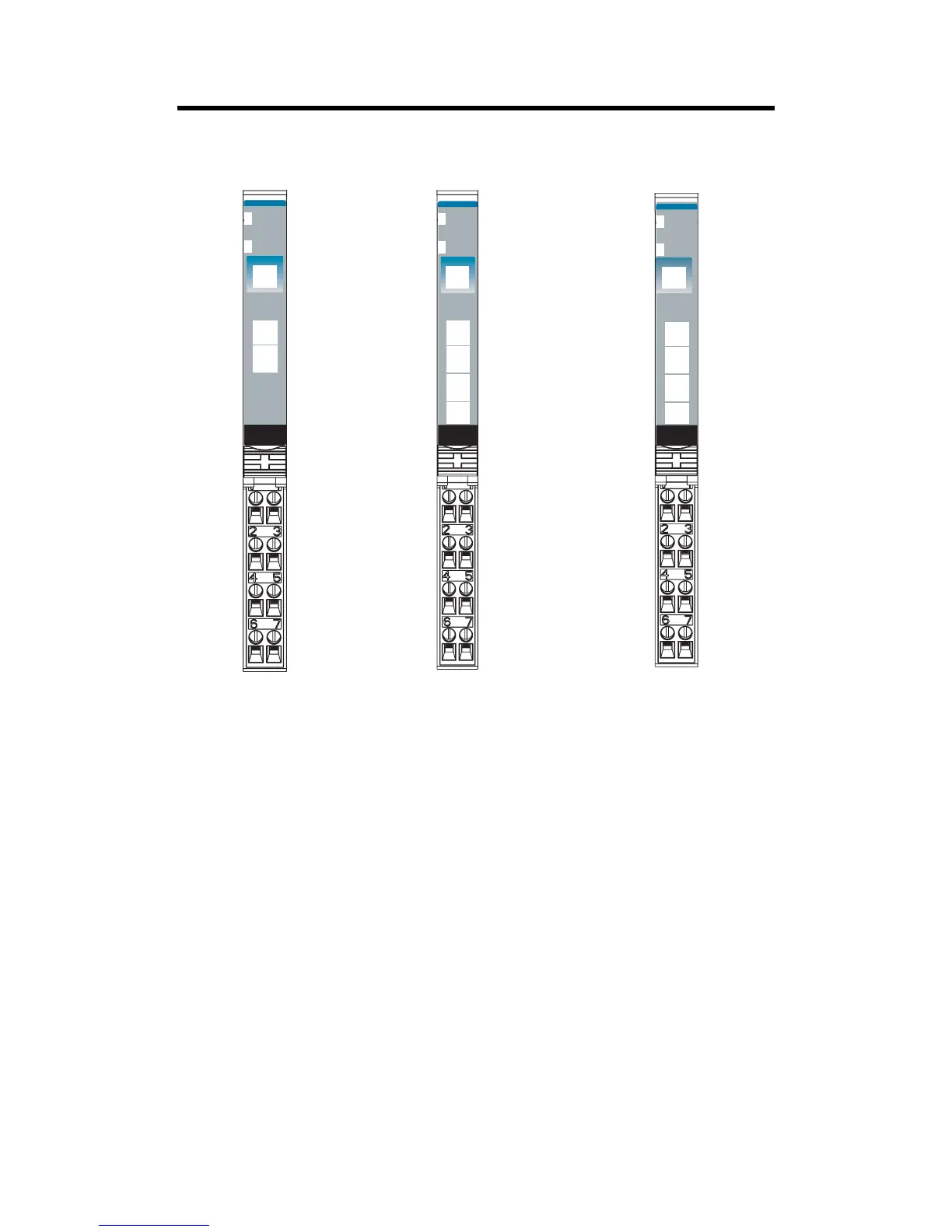10 POINT I/O Input Module
Publication 1734-IN051D-EN-P - April 2004
Wiring the Input Modules
24VDC
Sink
Input
Module
Status
Network
Status
1734
IB2
NODE:
0
1
24VDC
Sink
Input
Module
Status
Network
Status
1734
IB4
NODE:
0
1
2
3
24VDC
Sink
Input
Module
Status
Network
Status
1734
IB8
NODE:
0
1
2
3
4
5
6
7
41974
Module Status
Network Status
Status of Input 0
Status of Input 1
Input 0
NC
C
V
Input 1
NC
C
V
Input = 0 and 1
NC = No Connection (2 and 3)
C = Common (4 and 5)
V = Supply (6 and 7)
Input 0
C
V
Input 1
C
V
Input 2 Input 3
Status of Input 2
Status of Input 3
Input = 0, 1, 2 and 3
C = Common (4 and 5)
V = Supply (6 and 7)
1734-IB2
1734-IB4 1734-IB8
Input 0
Input 1
Input 2 Input 3
Input 4 Input 5
Input 6 Input 7
Status - Input 0 & 4
Status - Input 1 & 5
Status - Input 2 & 6
Status - Input 3 & 7
Input = 0, 1, 2, 3, 4, 5, 6 and 7
Note: V and C are
daisychained from either the
Adapter, 1734-FPD,
1734-EP24DC, or from a user
supplied auxiliary terminal
