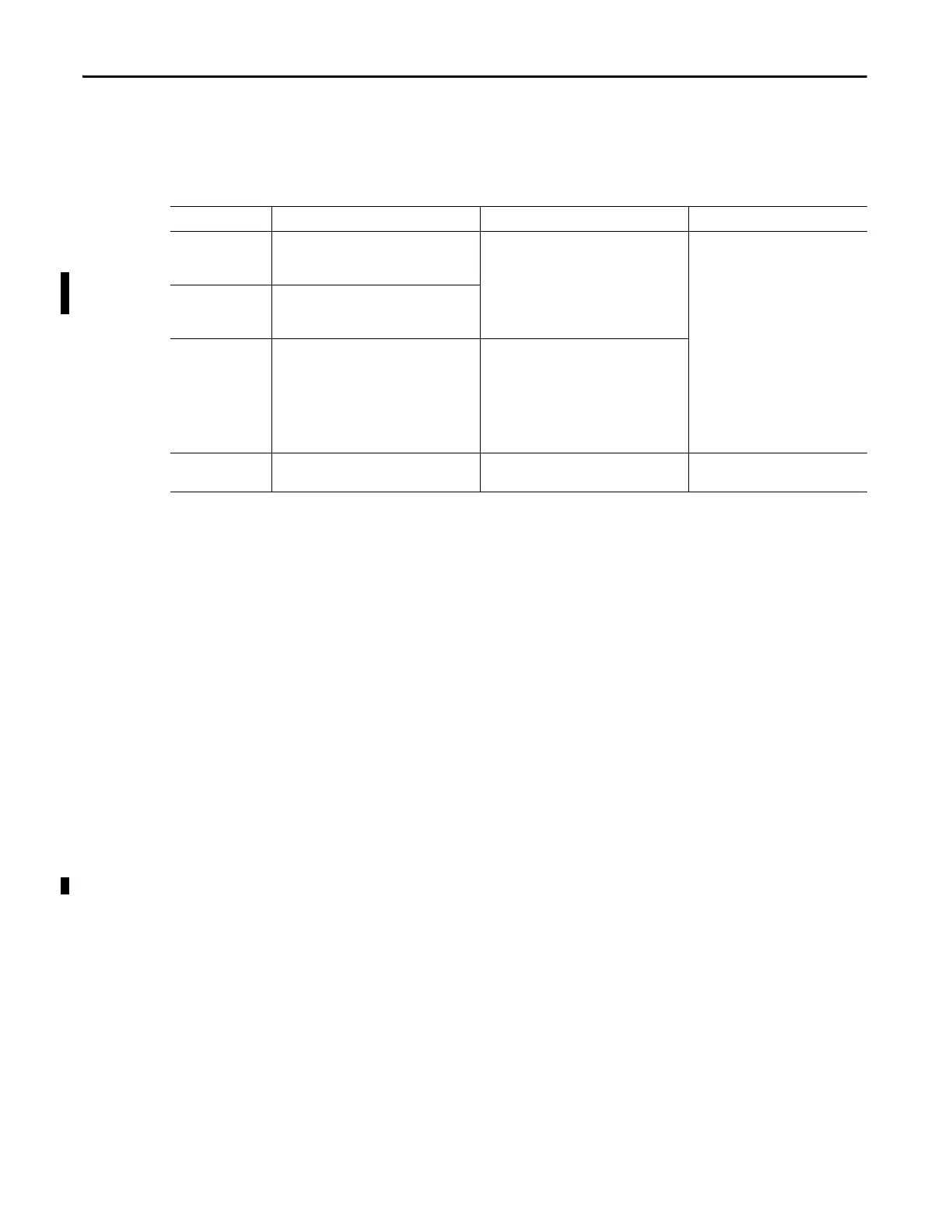124 Rockwell Automation Publication 1769-UM021G-EN-P - October 2015
Chapter 6 Communicate over Networks
Available Software
Use the software that is listed in the following table with a CompactLogix 5370
controller on an EtherNet/IP network.
EtherNet/IP Network Functionality on CompactLogix 5370
Controllers
The CompactLogix 5370 controllers offer this EtherNet/IP network
functionality:
• Dual built-in EtherNet/IP network ports
• Support for the following EtherNet/IP network topologies:
– Device-level Ring Network topology
– Linear Network Topology
– Star Network Topology
• Support for CIP Sync technology
• Support for Integrated Motion over an EtherNet/IP network - Only the
following controllers support this functionality:
– 1769-L18ERM-BB1B
– 1769-L27ERM-QBFC1B
– 1769-L30ERM
– 1769-L33ERM
– 1769-L36ERM
S
o
ft
w
a
re
Required
V
e
rs
io
n
Func
t
ions
Required
RSLogix™ 5000 Version 20 - For CompactLogix
5370
controllers that are using
firmware revision
20.
• Configure the CompactLogix project.
• Define EtherNet/IP communication.
• Change IP address for devices on network,
including the CompactLogix 5370
controller.
Yes. Studio 5000® environment,
version 28 or later - For 1769-L19ER-
BB1B controllers
Studio 5000
environment
Version 21 or later - For CompactLogix 5370
controllers that are using firmware revision 21
or later.
(1)
RSLinx® Classic 2.59.00 or later
CompactLogix 5370 L2 controllers require
RSLinx Classic software, version 2.59.01 or
later.
The1769-L19ER-BB1B controller requires
RSLinx Classic software, version 3.74.00
• Assign or change IP addresses to devices
on an EtherNet/IP network.
• Configure communication devices.
• Provide diagnostics.
• Establish communication between
devices.
BOOTP/DHCP
utility
Most current version is installed with
RSLinx Classic software installation.
Assign IP addresses to devices on an
EtherNet/
IP network.
No
(1) If you are using the L19 you must have at a minimum, Studio 5000, version 28. There is no version of RSLogix 5000 (version 20) for support of the L19.
