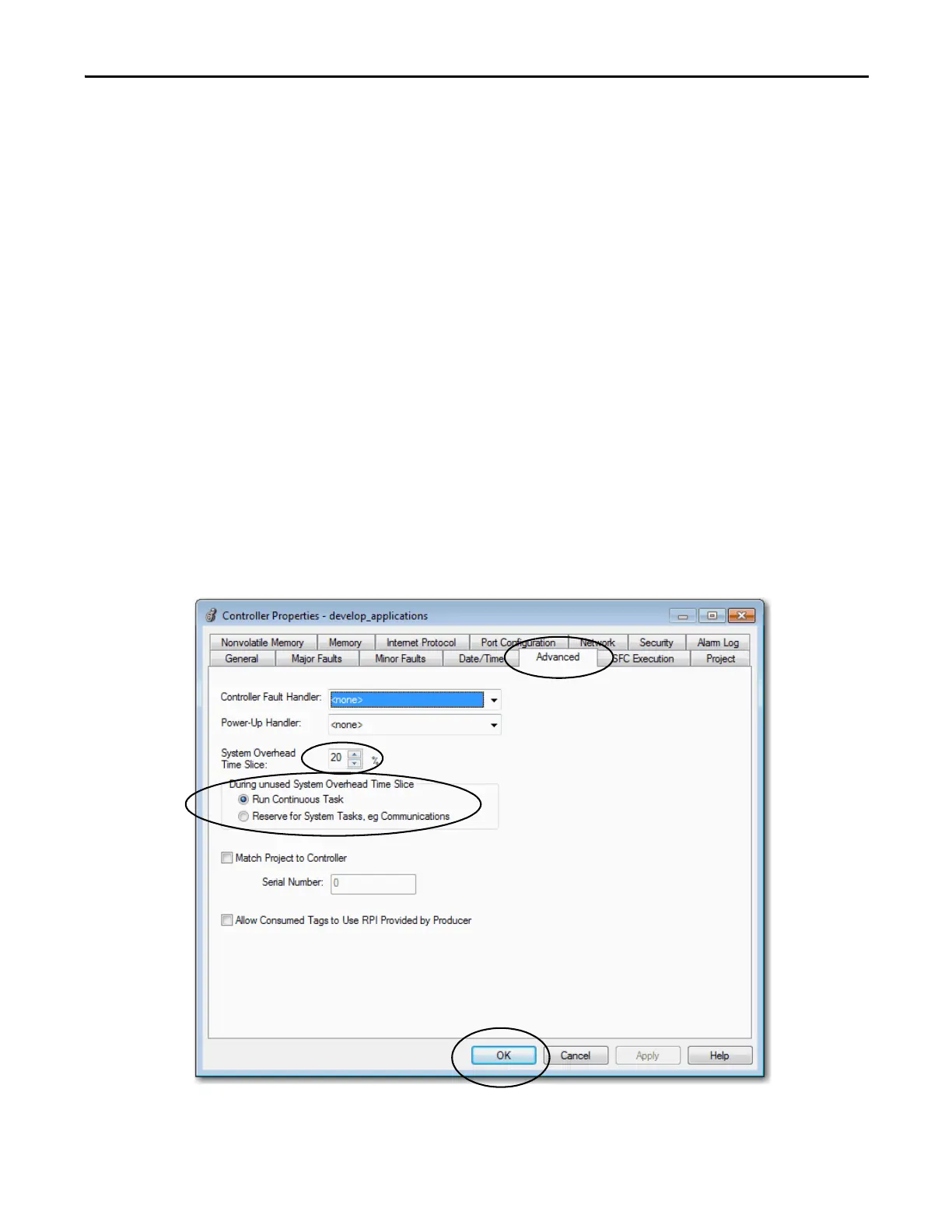Rockwell Automation Publication 1769-UM021G-EN-P - October 2015 283
Develop Applications Chapter 10
Configure the System Overhead Time Slice
To configure the system overhead time slice, perform this procedure.
1. In the Controller Organizer, right-click the controller and
choose Properties.
The Controller Properties dialog box appears.
2. Click the Advanced tab.
3. Enter a numeric value in the System Overhead Time Slice box.
4. Use Run Continuous Task (default) or Reserve for System Tasks.
– Click Run Continue Task when there is no communication or
background tasks to process; controller immediately returns to the
continuous task.
– Click Reserve for System Task to allocates the entire 1 ms of the system
overhead time slice whether the controller has communication or
background tasks to perform before returning back to the continuous
task. This lets you simulate a communication load on the controller
during design and programming before HMIs, controller to controller
messaging, and so forth, are configured.
5. Click OK.
