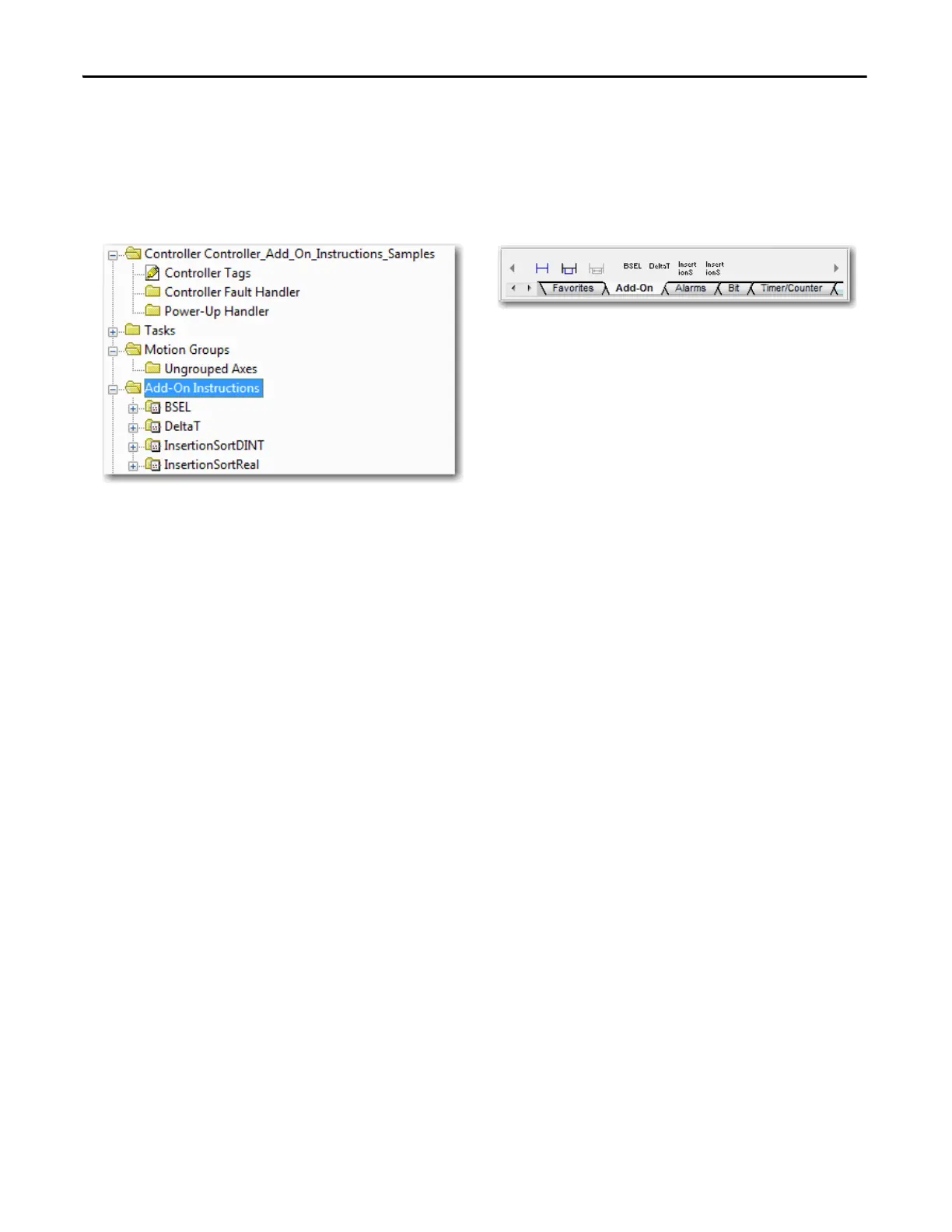276 Rockwell Automation Publication 1769-UM021G-EN-P - October 2015
Chapter 10 Develop Applications
Once defined in a project, Add-On Instructions behave similarly to the built-in
instructions in Logix5000 controllers. They appear on the instruction tool bar
for easy access, as do internal instructions.
Figure 50 - Add-On Instructions
Access the Module Object
The MODULE object provides status information about a module. To select a
particular module object, set the Object Name operand of the GSV/SSV
instruction to the module name. The specified module must be present in the
I/O Configuration section of the controller organizer and must have a device
name.
Create the Add-On Instruction
With Logix Designer application, version 24.00.00 and later, you can access a
MODULE object directly from an Add-On Instruction. Previously, you could
access the MODULE object data but not from within an Add-On Instruction.
Controller Organizer Instruction Toolbar
