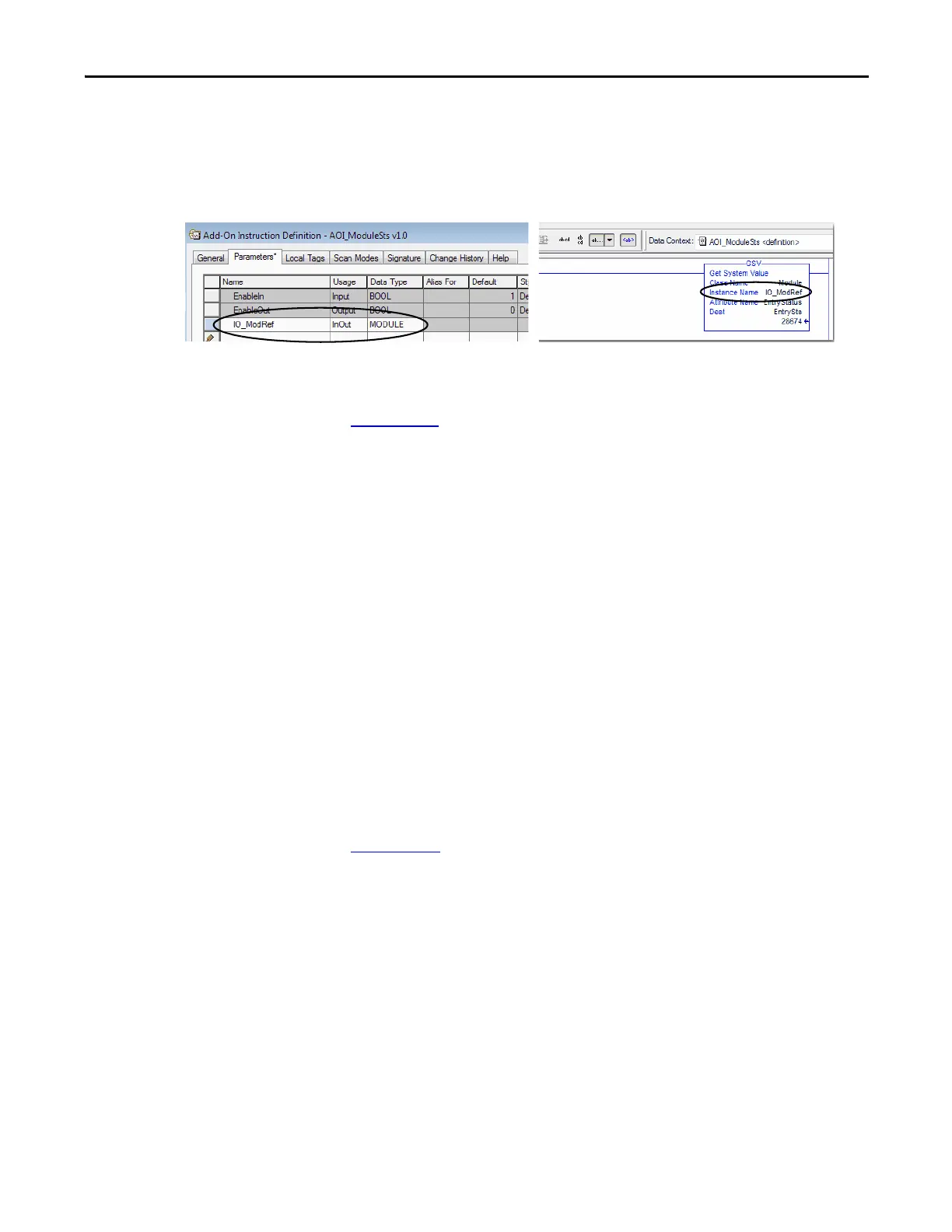Rockwell Automation Publication 1769-UM021G-EN-P - October 2015 277
Develop Applications Chapter 10
You must create a Module Reference parameter when you define the Add-On
Instruction to access the MODULE object data. A Module Reference parameter
is an InOut parameter of the MODULE data type that points to the MODULE
Object of a hardware module. You can use module reference parameters in both
Add-On Instruction logic and program logic.
For more information on the Module Reference parameter, see the Logix5000
Controllers Add-On Instructions Programming Manual, publication
1756-PM010
and the Logix Designer application online help.
The MODULE object uses the following attributes to provide status
information:
• EntryStatus
• FaultCode
• FaultInfo
• FWSupervisorStatus
• ForceStatus
• Instance
• LEDStatus
• Mode
• Path
The Path attribute is available with Logix Designer application, version 24.00.00
and later. This attribute provides a communication path to the module.
For more information on the attributes available in the MODULE object, see the
Logix5000™ Controllers General Instructions Reference Manual, publication
1756-RM003
.
