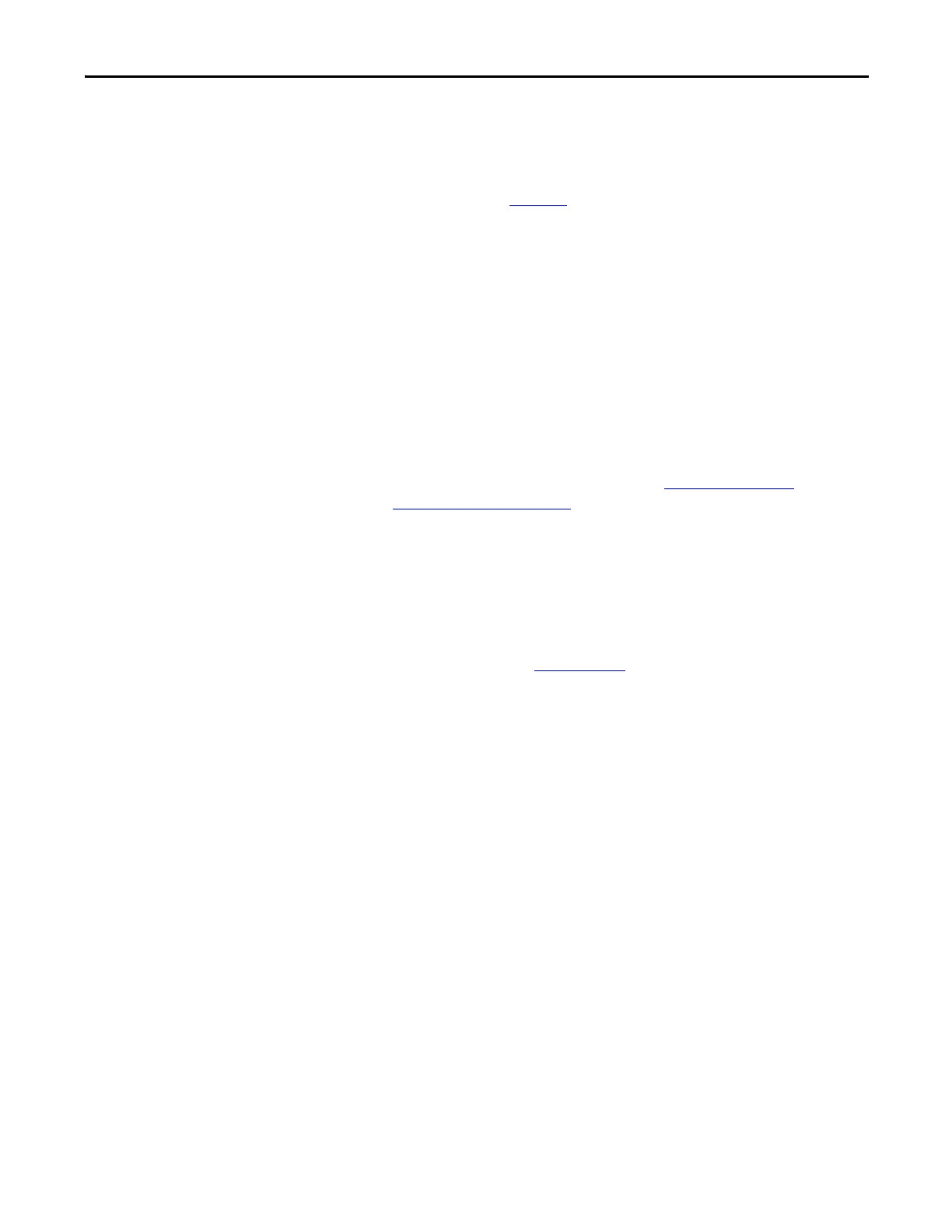Rockwell Automation Publication 1769-UM021G-EN-P - October 2015 161
Use I/O Modules with CompactLogix 5370 L1 Controllers Chapter 7
The field-side power requirement of the local expansion modules of the
controller is 24V DC nominally with an input range of 10…28.8V DC.
For more information on how to connect a power source to the FP+ and
FP- terminals, see page 144
.
• We recommend that you make sure all 1734 POINT I/O modules that
you intend as local expansion modules are upgraded to the most current
firmware revision before installing them in a CompactLogix 5370 L1
control system.
• The available RPI range of each local expansion module is 1.0
…750.0 ms
and can be changed by 0.5 ms increments. The default setting is module-
dependent.
You can configure RPI values for each local expansion module in your
control system. However, the complete I/O configuration has an impact
on the rate at which data is transmitted in a CompactLogix 5370 L1
control system. For more information, see Estimate Requested
Packet Interval on page 166.
• Before installing a 1734 POINT I/O module into a CompactLogix 5370
L1 control system, make sure the I/O module is set to Autobaud. 1734
POINT I/O modules are set to Autobaud by default.
If you must return a 1734 POINT I/O module to Autobaud, see the
POINT I/O Digital and Analog Modules and POINTBlock I/O
Modules, publication 1734-UM001
.
• When possible, use specialty 1734 POINT I/O modules to meet unique
application requirements.
• Make sure that there are no empty slots between the controller and local
expansion modules or between local expansion modules.
