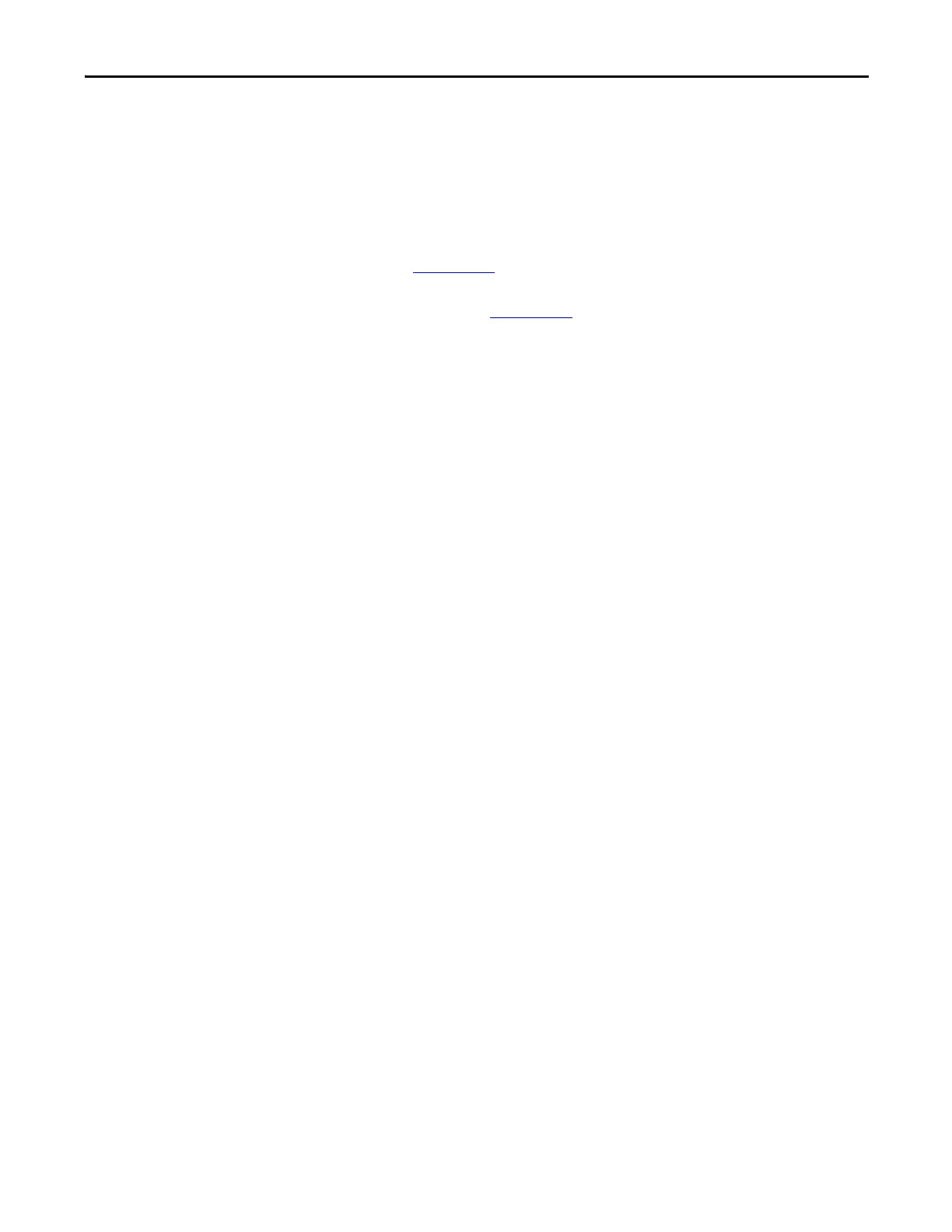Rockwell Automation Publication 1769-UM021G-EN-P - October 2015 215
Use I/O Modules with CompactLogix 5370 L2 Controllers Chapter 8
Install Local Expansion Modules
Complete these steps to install local expansion modules in your
CompactLogix 5370 L2 control system.
1. Attach the Compact I/O modules as described in these publications:
• Compact I/O Modules Installation Instructions, publication
1769-IN088
• Compact I/O DeviceNet Scanner Module Installation Instructions,
publication 1769-IN060
2. Use the tongue-and-groove slots to attach a 1769-ECR Compact I/O end
cap terminator to the last module in the system.
3. Move the lever of the end cap bus terminator fully to the left until it clicks
to lock the end cap bus terminator.
Wire Local Expansion Modules
Wire each Compact I/O module that is used as a local expansion module
according to the technical documentation for that module.
