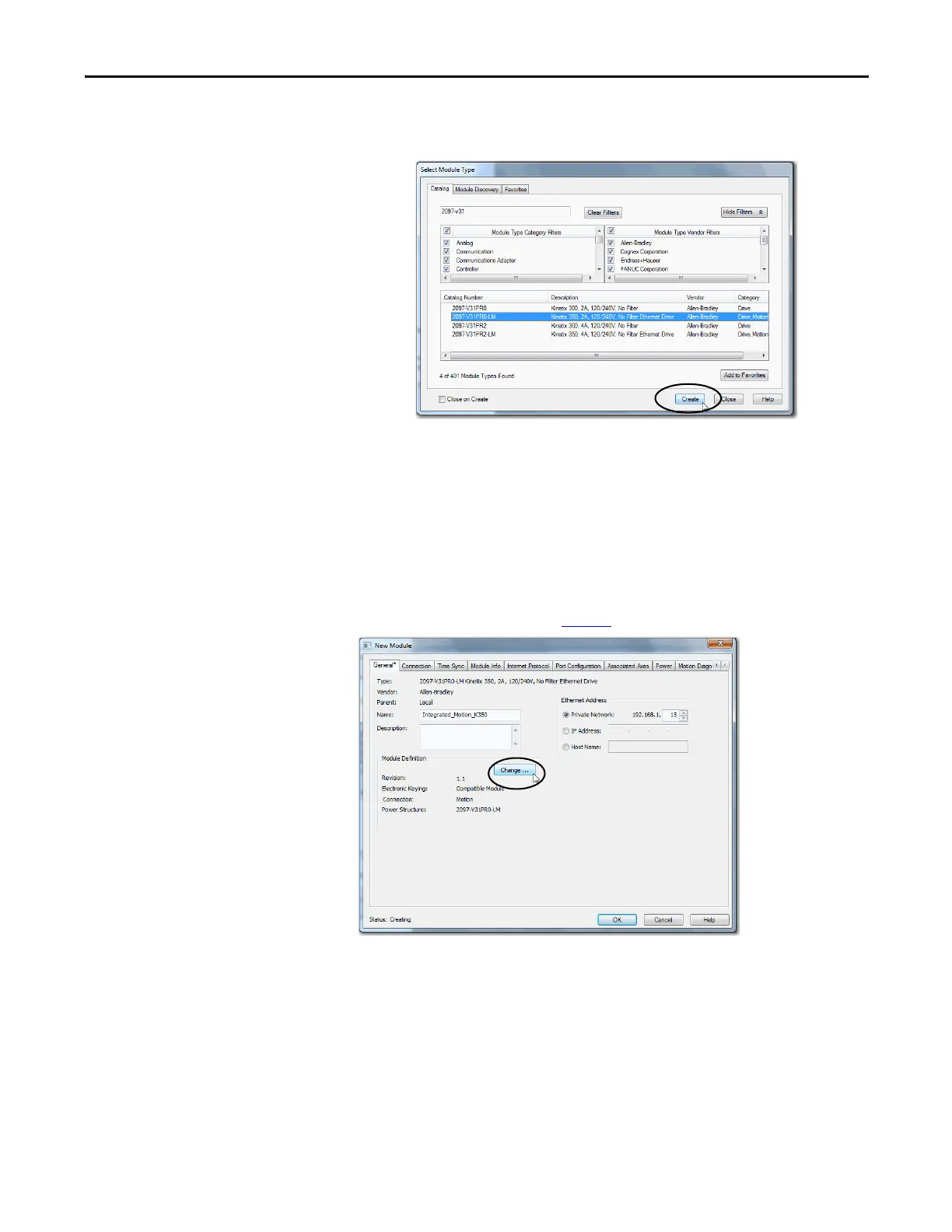Rockwell Automation Publication 1769-UM021G-EN-P - October 2015 291
Develop Integrated Motion over an EtherNet/IP Network Application Chapter 11
2. Select the desired drive and click Create.
The New Module dialog box appears.
3. Type a name for the module.
4. Type a description, if desired.
5. Assign an EtherNet/IP address.
For information on setting the IP addresses, see the publications for each
drive type that is listed on page 11
.
