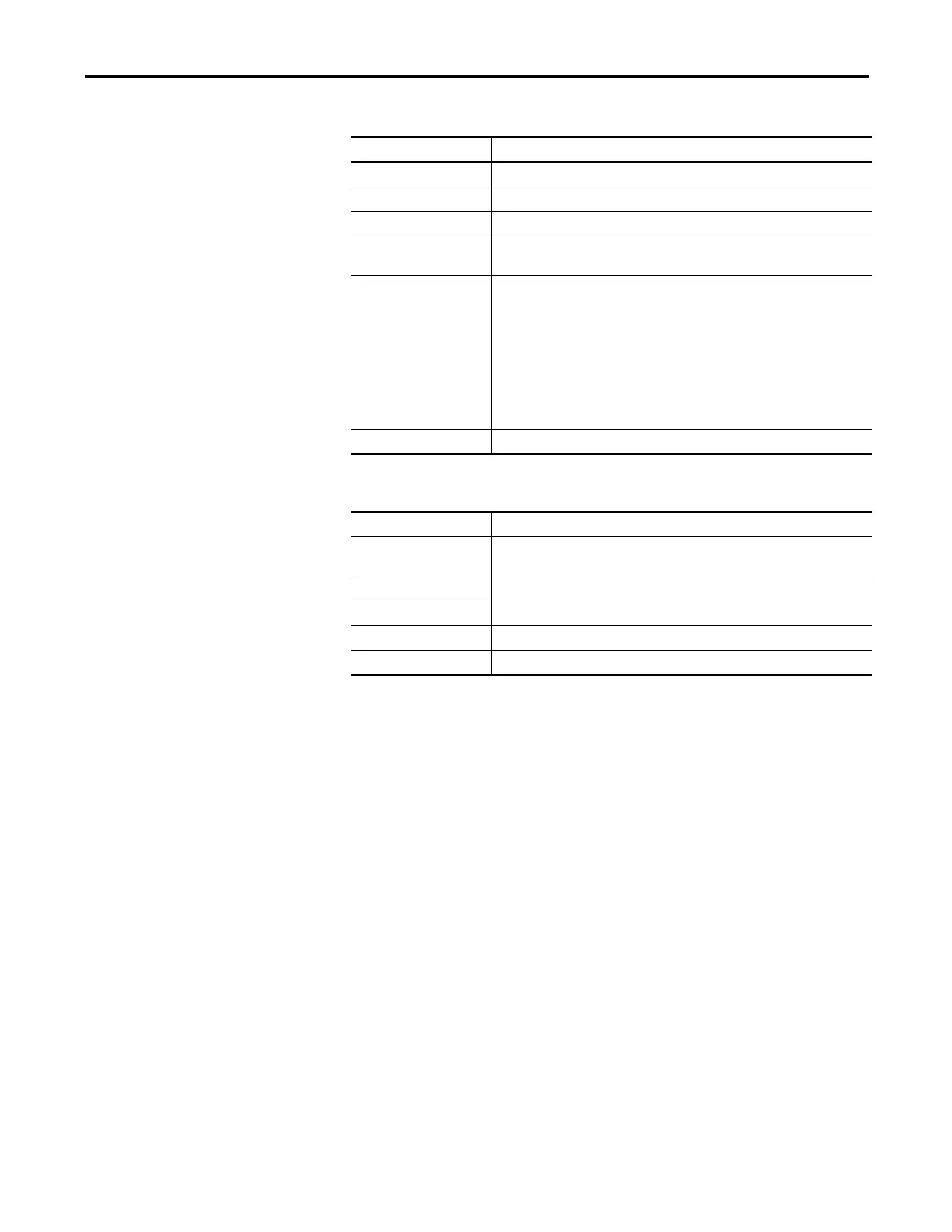Rockwell Automation Publication 1769-UM021G-EN-P - October 2015 309
Troubleshoot the Module Appendix A
Table 42 - Controller Status (OK) Status Indicator
Status Description
Off No power is applied.
Green The controller is OK.
Flashing green The controller is storing a project to or loading a project from the SD card.
Red The controller detected a nonrecoverable major fault and cleared the project
from memory.
Flashing red One of the following:
• The controller requires a firmware update.
• A major recoverable fault occurred on the controller.
• A nonrecoverable major fault occurred on the controller and cleared the program
from memory.
• A controller firmware update is in process.
• An embedded I/O module firmware update is in process. - Only CompactLogix 5370
L1 controllers.
Dim green to red Save to Flash at power-down.
Table 43 - Ethernet Network Status (NS) Status Indicator
Status Description
Off The port is not initialized; it does not have an IP address and is operating in BOOTP or
DHCP mode.
Green The port has an IP address and CIP connections are established.
Flashing green The port has an IP address, but no CIP connections are established.
Red The port has detected that the assigned IP address is in use.
Flashing red/green The port is performing its power-up self test.
