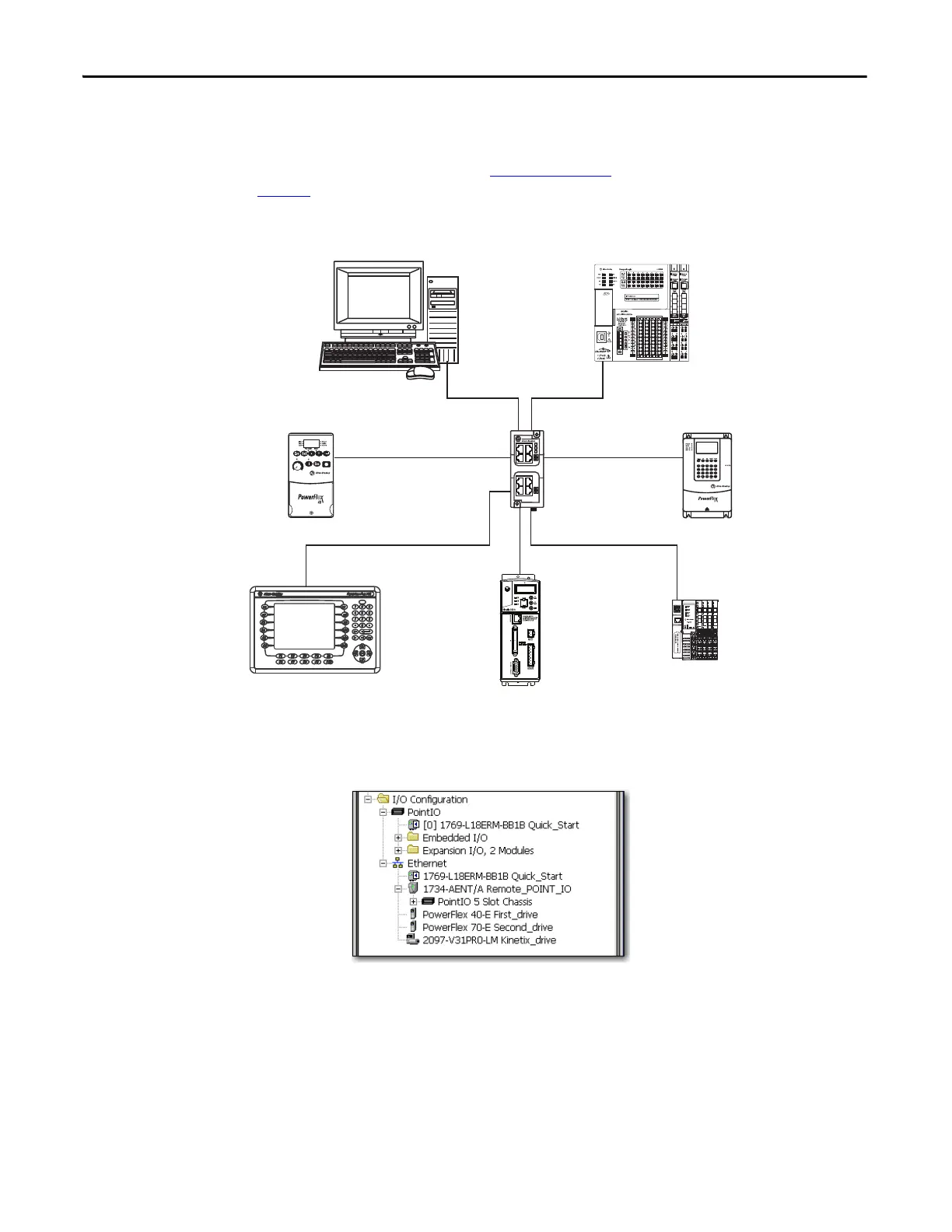4 Rockwell Automation Publication IASIMP-QS024C-EN-P - August 2014
Where to Start
How Hardware Is Connected
This quick start, in use with the additional quick starts listed in Ta ble 1 on pa ge 11 , describes a CompactLogix
™
5370 L1
control system as shown in Figure 1
.
Figure 1 - CompactLogix 5370 L1 Controller in a Star Network Topology
Kinetix 350 Drive
Stratix 6000
™
Switch
CompactLogix 5370 L1
Control System
PowerFlex 70 Drive with 20-
COMM-E Adapter
PowerFlex 40 Drive with 22-
COMM-E Adapter
PanelView Plus Terminal with Built-in
EtherNet/IP Port
Computer
Distributed POINT I/O Modules with
1734-AENT Adapter
Star Network Topology
Application Configuration
