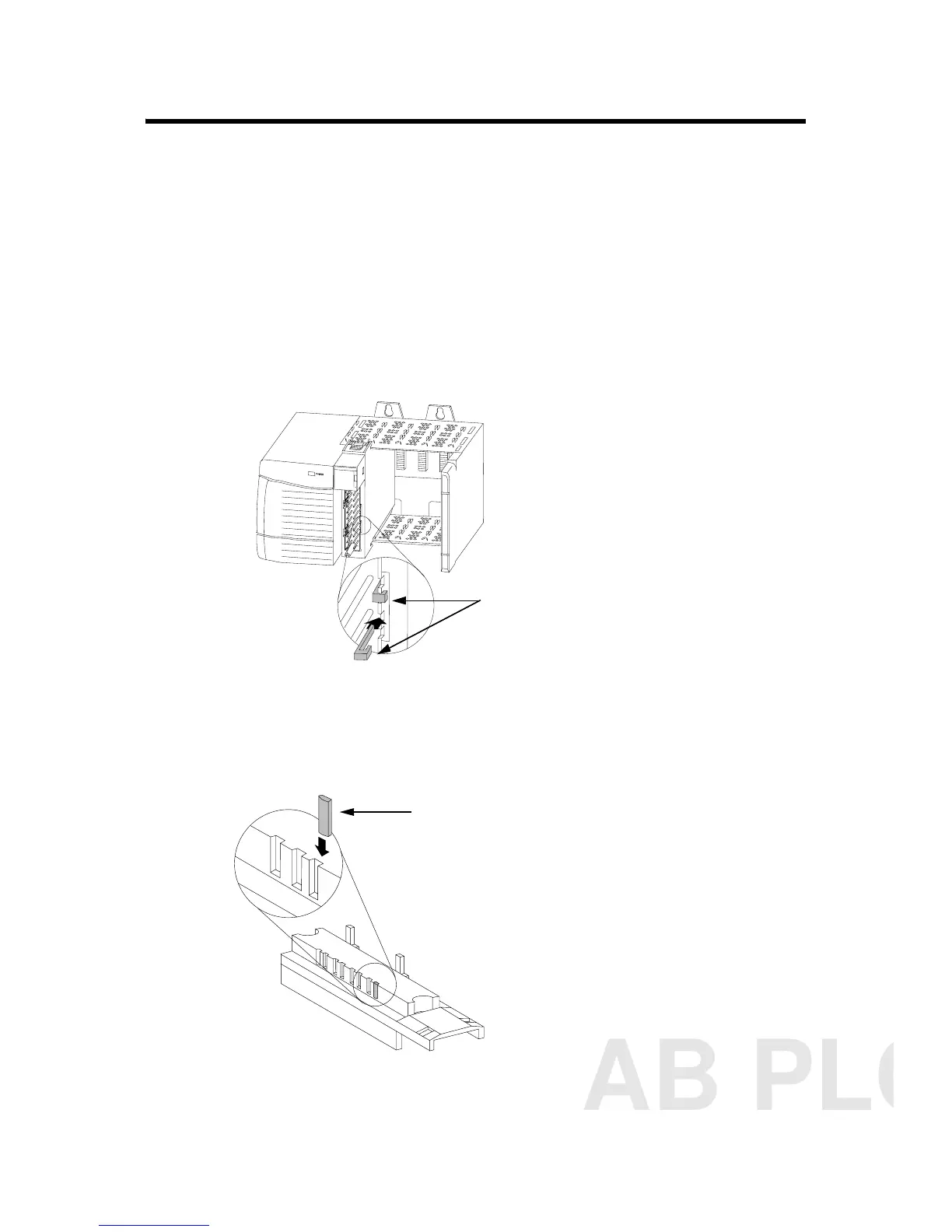ControlLogix Voltage/Current Output Module 9
Publication
1756-IN016B-EN-P - November 2003
Key the Module and Removable Terminal Block/Interface Module
Use the wedge-shaped keying tabs and U-shaped keying bands to
prevent connecting the wrong wires to your module.
Key positions on the module that correspond to unkeyed positions
on the RTB. For example, if you key the first position on the module,
leave the first position on the RTB unkeyed.
1. To key the module, insert the U-shaped band, as shown.
2. Push the band until it snaps in place.
3. To key the RTB or IFM, insert the wedge-shaped tab with
rounded edge first, as shown.
4. Push the tab until it stops.
Reposition the tabs to rekey future module applications.
20850–M
U-shaped
bands
20851–M
Wedge-shaped tab
AB PLCs
