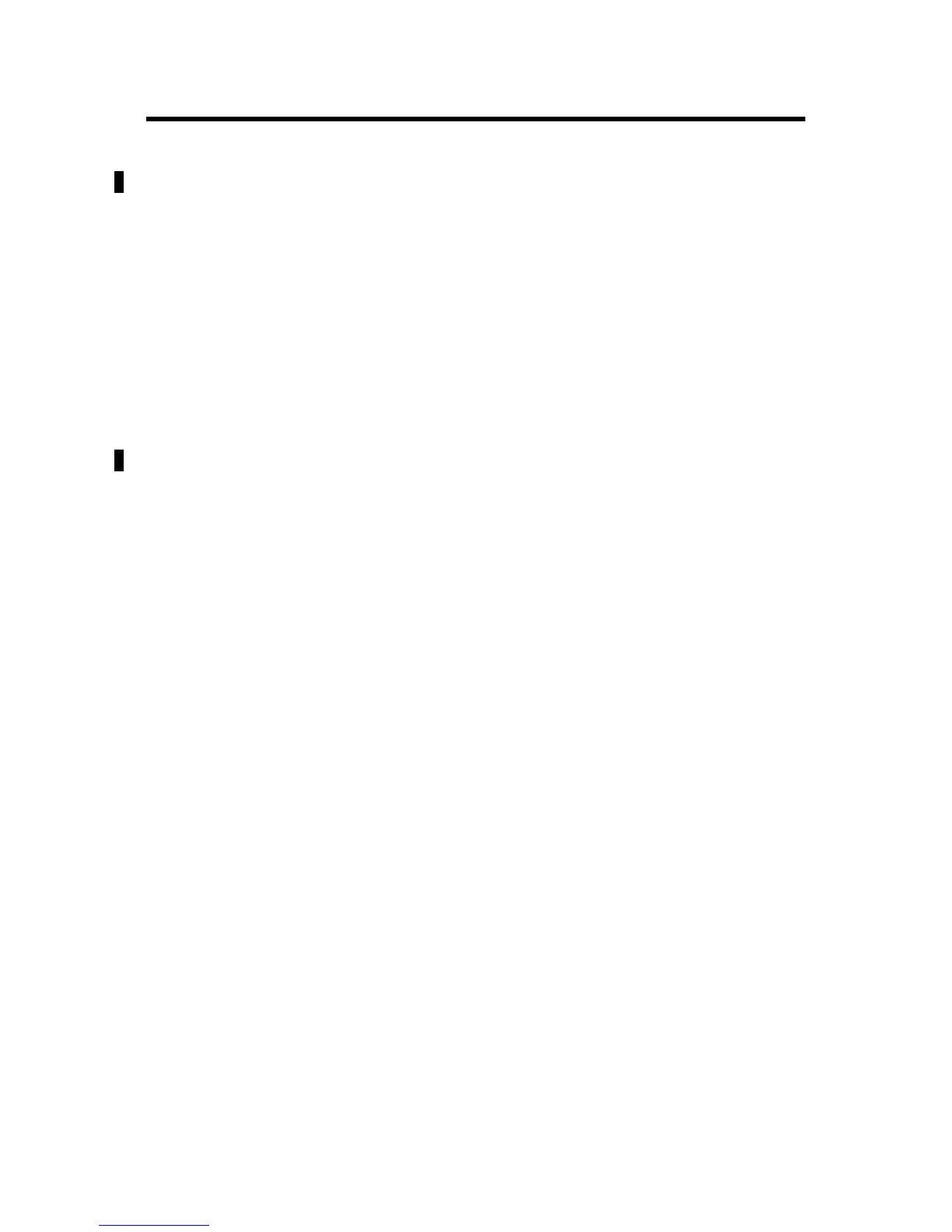ControlLogix DeviceNet Scanner Module 15
Publication 1756-IN566B-EN-P - April 2001
The module’s alphanumeric display cycles through the
allowable baud rates (125k 250k, 500k).
2. Release the button when the baud rate you want to select is
shown on the display.
If your module is connected to the network:
1. Select the network node address by pushing in and holding
the pushbutton.
The display starts at the current MAC ID and cycles through all
legitimate the network node addresses (00-63).
2. Release the button when the address number shown on the
display is the number you want to select.
Allen-Bradley
