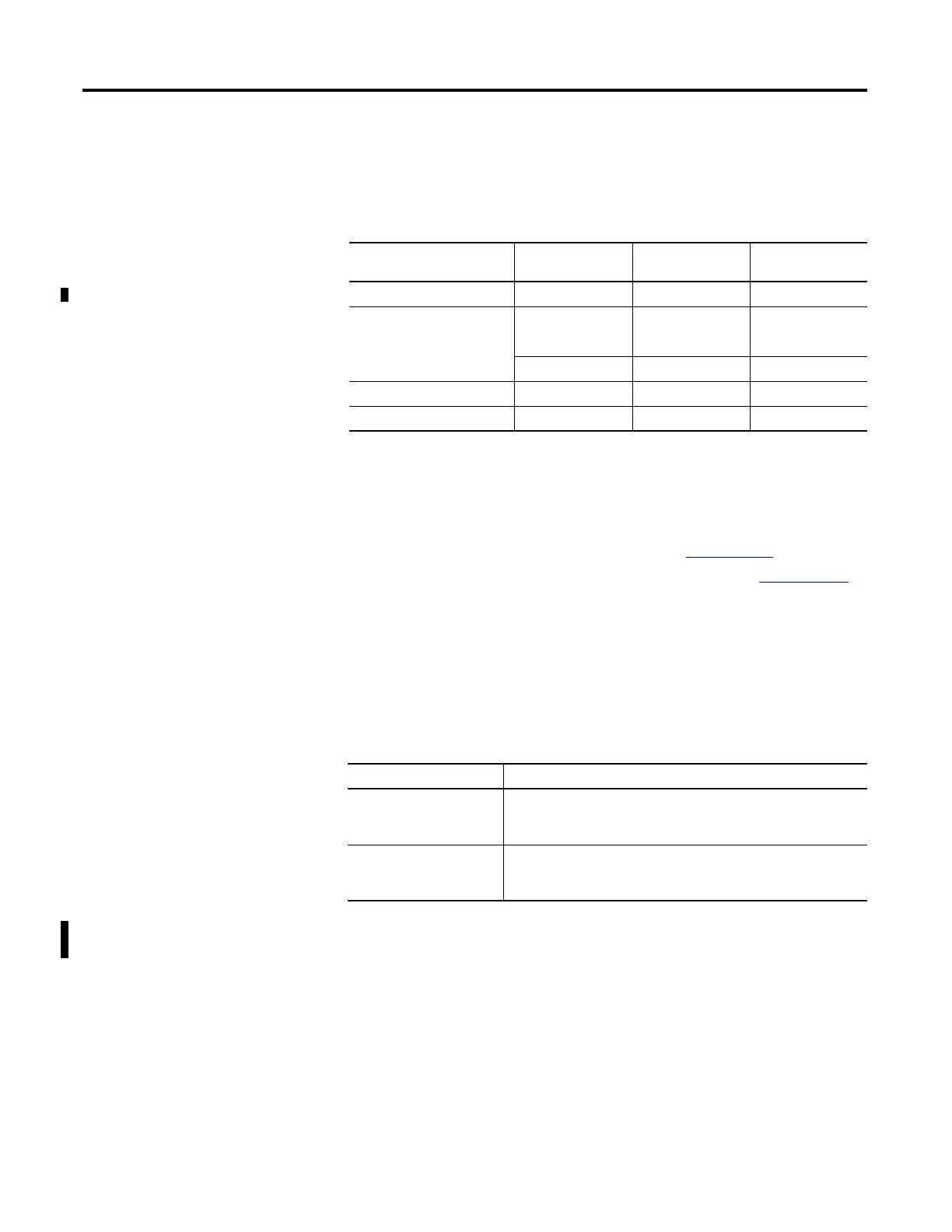126 Rockwell Automation Publication 1756-UM001M-EN-P - February 2012
Chapter 7 Manage Controller Communication (connections)
Each message uses one connection out of the controller, regardless of how many
devices are in the message path. To conserve connections, configure one message
to read from or write to multiple devices.
For more information about using messages, see these publications:
• Logix5000 Controllers Messages, publication 1756-PM012
• Logix5000 Controllers General Instructions, publication 1756-RM003
Determine Whether to Cache Message Connections
When you configure a MSG instruction, you can choose whether to cache the
connection.
Use this table to determine if you should cache connections.
Table 34 - Message Types
Message Type Communication
Method
Connected Message Message Can Be
Cached
CIP data table read or write N/A Configurable Yes
PLC-2®, PLC-3®, PLC-5®, or SLC
(all types)
CIP No No
CIP with Source ID No No
DH+ Yes Yes
CIP generic N/A Optional
(1)
(1) You can connect CIP generic messages. However, for most applications we recommend you leave CIP generic messages
unconnected.
Yes
(2)
(2) Consider caching only if the target module requires a connection.
Block-transfer read or write N/A Yes Yes
Table 35 - Options for Caching Connections
If the message executes Then
Repeatedly Cache the connection.
This keeps the connection open and optimizes execution time. Opening a
connection each time the message executes increases execution time.
Infrequently Do not cache the connection.
This closes the connection upon completion of the message, which frees up that
connection for other uses.
Cached connections transfer data faster than uncached connections.The
controller only supports 32 cached messages.
