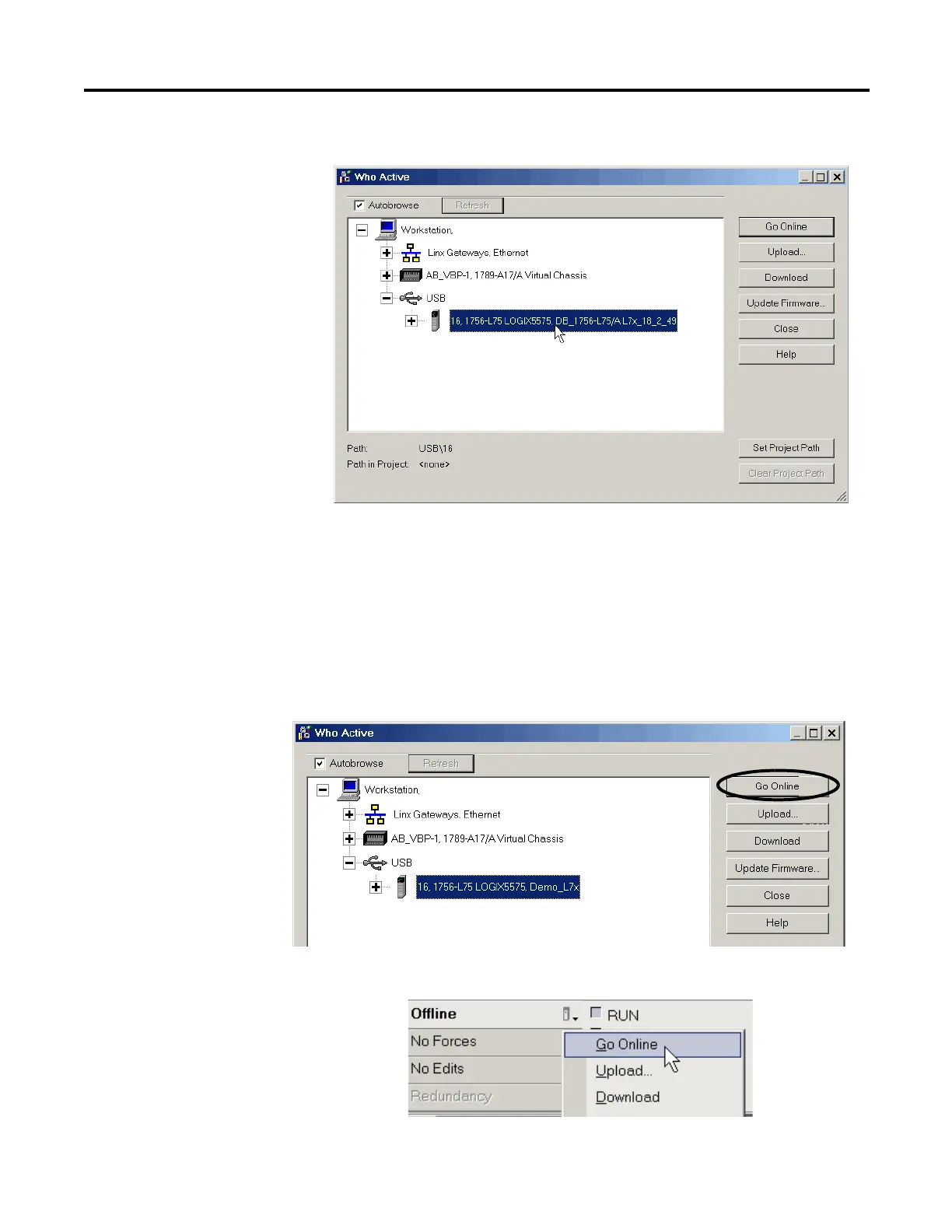Rockwell Automation Publication 1756-UM001M-EN-P - February 2012 59
Start Using the Controller Chapter 3
2. Expand the communication path and select the controller.
3. Click Set Project Path.
Go Online with the Controller
To download or upload a project for the controller, you must first be online with
the controller. Use one of these methods to go online with the controller.
• After setting the communication path, click Go Online in the Who Active
dialog box.
• From the Controller Status menu, choose Go Online.
