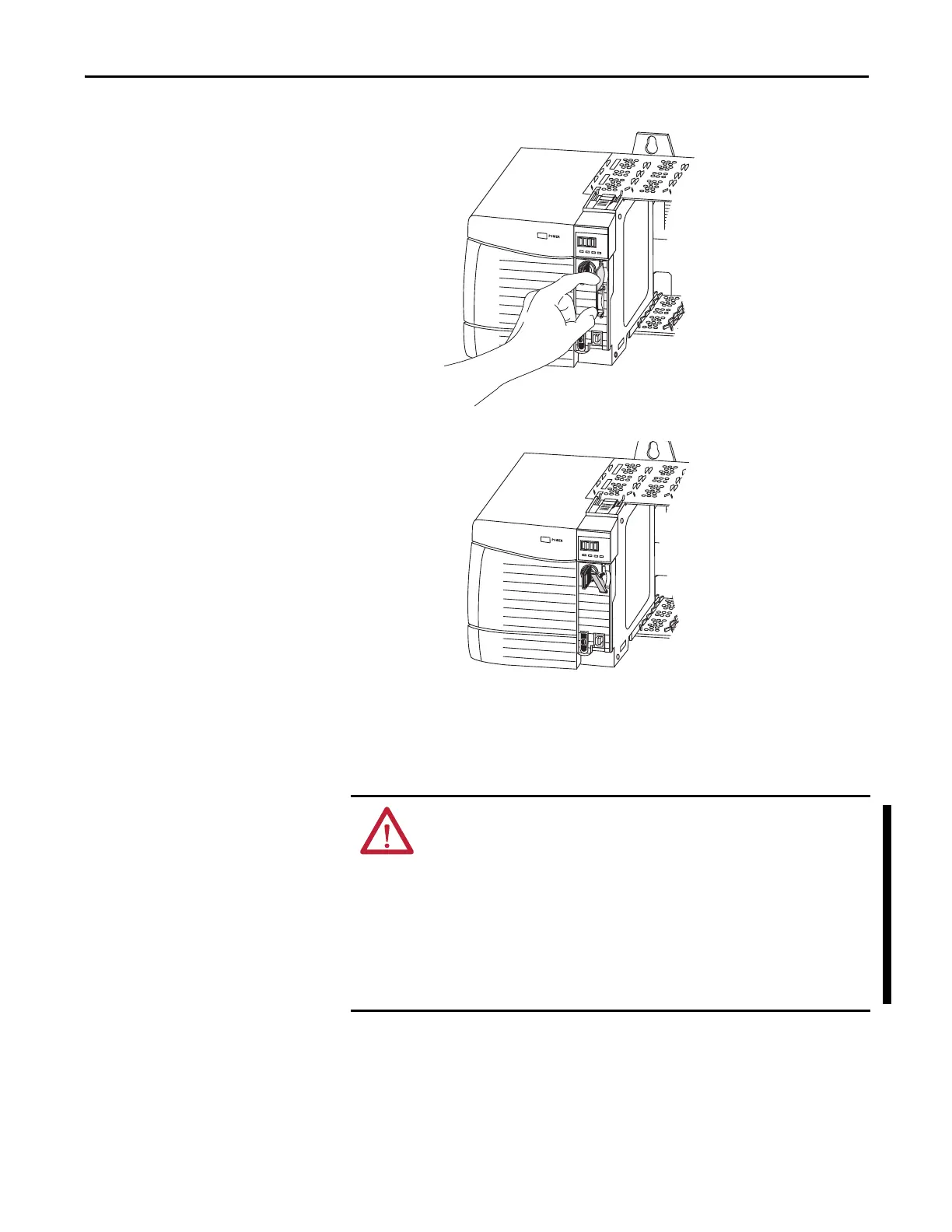Rockwell Automation Publication 1756-UM001M-EN-P - February 2012 25
Install the 1756-L7x Controller Chapter 1
4. Gently press the card until it clicks into place.
5. Close the SD card door.
Uninstall the ESM
Consider these points before removing the ESM:
WARNING: If your application requires the ESM to deplete its residual stored
energy to 40 μJoule or less before you transport it into or out of the application,
use the 1756-(SP)ESMNSE(XT) module only. In this case, complete these steps
before you remove the ESM.
1. Turn power off to the chassis.
After you turn power off to the chassis, the controller’s OK status indicator transitions from
green to solid red to OFF.
2. Wait at least 20 minutes for the residual stored energy to decrease to 40 μJoule or less before you
remove the ESM.
There is no visual indication of when the 20 minutes has expired. You must track that
time period.
