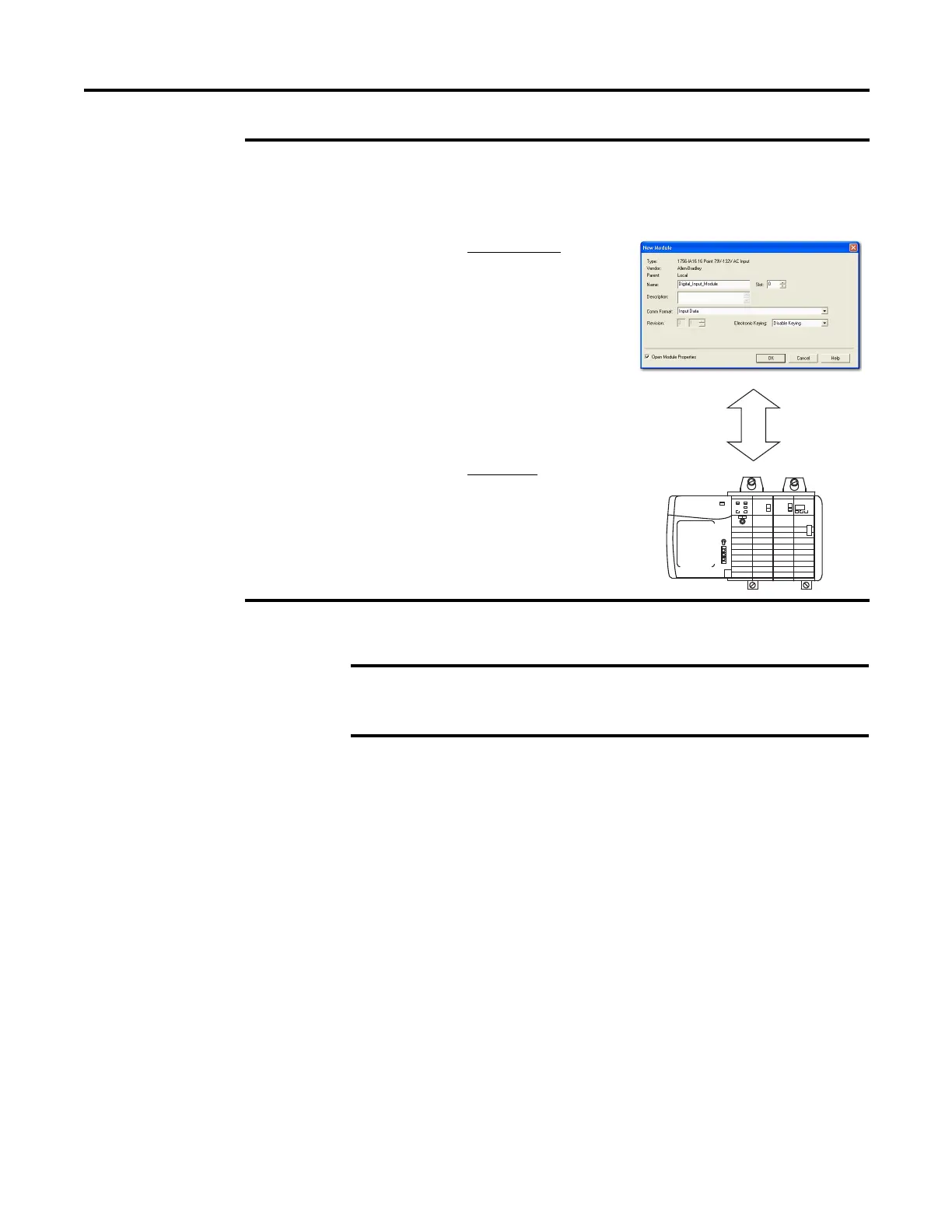Rockwell Automation Publication 1756-UM001M-EN-P - February 2012 219
Using Electronic Keying Appendix B
In the following scenario, Disable Keying allows I/O communication:
The module configuration is for a 1756-IA16 digital input module. The physical module is a
1756-IB16 digital input module. In this case, communication is allowed because the two digital
modules share common data formats.
Module Configuration
Vendor = Allen-Bradley
Product Type = Digital Input Module
Catalog Number = 1756-IA16
Major Revision = 2
Minor Revision = 1
Physical Module
Vendor = Allen-Bradley
Product Type = Digital Input Module
Catalog Number = 1756-IB16
Major Revision = 3
Minor Revision = 2
Communication is allowed.
Changing electronic keying selections online may cause the I/O
communication connection to the module to be disrupted and may result in
a loss of data.
