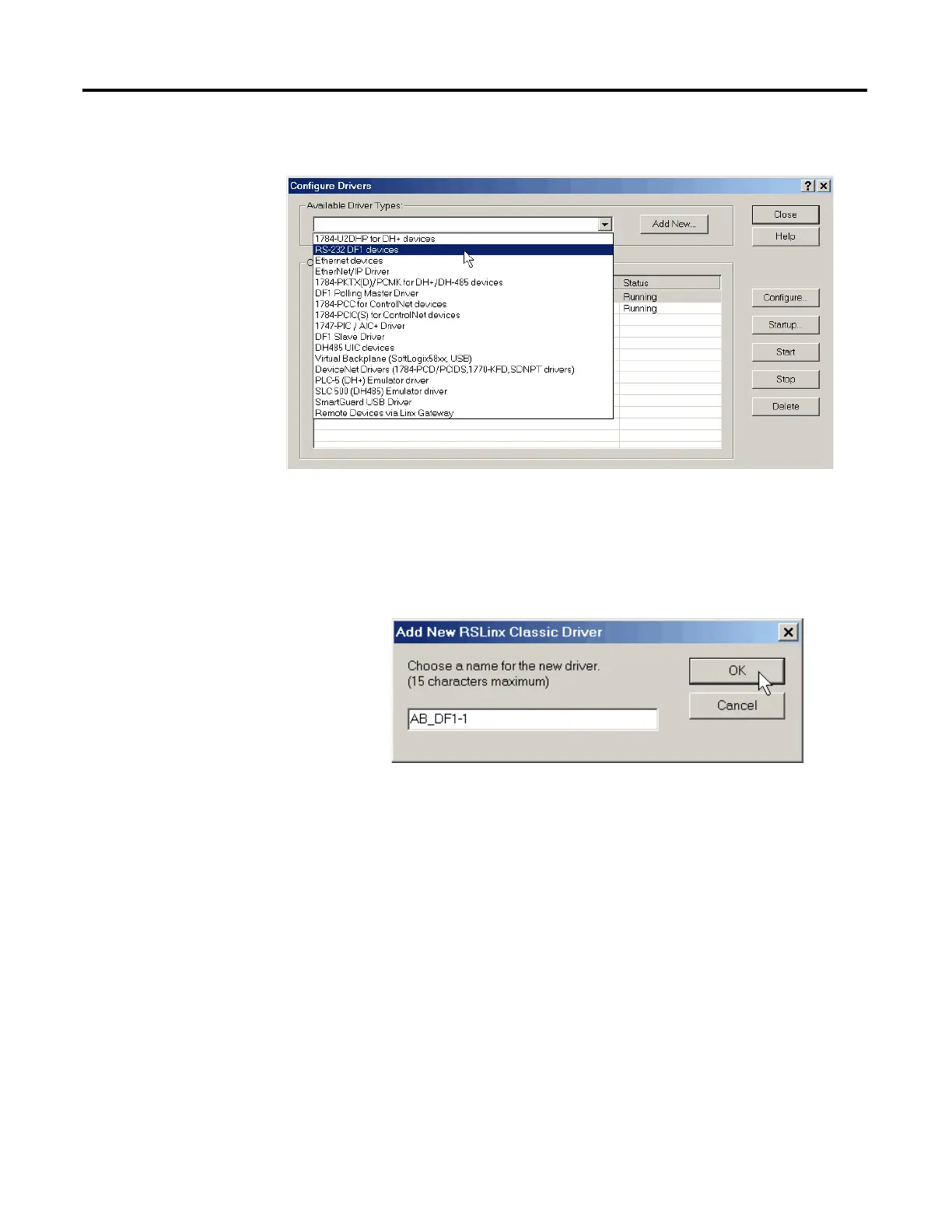50 Rockwell Automation Publication 1756-UM001M-EN-P - February 2012
Chapter 3 Start Using the Controller
The Configure Drivers dialog box appears.
2. From the Available Driver Types pull-down menu, choose the RS-232
DF1 device driver.
3. Click Add New.
The Add New RSLinx Driver dialog box appears.
4. Type the driver name and click OK.
5. Specify the serial port settings.
a. From the Comm Port pull-down menu, choose the serial port on the
workstation to which the cable is connected.
b. From the Device pull-down menu, choose Logix 5550/CompactLogix.
