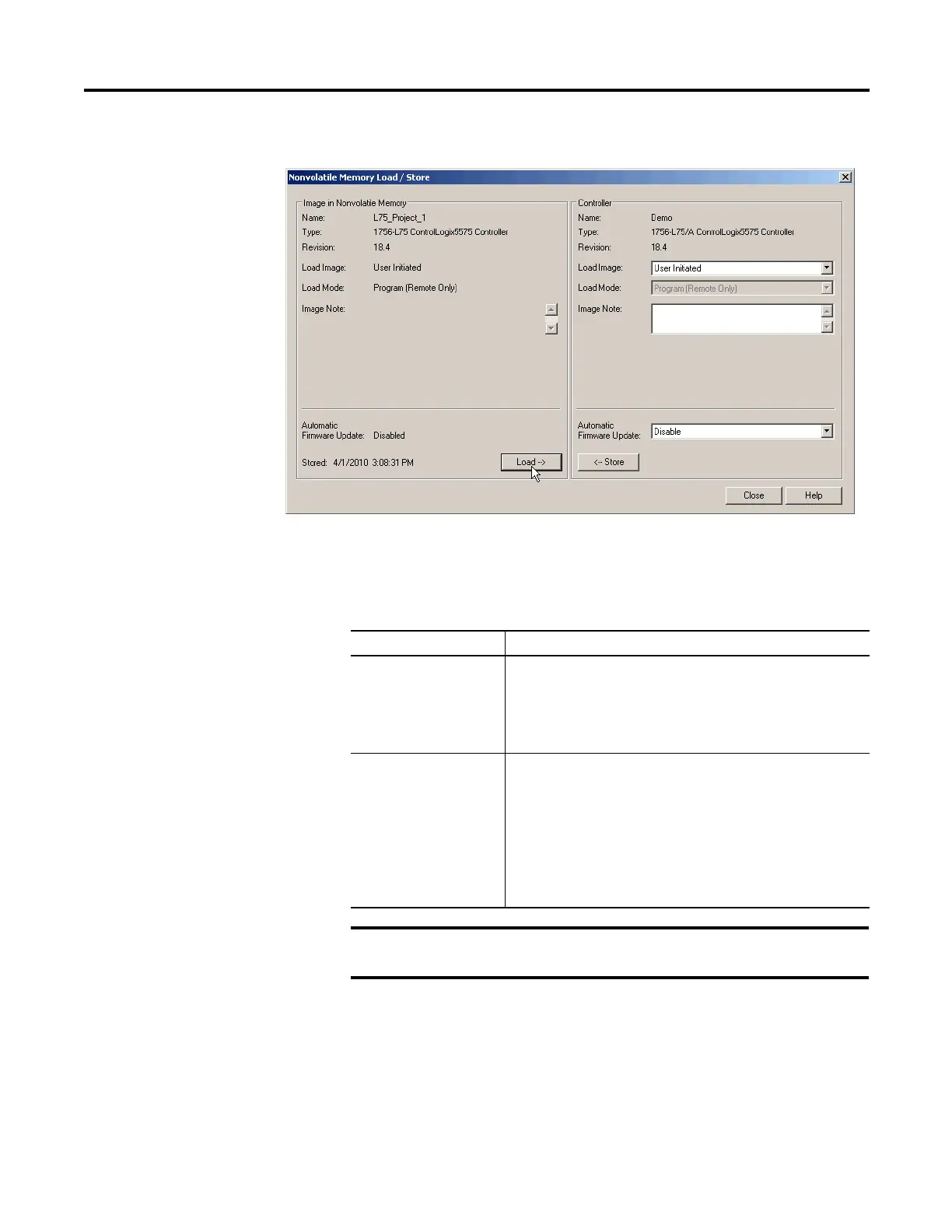Rockwell Automation Publication 1756-UM001M-EN-P - February 2012 71
Start Using the Controller Chapter 3
4. Click Load.
After clicking Load, the project is loaded to the controller as indicated by
the controller status indicators.
Table 11 - Load Project Status Indicators
With these controllers These indications show the store status
1756-L6x While the load is in progress, the following occurs:
• OK indicator on the controller is flashing green
• A dialog box in RSLogix 5000 software indicates the store is in progress
When the load is complete, the following occurs:
• OK indicator on the controller is momentarily red, then solid green
• CF indicator on the controller is off
1756-L7x While the load is in progress, the following occurs:
• OK indicator is solid red
• SD indicator is flashing green
• LOAD is shown on the status display
• UPDT may be shown on the status display if the firmware is also updating with
the load
• A dialog box in RSLogix 5000 software indicates the store is in progress
When the load is complete, the following occurs:
• OK indicator on the controller is solid green
• SD indicator on the controller is off
Allow the load to complete without interruption. If you interrupt the load, data
corruption or loss may occur.
