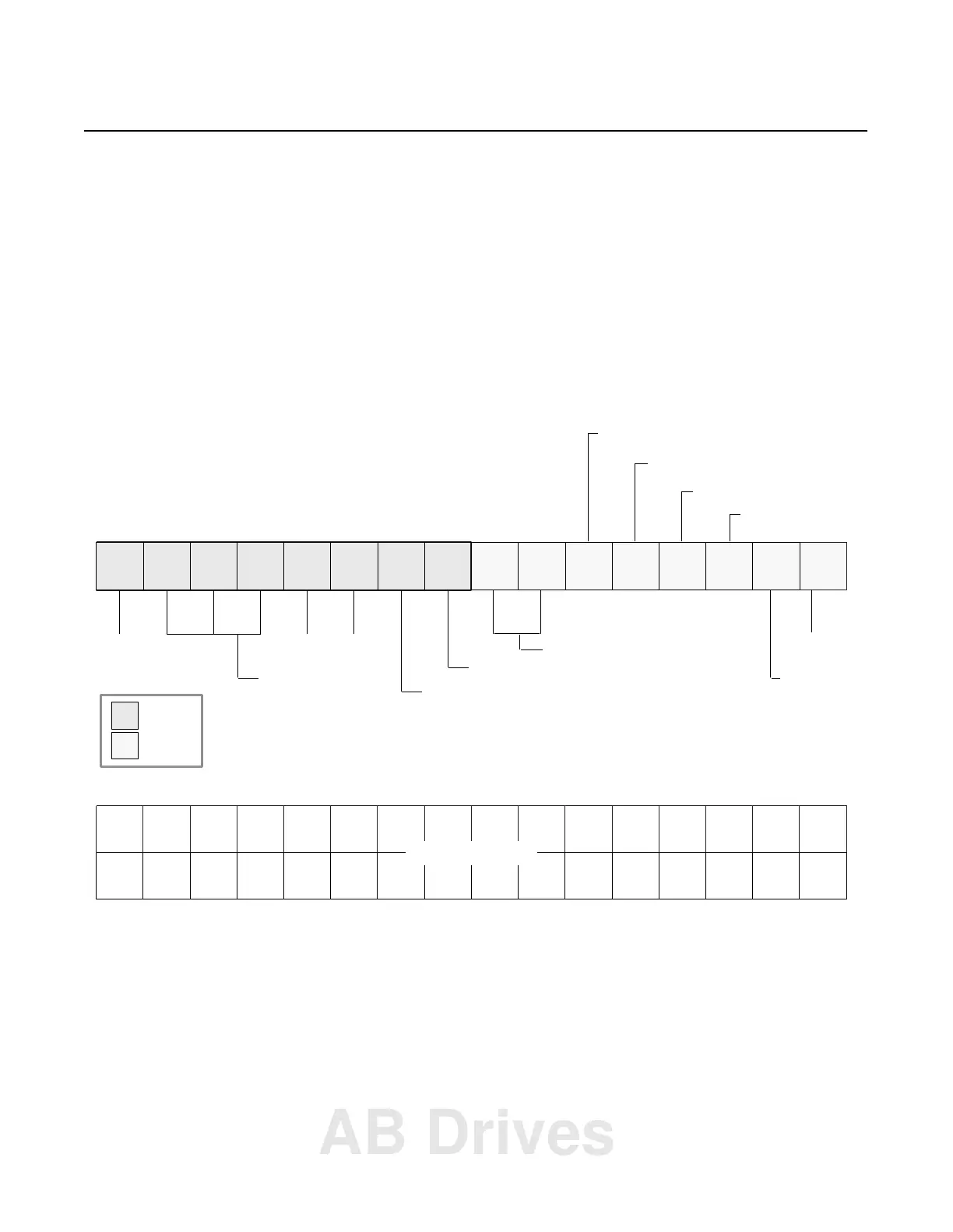1785-UM022B-EN-P - February 2002
Appendix
D
ControlNet I/O Map-Entry
Status Words and
Error Codes
I/O Map-Entry
Status Words
The ControlNet status file is an integer data-table file that you specify
and configure with the I/O map for scheduled-I/O usage. It contains
status information about all of the ControlNet network’s scheduled
I/O connections. Each I/O map-table entry has a status-file offset field
pointing to three status words associated with the connection.
0000102003040500607080091011120131415
0000102003040500607080091011120131415
0000102003040500607080091011120131415
First Word
Immediate Inhibit Bit
PCSC Overflow Bit
PCSC New Data Bit
PCSC Enable Bit
Run Mode
Data
Underrun
Data
Overrun
Reserved
Reserved
Data Invalid Bit
Connection Error Bit
Reset
Bit
Inhibit Bit
Error Messages
System Bits
User Bits
For critical I/O points, always condition your logic with bits 8 and 9 of the first ControlNet status word.
AB Drives
