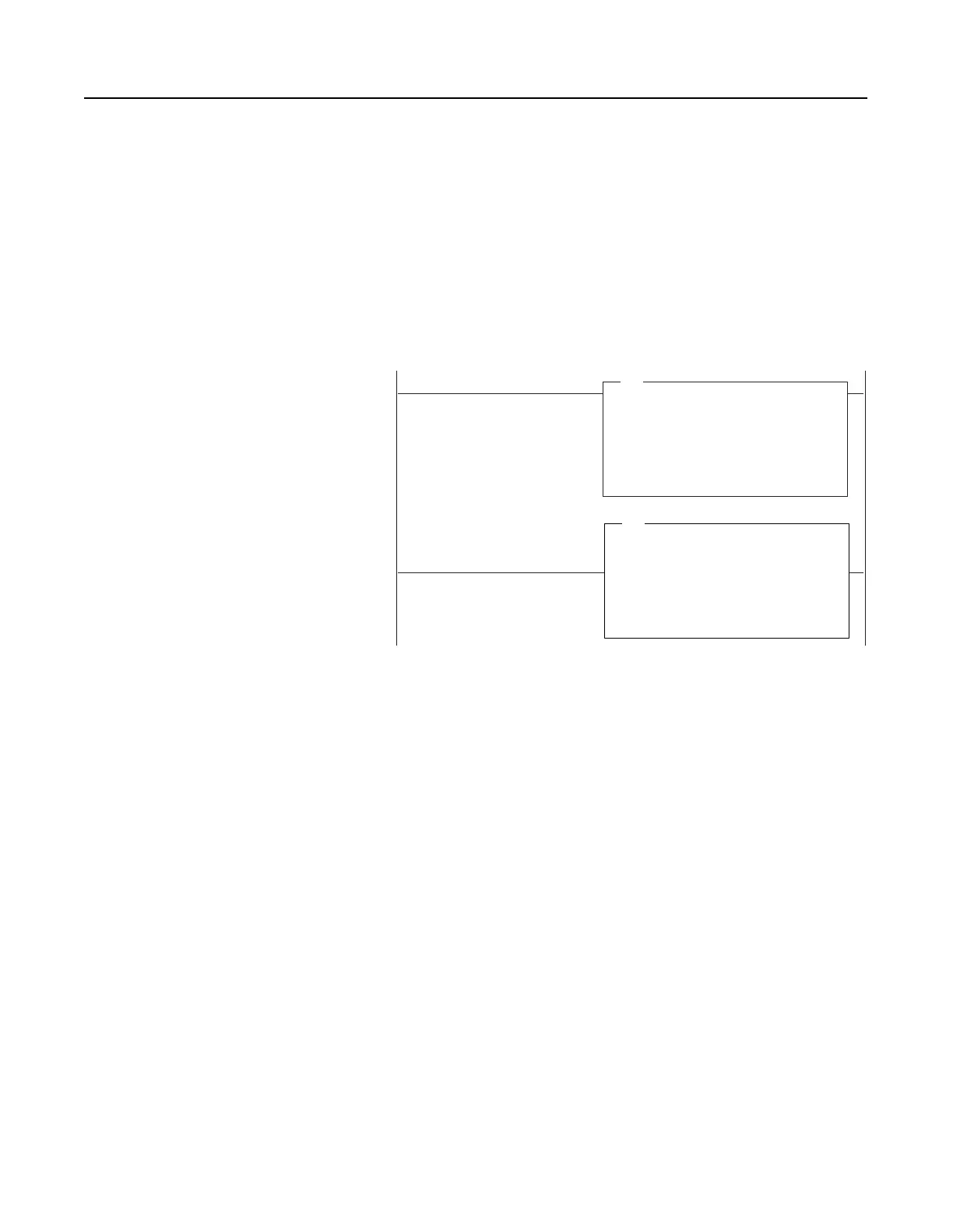1785-UM022B-EN-P - February 2002
4-6 Programming Your ControlNet System
1771 ControlNet Transfers in PIIs and STIs
When a 1771 Read or 1771 Write CIO instruction is encountered in a
PII or STI, the processor resumes execution of lower priority ladder
programs (main logic programs) until the CIO is completed. If you
want the PII or STI to run to completion before returning to your
main logic program, place the CIO instruction inside of a UID/UIE
pair in your PII or STI program file.
Using ControlNet
Immediate Data Input and
Output Instructions
You can use two instructions for immediate data input and output on a
ControlNet network—Immediate Data Input (IDI) and Immediate
Data Output (IDO).
IMMEDIATE DATA INPUT
Data file offset
Length
Destination
IDI
IMMEDIATE DATA OUTPUT
Data file offset
Length
Source
ID0
232
10
N11:232
175
24
N12:175
