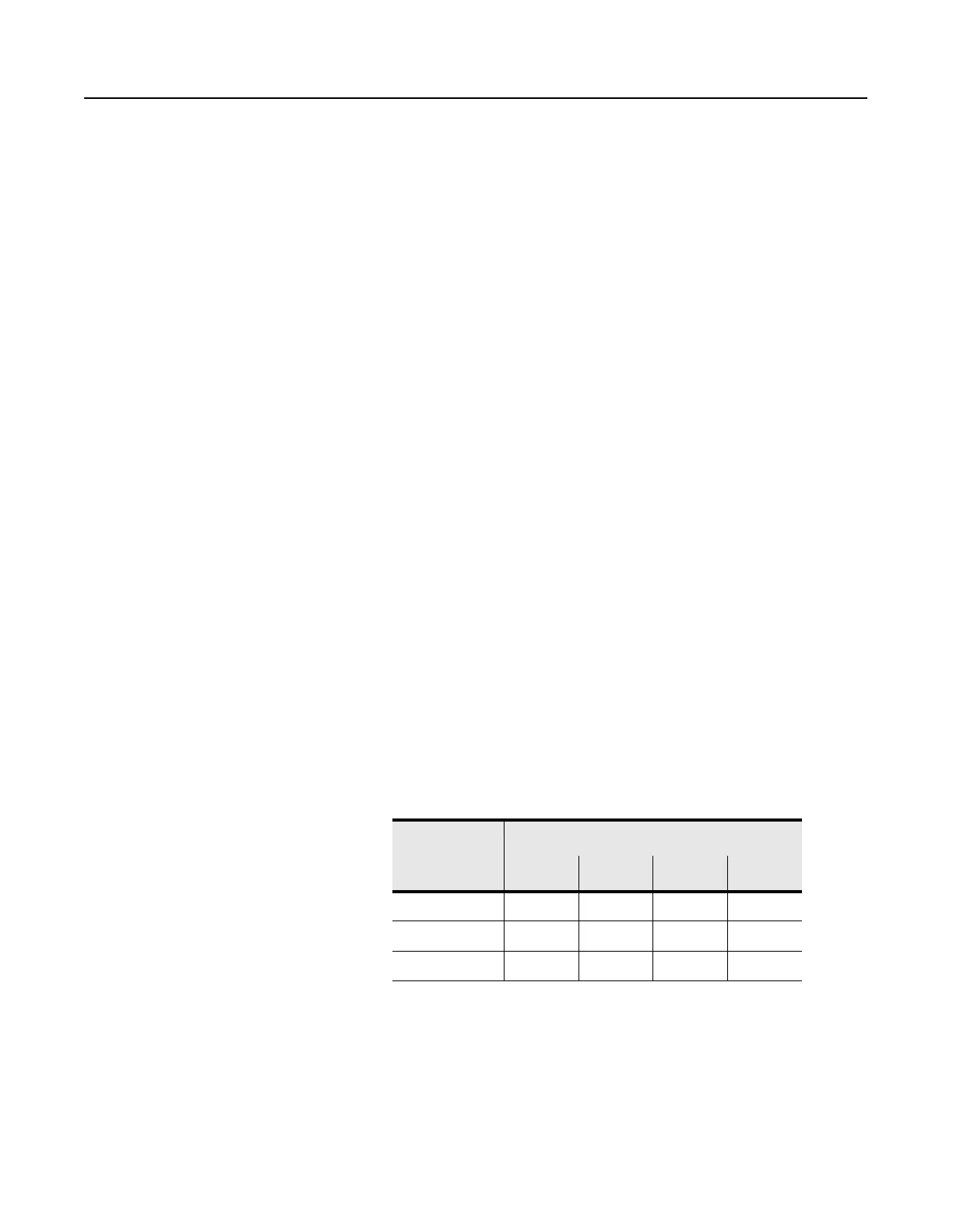1785-UM022B-EN-P - February 2002
2-16 Planning to Use Your ControlNet PLC-5 Processor
Understanding ControlNet
I/O Mapping
All scheduled data transfers must be mapped on a ControlNet
network. You specify where I/O data is to be read from or written
to—i.e., mapped. You do this and establish the relationship between
processors, I/O adapters, and data-table file addresses by creating and
maintaining an I/O map table. An I/O map-table entry is required for
each scheduled data transfer. The map table is stored in the
configuration section of memory and is not accessible by your
application program.
Using your programming software, you can automatically configure
and map nodes attached to your ControlNet I/O. See Using I/O
Mapping Techniques in Chapter 2 for information about ControlNet
automatic configuration and I/O mapping.
Reserving Space for Non-ControlNet I/O
Non-ControlNet processor-resident local I/O and Remote-I/O devices
can only use fixed I/O image locations based on rack number for
discrete I/O data transfer, while discrete I/O data transfer between
ControlNet nodes can be mapped to any unused location in the I/O
image tables. Before mapping your ControlNet I/O, therefore, you
should configure any processor-resident local I/O and any Remote
I/O racks on non-ControlNet channels. This allows the programming
software to reserve input- and output-image space for all
non-ControlNet processor-resident local I/O and Remote-I/O chassis.
Processor-Resident Local I/O
If you first configure processor-resident local I/O on your processor,
the programming software reserves processor-resident local chassis
input- and output-image space starting at offset 0 in both files.
The following table shows the default number of input and output
words automatically reserved by the programming software for the
different sizes and addressing modes of processor-resident local I/O:
Important: ControlNet I/O cannot map into any part of a rack
number used by the processor-resident rack.
Addressing
Mode
Number of Words Reserved
4 Slots 8 Slots 12 Slots 16 Slots
2 Slot 8888
1 Slot 881616
1/2 Slot 8 16 24 32
