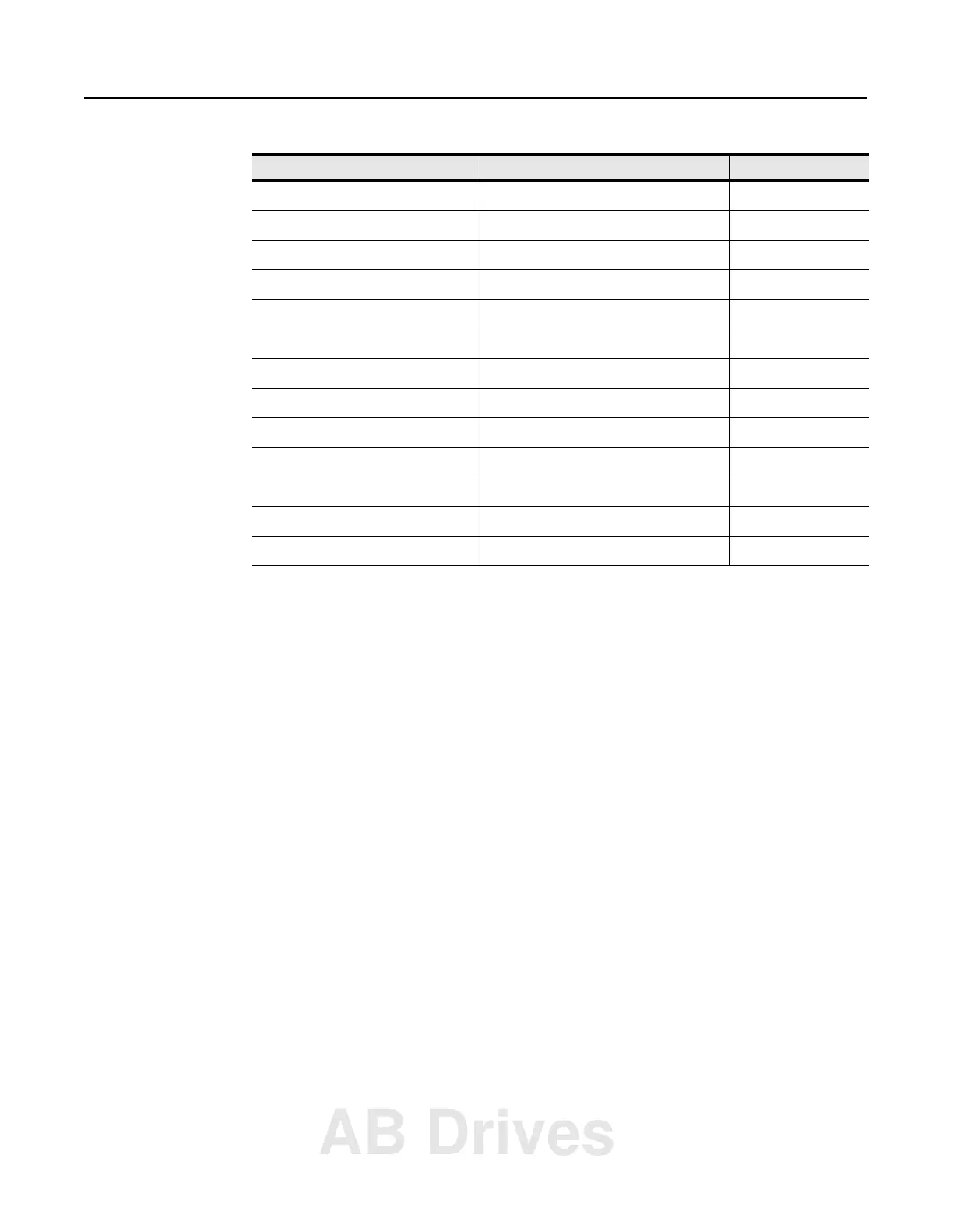1785-UM022B-EN-P - February 2002
Programming Your ControlNet System 4-5
The fields of the CT data type that you can directly address are:
The CIP Generic and Generic Bi-directional CIO command types
allow you to enter any possible CIP command over the ControlNet
network. This allows the processor to send commands to devices not
listed in the command type list, or to send special CIP commands to
devices. Use of these command types requires specific details of the
device to which the command is being sent.
For more detailed information about writing ladder programs, see
your programming software documentation.
Sending Continuous Messages
If you use continuous mode message instructions, do not toggle the
rung condition unless the continuous message is done or errored.
Once enabled, the continuous message will only stop under the
following conditions:
• if a message error is detected
• if you reset the message CO bit
• if you set the TO status bit
You can change the CO and TO bits through the message block
configuration screen or with ladder logic.
Field Definition Location
.EW
Enabled-waiting flag bit word 0, bit 02
.CO
Continuous control bit word 0, bit 03
.ER
Errored flag bit word 0, bit 04
.DN
Done flag bit word 0, bit 05
.ST
Started flag bit word 0, bit 06
.EN
Enabled flag bit word 0, bit 07
.TO
Abort (Time out) control bit word 0, bit 08
.ERR
Error-code word word 1
.RLEN
Requested length word word 2
.DLEN
Done length word word 3
.FILE
Transfer file number word 4
.ELEM
Transfer element number word 5
.DATA[0] through.DATA[15]
Remaining words words 6 through 21
AB Drives
