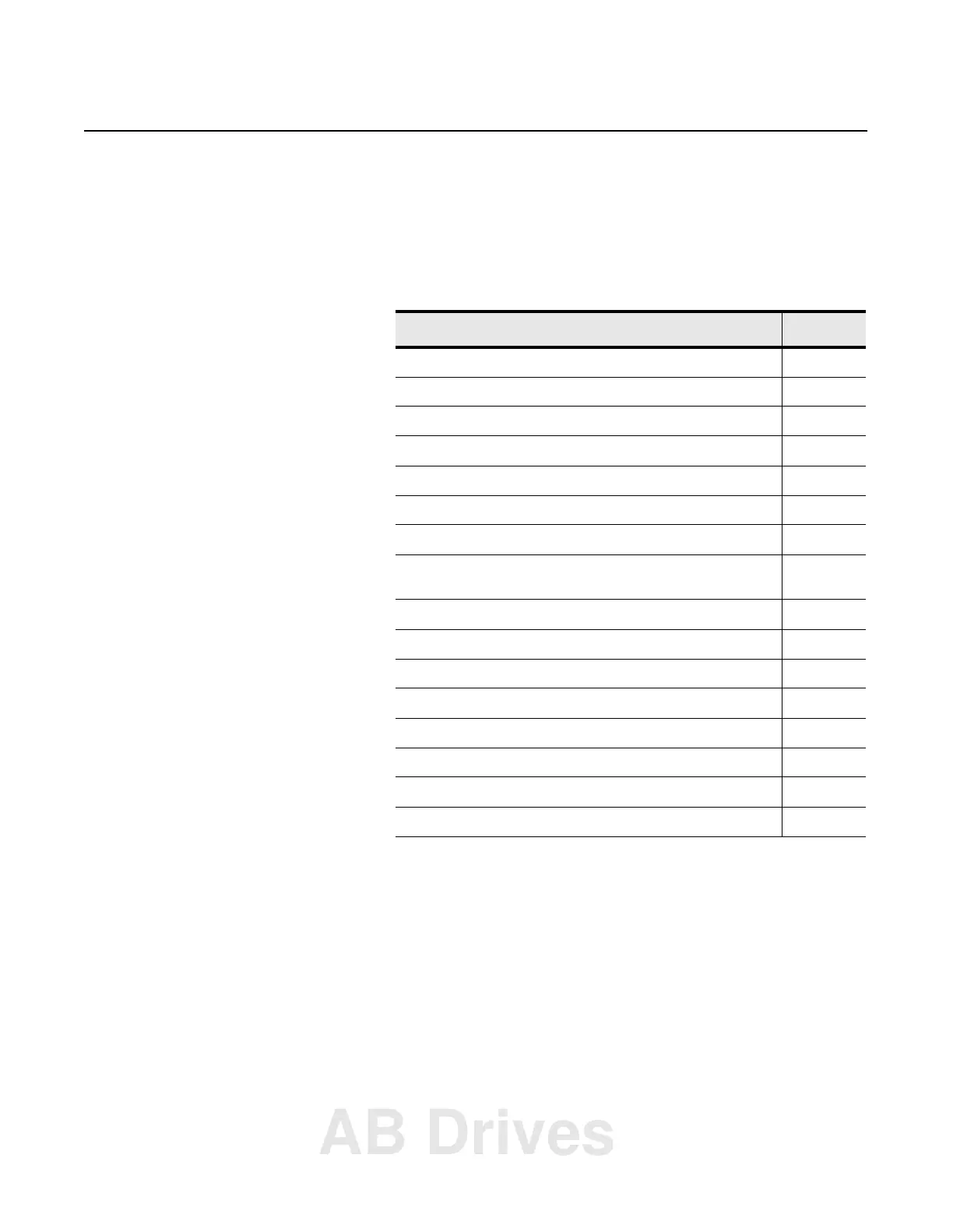1785-UM022B-EN-P - February 2002
Chapter
1
Installing Your ControlNet
PLC-5 Processor
Using This Chapter
For detailed information about installing chassis and adapters, see the
Enhanced and Ethernet PLC-5 Programmable Controllers User
Manual, publication 1785-6.5.12.
If you want to read about: Go to page:
Preventing Electrostatic Discharge 1-2
Identifying the processor components 1-3
What to do before you begin installation 1-5
Installing and disposing of the processor battery 1-6
Setting the I/O chassis backplane switches 1-11
Setting the I/O chassis configuration plug 1-10
Installing keying bands for the processor 1-10
Selecting the Data Highway Plus™ (DH+™) station address
of Channel 1A
1-11
Specifying the serial interface for Channel 0 1-12
Selecting the ControlNet network address of Channel 2 1-12
Inserting/removing the processor into/from the I/O chassis 1-13
Installing a remote I/O link 1-13
Installing a DH+ link 1-15
Connecting to a ControlNet network 1-17
Connecting a programming terminal 1-19
Selecting appropriate cables 1-22
AB Drives
